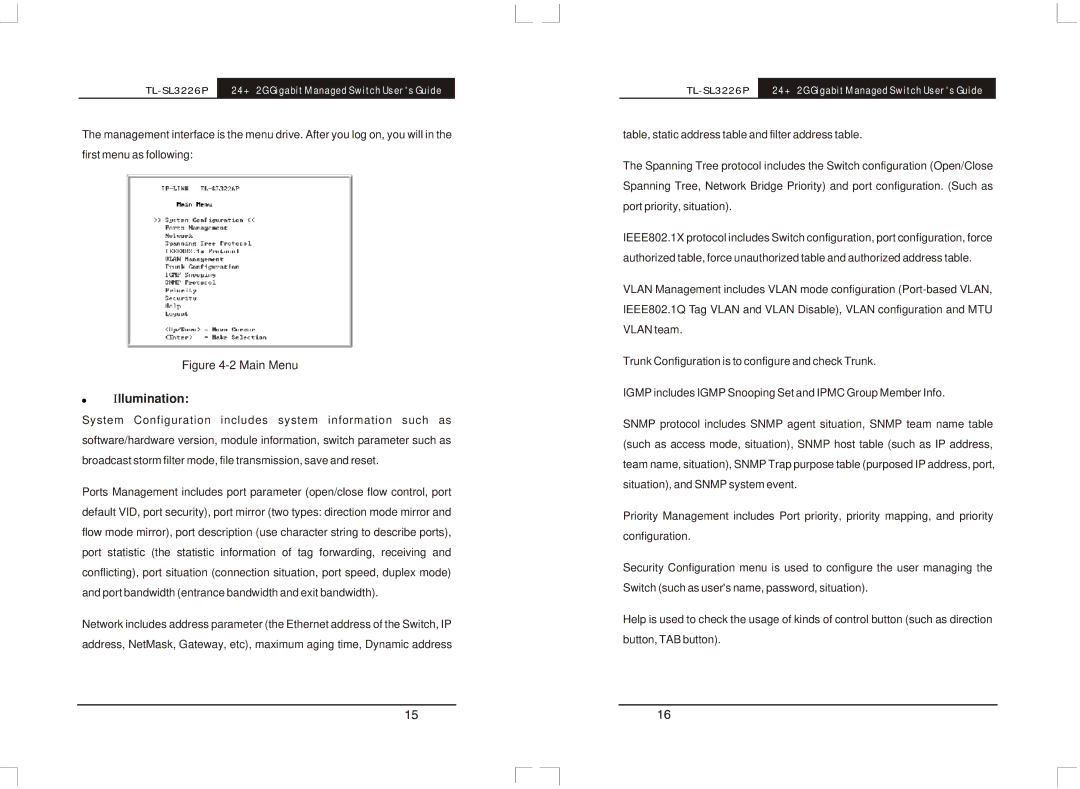24+2G Gigabit Managed Switch User's Guide |
The management interface is the menu drive. After you log on, you will in the first menu as following:
Figure 4-2 Main Menu
!Illumination:
System Configuration includes system information such as software/hardware version, module information, switch parameter such as broadcast storm filter mode, file transmission, save and reset.
Ports Management includes port parameter (open/close flow control, port default VID, port security), port mirror (two types: direction mode mirror and flow mode mirror), port description (use character string to describe ports), port statistic (the statistic information of tag forwarding, receiving and conflicting), port situation (connection situation, port speed, duplex mode) and port bandwidth (entrance bandwidth and exit bandwidth).
Network includes address parameter (the Ethernet address of the Switch, IP address, NetMask, Gateway, etc), maximum aging time, Dynamic address
24+2G Gigabit Managed Switch User's Guide |
table, static address table and filter address table.
The Spanning Tree protocol includes the Switch configuration (Open/Close Spanning Tree, Network Bridge Priority) and port configuration. (Such as port priority, situation).
IEEE802.1X protocol includes Switch configuration, port configuration, force authorized table, force unauthorized table and authorized address table.
VLAN Management includes VLAN mode configuration
Trunk Configuration is to configure and check Trunk.
IGMP includes IGMP Snooping Set and IPMC Group Member Info.
SNMP protocol includes SNMP agent situation, SNMP team name table (such as access mode, situation), SNMP host table (such as IP address, team name, situation), SNMP Trap purpose table (purposed IP address, port, situation), and SNMP system event.
Priority Management includes Port priority, priority mapping, and priority configuration.
Security Configuration menu is used to configure the user managing the Switch (such as user's name, password, situation).
Help is used to check the usage of kinds of control button (such as direction button, TAB button).