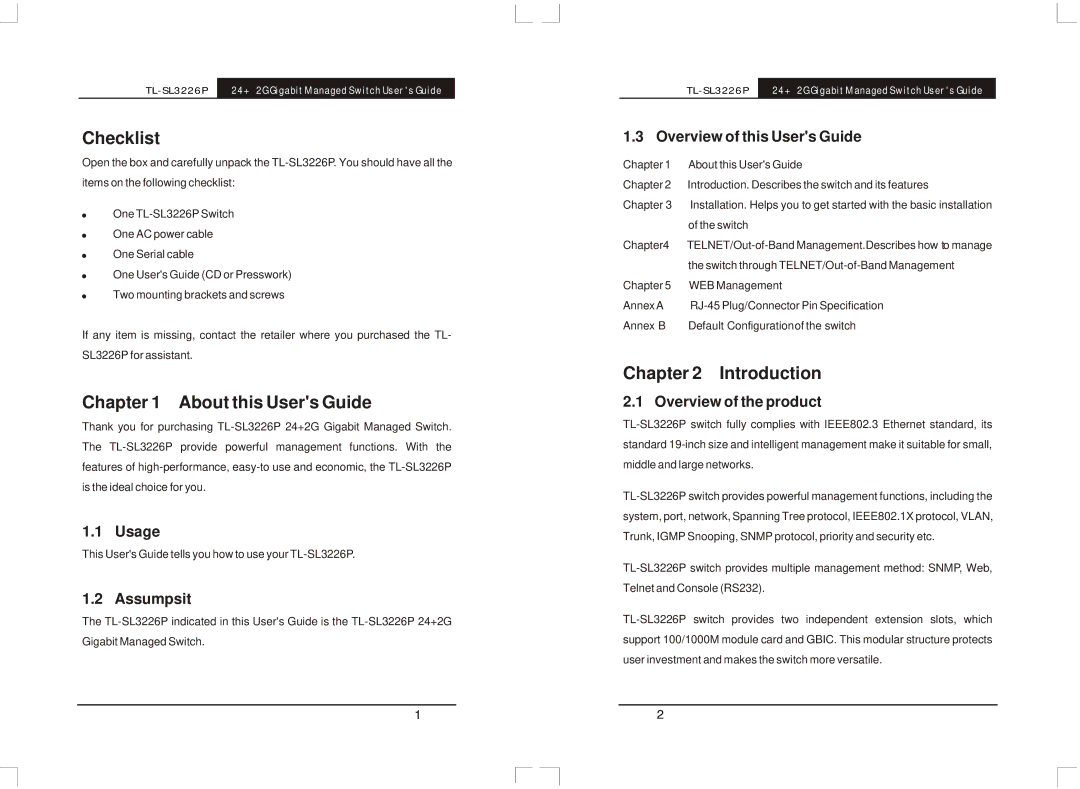TL-SL3226P | 24+2G Gigabit Managed Switch User's Guide |
Checklist
Open the box and carefully unpack the TL-SL3226P. You should have all the items on the following checklist:
!One TL-SL3226P Switch
!One AC power cable
!One Serial cable
!One User's Guide (CD or Presswork)
!Two mounting brackets and screws
If any item is missing, contact the retailer where you purchased the TL- SL3226P for assistant.
Chapter 1 About this User's Guide
Thank you for purchasing TL-SL3226P 24+2G Gigabit Managed Switch. The TL-SL3226P provide powerful management functions. With the features of high-performance, easy-to use and economic, the TL-SL3226P is the ideal choice for you.
1.1 Usage
This User's Guide tells you how to use your TL-SL3226P.
1.2 Assumpsit
TL-SL3226P | 24+2G Gigabit Managed Switch User's Guide |
1.3 Overview of this User's Guide
Chapter 1 About this User's Guide
Chapter 2 Introduction. Describes the switch and its features
Chapter 3 Installation. Helps you to get started with the basic installation of the switch
Chapter4 TELNET/Out-of-Band Management.Describes how to manage the switch through TELNET/Out-of-Band Management
Chapter 5 WEB Management
Annex A RJ-45 Plug/Connector Pin Specification
Annex B Default Configurationof the switch
Chapter 2 Introduction
2.1 Overview of the product
TL-SL3226P switch fully complies with IEEE802.3 Ethernet standard, its standard 19-inch size and intelligent management make it suitable for small, middle and large networks.
TL-SL3226P switch provides powerful management functions, including the system, port, network, Spanning Tree protocol, IEEE802.1X protocol, VLAN, Trunk, IGMP Snooping, SNMP protocol, priority and security etc.
TL-SL3226P switch provides multiple management method: SNMP, Web, Telnet and Console (RS232).