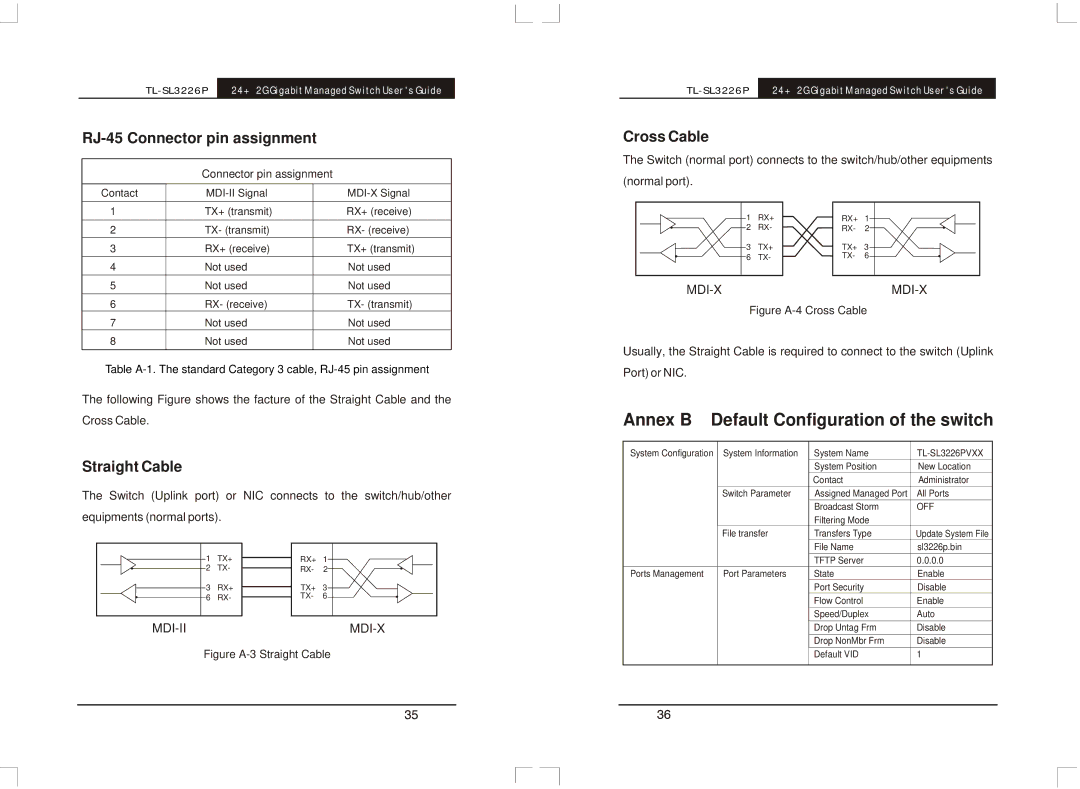|
|
| 24+2G Gigabit Managed Switch User's Guide |
| |||
|
|
|
| ||||
|
|
|
|
|
|
| |
|
|
| Connector pin assignment |
|
| ||
|
|
|
|
|
|
|
|
| Contact |
|
|
| |||
| 1 |
| TX+ (transmit) |
| RX+ (receive) |
| |
|
|
|
|
|
|
|
|
| 2 |
| TX- (transmit) |
| RX- (receive) |
| |
| 3 |
| RX+ (receive) |
| TX+ (transmit) |
| |
| 4 |
| Not used |
| Not used |
| |
| 5 |
| Not used |
| Not used |
| |
| 6 |
| RX- (receive) |
| TX- (transmit) |
| |
| 7 |
| Not used |
| Not used |
| |
| 8 |
| Not used |
| Not used |
| |
Table
The following Figure shows the facture of the Straight Cable and the
Cross Cable.
Straight Cable
The Switch (Uplink port) or NIC connects to the switch/hub/other
equipments (normal ports).
24+2G Gigabit Managed Switch User's Guide |
Cross Cable
The Switch (normal port) connects to the switch/hub/other equipments (normal port).
| 1 | RX+ |
| RX+ | 1 |
|
|
| ||
|
|
| 2 | RX- |
| RX- | 2 |
|
|
|
| 3 | TX+ |
| TX+ | 3 |
|
|
| ||
|
|
| 6 | TX- |
| TX- | 6 |
|
|
|
|
| |||||||||
|
|
|
|
|
|
|
|
|
|
|
Figure A-4 Cross Cable
Usually, the Straight Cable is required to connect to the switch (Uplink Port) or NIC.
Annex B Default Configuration of the switch | |||
System Configuration System Information | System Name |
| |
|
| System Position | New Location |
|
| Contact | Administrator |
| Switch Parameter | Assigned Managed Port | All Ports |
|
| Broadcast Storm | OFF |
|
| Filtering Mode |
|
| File transfer | Transfers Type | Update System File |
1 | TX+ |
2 | TX- |
3 | RX+ |
6 | RX- |
RX+ 1
RX- 2
TX+ 3
TX- 6
|
| File Name | sl3226p.bin |
|
| TFTP Server | 0.0.0.0 |
Ports Management | Port Parameters | State | Enable |
|
| Port Security | Disable |
|
| Flow Control | Enable |
|
| Speed/Duplex | Auto |
|
| Drop Untag Frm | Disable |
|
| Drop NonMbr Frm | Disable |
Figure A-3 Straight Cable
Default VID | 1 |
|
|