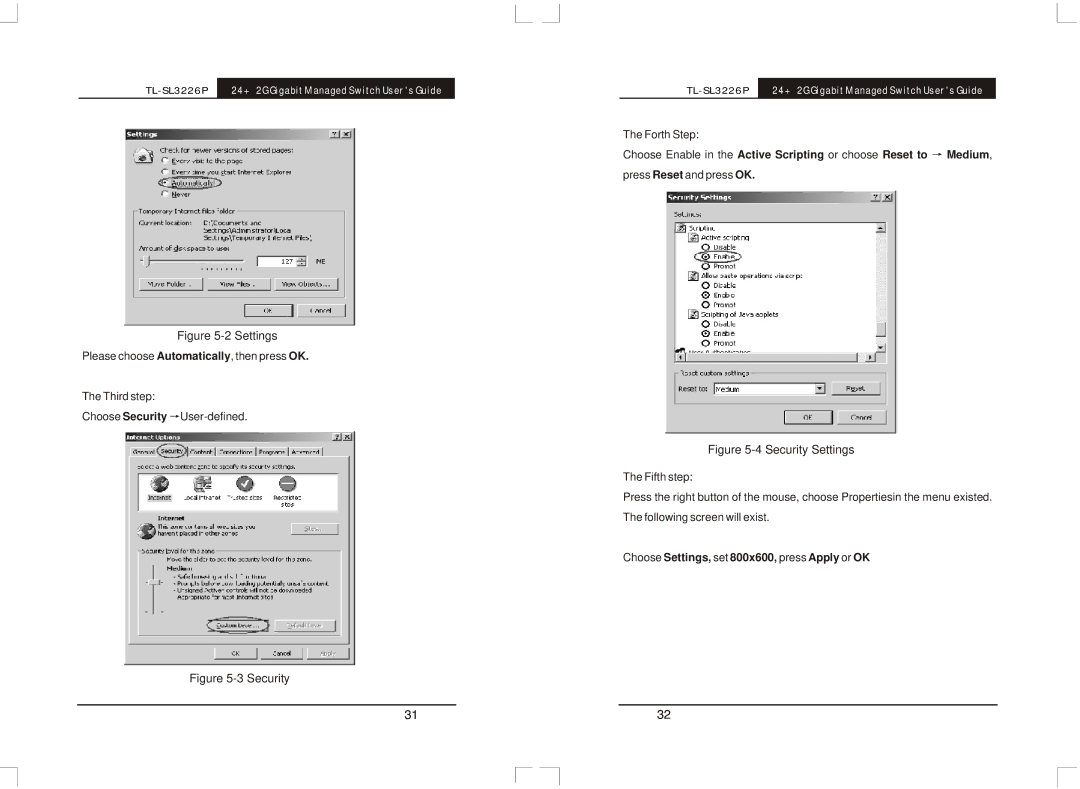24+2G Gigabit Managed Switch User's Guide |
Figure 5-2 Settings
Please choose Automatically, then press OK.
The Third step:
Choose Security ![]() User-defined.
User-defined.
24+2G Gigabit Managed Switch User's Guide |
The Forth Step:
Choose Enable in the Active Scripting or choose Reset to ![]() Medium, press Reset and press OK.
Medium, press Reset and press OK.
Figure 5-4 Security Settings
The Fifth step:
Press the right button of the mouse, choose Propertiesin the menu existed. The following screen will exist.
Choose Settings, set 800x600, press Apply or OK