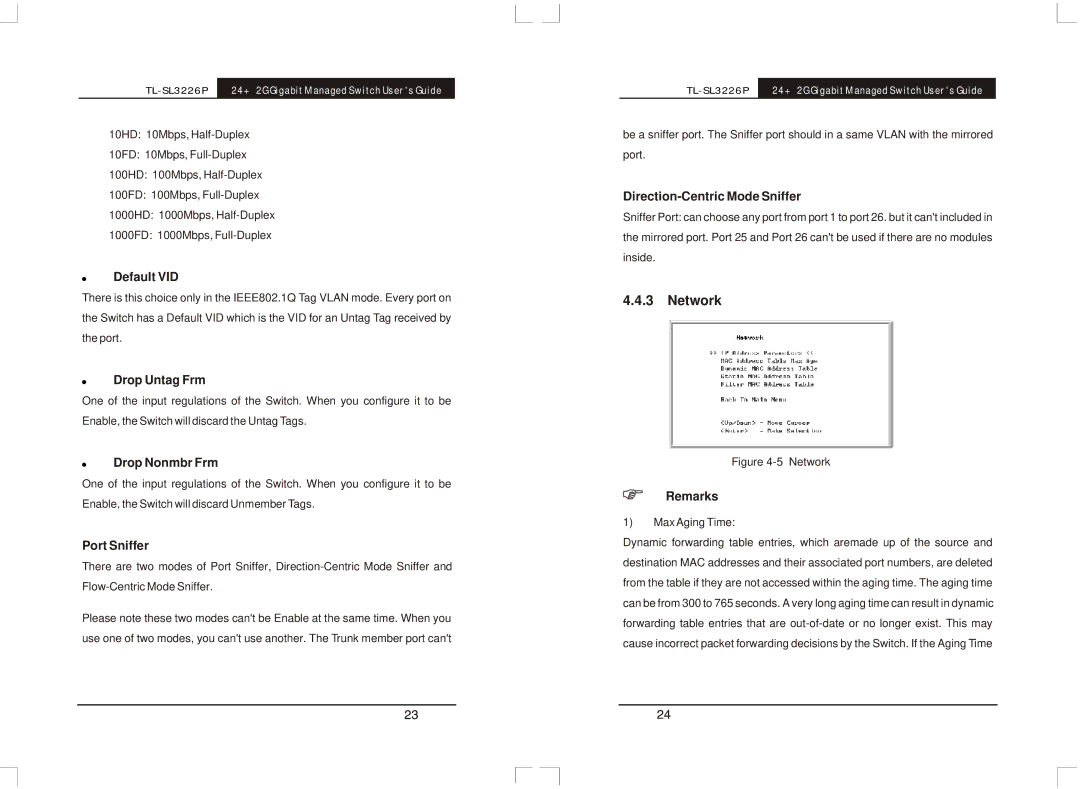10HD: 10Mbps, Half-Duplex
10FD: 10Mbps, Full-Duplex
100HD: 100Mbps, Half-Duplex
100FD: 100Mbps, Full-Duplex
1000HD: 1000Mbps, Half-Duplex
1000FD: 1000Mbps, Full-Duplex
! Default VID
There is this choice only in the IEEE802.1Q Tag VLAN mode. Every port on the Switch has a Default VID which is the VID for an Untag Tag received by the port.
! Drop Untag Frm
One of the input regulations of the Switch. When you configure it to be Enable, the Switch will discard the Untag Tags.
! Drop Nonmbr Frm
One of the input regulations of the Switch. When you configure it to be Enable, the Switch will discard Unmember Tags.
Port Sniffer
There are two modes of Port Sniffer, Direction-Centric Mode Sniffer and Flow-Centric Mode Sniffer.
Please note these two modes can't be Enable at the same time. When you use one of two modes, you can't use another. The Trunk member port can't
24+2G Gigabit Managed Switch User's Guide
TL-SL3226P | 24+2G Gigabit Managed Switch User's Guide |
be a sniffer port. The Sniffer port should in a same VLAN with the mirrored port.
Direction-Centric Mode Sniffer
Sniffer Port: can choose any port from port 1 to port 26. but it can't included in the mirrored port. Port 25 and Port 26 can't be used if there are no modules inside.
4.4.3Network
Figure 4-5 Network
Remarks
1)Max Aging Time:
Dynamic forwarding table entries, which aremade up of the source and destination MAC addresses and their associated port numbers, are deleted from the table if they are not accessed within the aging time. The aging time can be from 300 to 765 seconds. A very long aging time can result in dynamic forwarding table entries that are out-of-date or no longer exist. This may cause incorrect packet forwarding decisions by the Switch. If the Aging Time