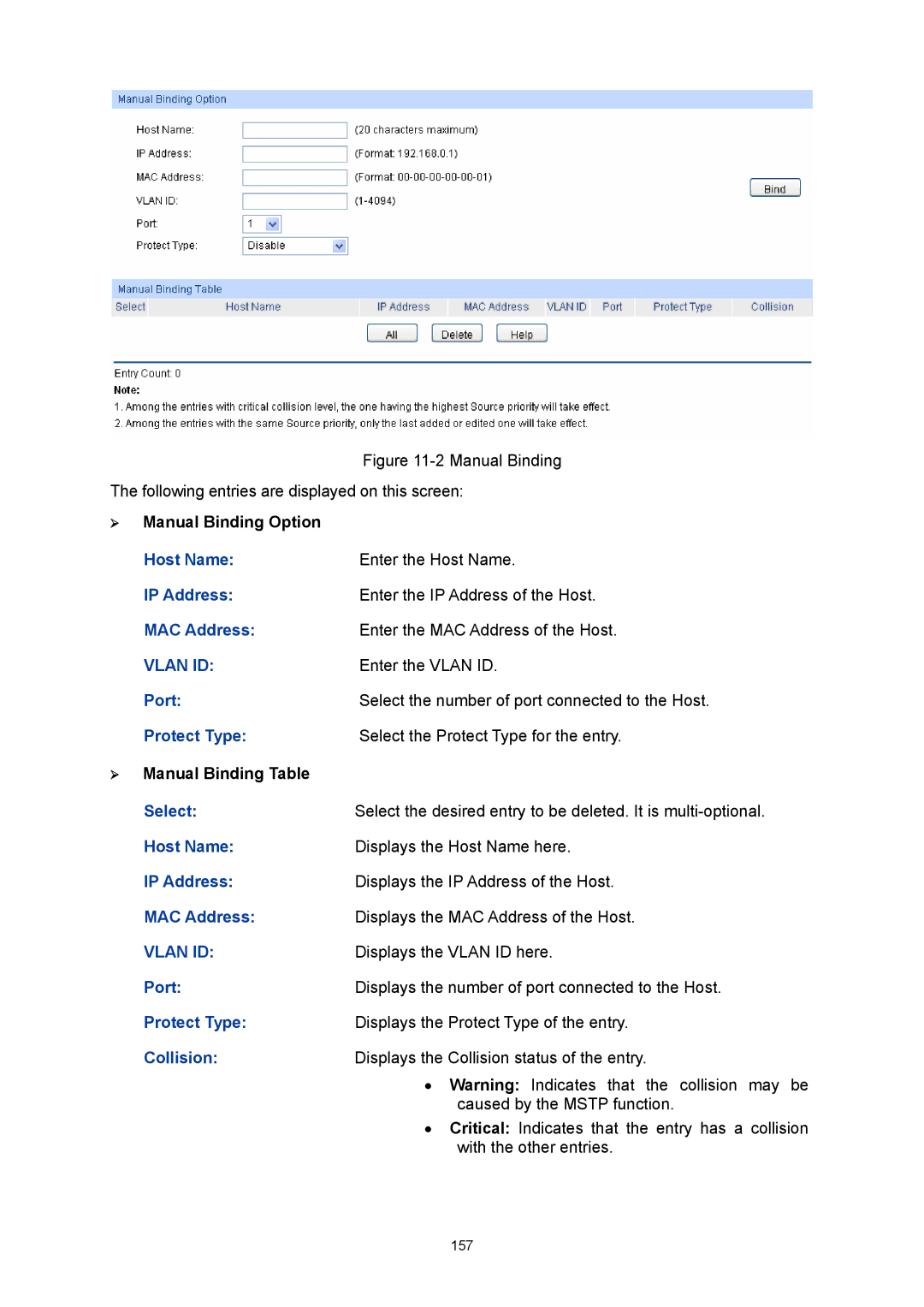Rev 1910010529
Copyright & Trademarks
Contents
Gvrp
TC Protect 101
11.4.1
Ntdp
11.4.2
VII
Package Contents
Intended Readers
About this Guide
Conventions
Overview of This Guide
Path
Switch, which facilitates you to monitor the Igmp messages
Return to Contents
Overview of the Switch
Main Features
Introduction
Appearance Description
Front Panel
¾ LEDs Name Status Indication
Rear Panel
Login to the Switch
Login
Configuration
Return to Contents
System Info
System
System Summary
¾ Port Status
Port
¾ Port Info
Type
Rate
Device Description
¾ Bandwidth Utilization
¾ Device Description
¾ Time Config
System Time
¾ Time Info
System IP
User Table
User Manage
¾ User Info
User Config
Password
Config Restore
Confirm Password Retype the password
User ID, Name, Access Level and status Operation
Config Backup
Firmware Upgrade
¾ Config Backup
System Reset
System Reboot
Access Control
Access Security
¾ Session Config
¾ Access Control Config
IP Address&Mask
MAC Address
¾ Access User Number
SSL Config
¾ Global Config
SSH Config
¾ Certificate Download
¾ Key Download
Idle Timeout
Protocol
Max Connect
Key Type
¾ Configuration Procedure
Download
¾ Network Requirements
Application Example 2 for SSH
Page
Return to Contents
Port Config
Switching
Port
Port Select
Description
Port Mirror
Speed and Duplex
Flow Control
¾ Mirrored Port
¾ Mirroring Port
Ingress
Egress
¾ Port Security
Port Security
Port Isolation
Max Learned MAC
Learned Num
Forward Portlist Select the port that to be forwarded to
¾ Port Isolation Config
¾ Port Isolation List
Forward Portlist Display the forwardlist
LAG Table
LAG
¾ LAG Table
Aggregate Arithmetic
Group Number
Member
Static LAG
¾ LAG Config
LAG will delete this LAG
Lacp Config
Admin Key
¾ Lacp Config
System Priority
Port Priority
Traffic Monitor
Traffic Summary
¾ Auto Refresh
Traffic Statistics
MAC Address
Relationship
Type Configuration Way Aging out
Bound
Address and the port
¾ Address Table
¾ Search Option
Static Address
MAC Address Displays the MAC address learned by the switch
Displays the corresponding Vlan ID of the MAC address
¾ Create Static Address
¾ Static Address Table
Dynamic Address
¾ Dynamic Address Table
¾ Aging Config
Bind
Filtering Address
¾ Filtering Address Table
¾ Create Filtering Address
Vlan implementation
Vlan
¾ Link Types of ports
802.1Q Vlan
¾ Pvid
Vlan Config
Vlan ID Select
¾ Vlan Table
Description :
Members Operation :
Enter the ID number of Vlan
¾ Vlan Config
Is valid or not
¾ Vlan Members
Port Displays the port number
¾ Vlan Port Config
Required. On the VLAN→802.1Q VLAN→VLAN Config
Required. On the VLAN→802.1Q VLAN→Port Config page, set
¾ Vlan of Port
Vlan Description
MAC Vlan
Optional. On the VLAN→802.1Q VLAN→VLAN Config
Port Enable
¾ MAC Vlan Table
MAC Select
Protocol Vlan
Required. On the VLAN→MAC VLAN→Port Enable
Protocol Template
Protocol Vlan
¾ Create Protocol Vlan
¾ Protocol Vlan Table
¾ Protocol Template Table
¾ Create Protocol Template
Application Example for 802.1Q Vlan
Required. On VLAN→802.1Q VLAN→VLAN Config page, create a
Required. On VLAN→802.1Q VLAN→Port Config page, configure
Application Example for MAC Vlan
Operation Description
¾ Network Diagram ¾ Configuration Procedure
Application Example for Protocol Vlan
Required. On VLAN→Protocol VLAN→Protocol Template
Protocol type Value
On VLAN→Protocol VLAN→Protocol Vlan page, create protocol
VPN Config
Vlan Mapping
¾ VPN Up-link Ports
¾ Vlan Mapping Table
¾ Vlan Mapping Config
Optional. On the VLAN→VLAN VPN→VPN Config
Required. On the VLAN→VLAN VPN→VPN Config
Required. On the VLAN→VLAN VPN→Port Enable
Required. On the VLAN→VLAN VPN→VLAN Mapping
¾ Garp
Gvrp
¾ Gvrp
Select Port Status Registration Mode
¾ Port Config
Private Vlan
Configuration Procedure
¾ Features of Private Vlan
¾ The Elements of a Private Vlan
¾ Private Vlan Implementation
Pvid
¾ Packet forwarding in Private Vlan
Pvlan
¾ Private Vlan Table
¾ Create Private Vlan
Primary Vlan
Secondary Vlan
Required. On the VLAN→Private VLAN→Port Configure
Port Select the desired port for configuration Port Type
¾ Private Vlan Port Table
Required. On the VLAN→Private VLAN→PVLAN
Application Example for Private Vlan
Required. On the VLAN→802.1Q VLAN→VLAN Config page, click
¾ STP Elements
Spanning Tree
¾ Bpdu Comparing Principle in STP mode
¾ STP Timers
Step Operation
¾ STP Generation
Tips:
¾ Rstp Elements
¾ Mstp Elements
¾ Port Roles
¾ Port States
STP Config
STP Config
Version
Forward Delay
Hello Time
Max Age
STP Summary
STP Summary
Port Config
ExtPath
Priority
IntPath
Edge Port
Mstp Instance
Region Config
Port Role
Port Status
¾ Region Config
Instance Config
¾ Instance Table
Instance Port Config
Instance
Clear
Path Cost
Instance ID
Port Protect
STP Security
¾ TC Protect
¾ Bpdu Protect
¾ Bpdu Filter
Root Protect
Loop Protect
TC Protect
Bpdu Protect
11 TC Protect
TC Protect
On Spanning Tree→STP Config→Port Config
On Spanning Tree→STP Config→STP Config
Application Example for STP Function
On Spanning Tree→MSTP Instance→Instance
Bridge of Instance
Configure Switch D
¾ Suggestion for Configuration
Multicast
¾ Multicast Overview
¾ Multicast Address
Multicast IP Port
¾ Multicast Address Table
¾ Igmp Snooping
Igmp Snooping
¾ Igmp Snooping Process
¾ Igmp Messages
¾ Igmp Snooping Fundamentals
Snooping Config
Description Displays Igmp Snooping status Member
¾ Igmp Snooping Status
Fast Leave
Igmp Snooping
Member Port Time
Router Port Time
Leave Time
Static Router Port
Multicast→IGMP Snooping→VLAN Config
Snooping→Snooping Config and Port Config
Multicast Vlan
Router Port
¾ Multicast Vlan
Application Example for Multicast Vlan
On the Multicast→IGMP Snooping→Snooping Config
Vlan
Multicast→IGMP Snooping→Multicast Vlan
Snooping→Port Config
¾ Configuration Procedure Step Operation Description
Snooping→Snooping Config
Multicast IP
Static Multicast IP
Multicast IP Table
¾ Static Multicast IP Table
¾ Create Static Multicast
IP-Range
Multicast Filter
Port Filter
¾ Port Filter Config
Packet Statistics
Multicast→Multicast Filter→IP-Range
Multicast→Multicast Filter→Port Filter
¾ Igmp Statistics
¾ Priority Mode
QoS
¾ QoS
802.1Q frame
¾ Schedule Mode
SP-Mode
DiffServ
¾ Port Priority Config
Port Priority
Displays the LAG number which the port belongs to
¾ Schedule Mode Config
Schedule Mode
¾ 802.1P Priority Config
3 802.1P Priority
¾ Priority Level
Dscp Priority
It ranges from 0 to
¾ Dscp Priority Config
Priority Level
Priority levels are labeled as TC0, TC1, TC2 and TC3
¾ Rate Limit Config
Bandwidth Control
Rate Limit
Storm Control
Ingress Rate bps
Egress Ratebps
Broadcast Rate
¾ Storm Control Config
Bps
Multicast Rate
¾ Port Voice Vlan Mode
Voice Vlan
Number OUI Address Vendor
Packet Type Processing Mode
¾ Security Mode of Voice Vlan
12 Global Configuration
Global Config
13 Port Config
Port Mode
OUI Config
Optional. On QoS→Voice VLAN→OUI Config page, you
Required. On VLAN→802.1Q VLAN→Port Config
Required. On QoS→Voice VLAN→Port Config
Required. On QoS→Voice VLAN→Global Config
Time-Range
ACL
Time-Range Summary
Index
Time-Range Create
Holiday Config
ACL Config
¾ Create Holiday
¾ Holiday Table
ACL Create
ACL Summary
¾ Rule Table
¾ Create ACL
¾ Create MAC ACL
MAC ACL
Rule ID
EtherType
¾ Create Standard-IP ACL
Standard-IP ACL
Fragment
Mask
¾ Create Extend-IP ACL
Extend-IP ACL
Policy Summary
Policy Config
Action Create
Policy Create
Select Policy
Desired policy, please click the Delete button
¾ Create Action
11 Action Create
Binding Table
Policy Binding
Port Binding
¾ Policy Bind Table
Vlan Binding
Direction Displays the binding direction
Enter the ID of the Vlan you want to bind
¾ VLAN-Bind Table
Application Example for ACL
On ACL→ACL Config→ACL Create page, create ACL
On ACL→ACL Config→Standard-IP ACL page, select ACL
IP-MAC Binding
Network Security
Manual Binding
Enter the Vlan ID
¾ Manual Binding Option
Protect Type Select the Protect Type for the entry
¾ Manual Binding Table
ARP Scanning
Start IP Address
Dhcp Snooping
End IP Address
Scan
¾ Dhcp Working Principle
Network diagram for DHCP-snooping implementation
¾ Option
¾ Dhcp Cheating Attack
Dhcp Cheating Attack Implementation Procedure
163
¾ Port Config Port Select
¾ Option 82 Config
Decline Threshold Decline Flow Control
Customization Circuit ID Remote ID
ARP Inspection
¾ Imitating Gateway
¾ Cheating Gateway
¾ Cheating Terminal Hosts
10 ARP Attack Cheating Gateway
¾ Man-In-The-Middle Attack
¾ ARP Flooding Attack
ARP Detect
¾ ARP Detect
¾ Trusted Port
ARP Defend
Required. On the Network Security→IP-MAC
Network Security→ARP
¾ ARP Defend
ARP Statistics
Defend
Speed
¾ Illegal ARP Packet
IP Source Guard
DoS Defend
¾ IP Source Guard Config
DoS Attack Type Description
DoS Detect
DoS Defend
Detect Time
11.5
Detect
Attack Type
¾ 802.1X Authentication Procedure
¾ The Mechanism of an 802.1X Authentication System
178
179
¾ Guest Vlan
¾ 802.1X Timer
802.1X
Authentication Method
Guest Vlan
Guest Vlan ID
Supplicant Timeout
Server Timeout
Retry Times
Radius Server
Control Mode
Control Type
Authorized
802.1X Client Software
On the Network Security→802.1X→Global Config
Required. On the Network Security→802.1X→Radius
Required. On the Network Security→802.1X→Port
¾ Snmp Overview
Snmp
¾ Snmp Management Frame
¾ Snmp Versions
¾ MIB Introduction
¾ Snmp Configuration Outline
Snmp Config
¾ Local Engine
¾ Remote Engine
MIB Object ID
Snmp View
View Type
View Name
Snmp Group
¾ Group Config
¾ Group Table
Snmp User
Auth Password
Auth Mode
Privacy Mode
Privacy Password
¾ Community Config
Access
Snmp Community
Required. On the SNMP→SNMP Config→SNMP
Required. On the SNMP→SNMP Config→Global
MIB View
¾ Community Table
Notification
On the SNMP→SNMP Config→SNMP
UDP Port
Timeout
User
Retry
Rmon
¾ Rmon Group
Rmon Group Function
Event Config
History Control
¾ History Control Table
¾ Event Table
Alarm Config
Sample Type
Variable
Rising Threshold
Rising Event
200
¾ Cluster Role
Cluster
13.1 NDP
Neighbor Info
¾ Introduction to Cluster
NDP Summary
¾ Neighbor
¾ Neighbor Info
NDP
¾ Port Status Displays the port number of the switch
NDP Config
Detail :
Aging Time
Ntdp
Port Displays the port number of the switch
Device Table
Displays NDP status of the current port
Ntdp Summary
Ntdp Summary
Ntdp Config
Ntdp Interval Time
Ntdp Hops
Enable
Cluster
Cluster Summary
¾ Cluster Config
¾ Global Config Cluster
¾ Global Cluster
¾ Member Info
11 Cluster Summary for Member Switch
Switch
Cluster Config
¾ Current Role
¾ Role Change
14 Cluster Configuration for Commander Switch
16 Cluster Configuration for Individual Switch
Member Config
¾ Create Member
Cluster Topology
Device Name
Member MAC
¾ Graphic Show
18 Collect Topology
Application Example for Cluster Function
On Cluster→NTDP→NTDP Config page, enable
On Cluster→NDP→NDP Config page, enable NDP
220
Maintenance
System Monitor
CPU Monitor
Memory Monitor
14.2 Log
Log Table
Content
Time
Module
Local Log
¾ Local Log Config
Remote Log
Log Buffer
Backup Log
¾ Log Host
Host IP
Device Diagnose
¾ Backup Log
Cable Test
¾ Cable Test
Switch is available
Error
Loopback
Length
Network Diagnose
¾ Ping Config
Ping
Test
Tracert
¾ Tracert Config
System Maintenance via FTP
Hardware Installation
Configure the Hyper Terminal
232
5Port Settings
Download Firmware via bootrom menu
TP-LINK upgrade You can only use the port 1 to upgrade
TP-LINK ifconfig ip 172.31.70.22 mask 255.255.255.0 gateway
TP-LINK start Start User Access Login
Appendix a Specifications
Configure TCP/IP component
Appendix B Configuring the PCs
238
Now
Appendix C 802.1X Client Software
Installation Guide
241
242
Figure C-7 InstallShield Wizard Complete
Uninstall Software
Figure C-10 Uninstall Complete
Configuration
245
Figure C-15 Connection Status
FAQ
Appendix D Glossary
Group Attribute Registration Protocol Garp
Multicast Switching
Ieee 802.1D
Ieee 802.1Q
Remote Authentication Dial-in User Service Radius
Port Authentication
Link Aggregation
Link Aggregation Control Protocol Lacp
Simple Network Time Protocol Sntp
Simple Network Management Protocol Snmp
Spanning Tree Algorithm STA
Telnet