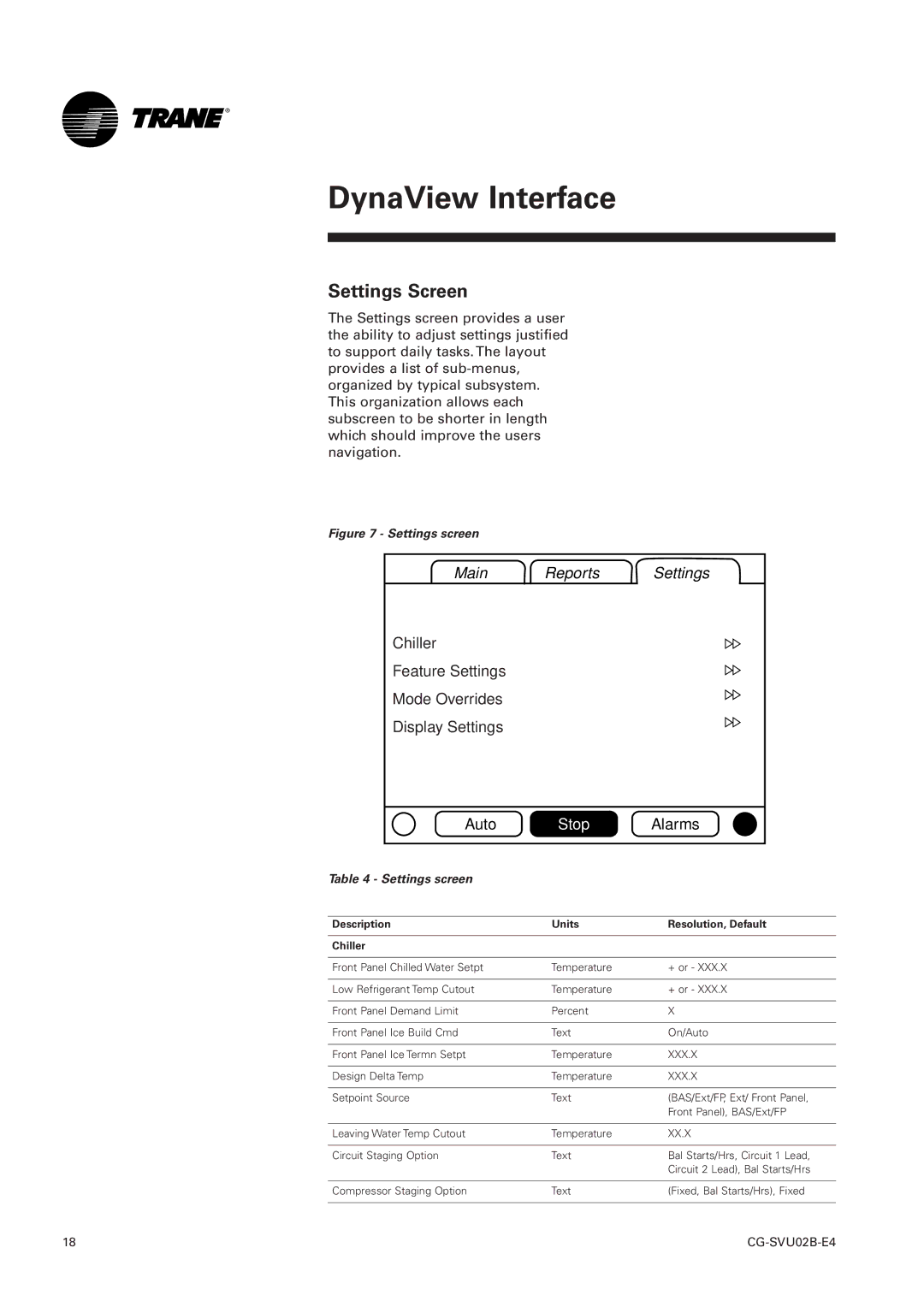DynaView Interface
Settings Screen
The Settings screen provides a user the ability to adjust settings justified to support daily tasks. The layout provides a list of
Figure 7 - Settings screen
Main Reports Settings
Chiller
Feature Settings
Mode Overrides
Display Settings
Auto | Stop | Alarms |
Table 4 - Settings screen |
|
|
|
|
|
Description | Units | Resolution, Default |
|
|
|
Chiller |
|
|
|
|
|
Front Panel Chilled Water Setpt | Temperature | + or - XXX.X |
|
|
|
Low Refrigerant Temp Cutout | Temperature | + or - XXX.X |
|
|
|
Front Panel Demand Limit | Percent | X |
|
|
|
Front Panel Ice Build Cmd | Text | On/Auto |
|
|
|
Front Panel Ice Termn Setpt | Temperature | XXX.X |
|
|
|
Design Delta Temp | Temperature | XXX.X |
|
|
|
Setpoint Source | Text | (BAS/Ext/FP, Ext/ Front Panel, |
|
| Front Panel), BAS/Ext/FP |
|
|
|
Leaving Water Temp Cutout | Temperature | XX.X |
|
|
|
Circuit Staging Option | Text | Bal Starts/Hrs, Circuit 1 Lead, |
|
| Circuit 2 Lead), Bal Starts/Hrs |
|
|
|
Compressor Staging Option | Text | (Fixed, Bal Starts/Hrs), Fixed |
|
|
|
18 |