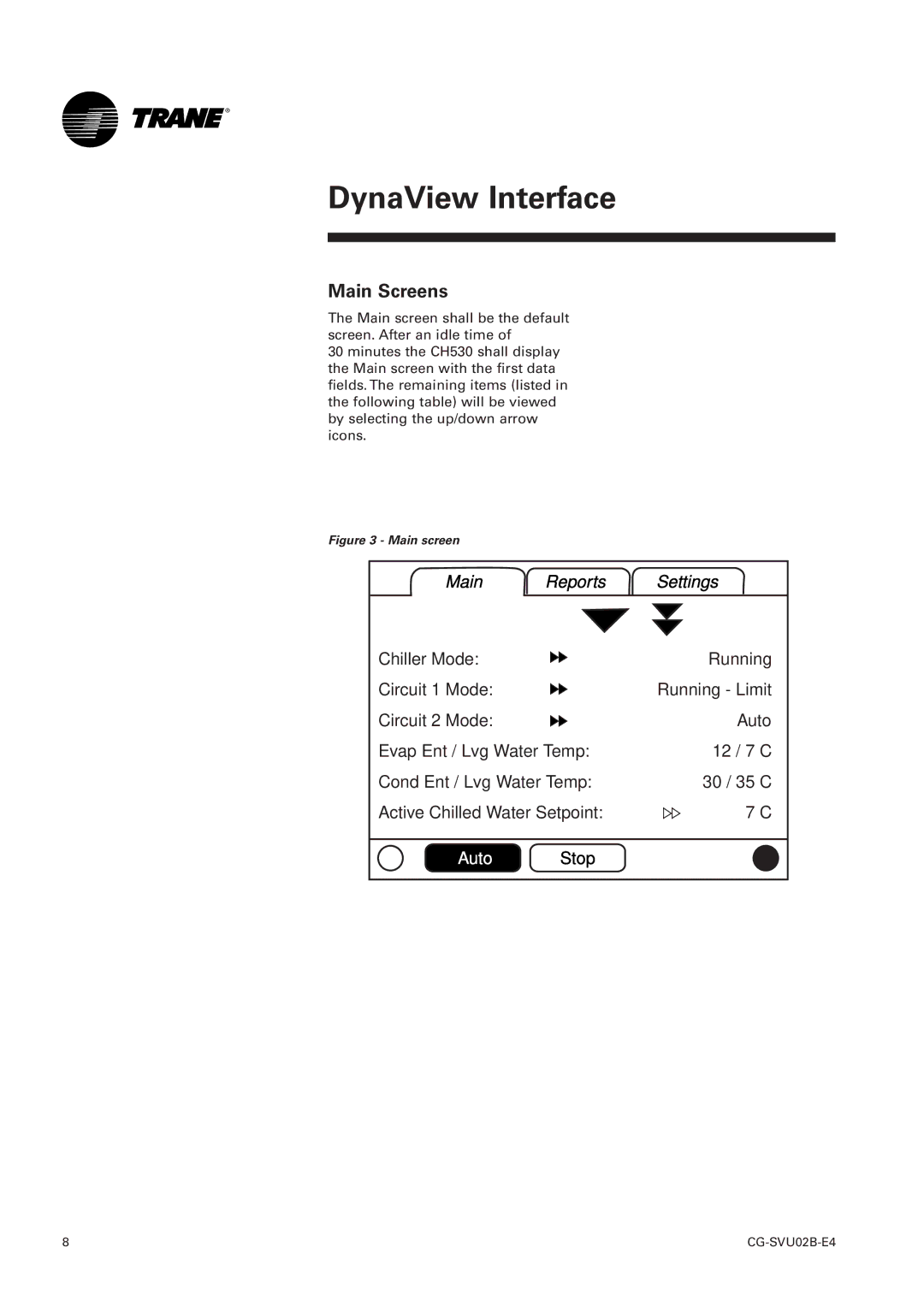DynaView Interface
Main Screens
The Main screen shall be the default screen. After an idle time of
30 minutes the CH530 shall display the Main screen with the first data fields. The remaining items (listed in the following table) will be viewed by selecting the up/down arrow icons.
Figure 3 - Main screen
Main Reports Settings
Chiller Mode: |
| Running | |
Circuit 1 Mode: |
| Running - Limit | |
Circuit 2 Mode: |
| Auto | |
Evap Ent / Lvg Water Temp: | 12 / 7 | C | |
Cond Ent / Lvg Water Temp: | 30 / 35 | C | |
Active Chilled Water Setpoint: | 7 | C | |
Auto | Stop |
|
|
8 |