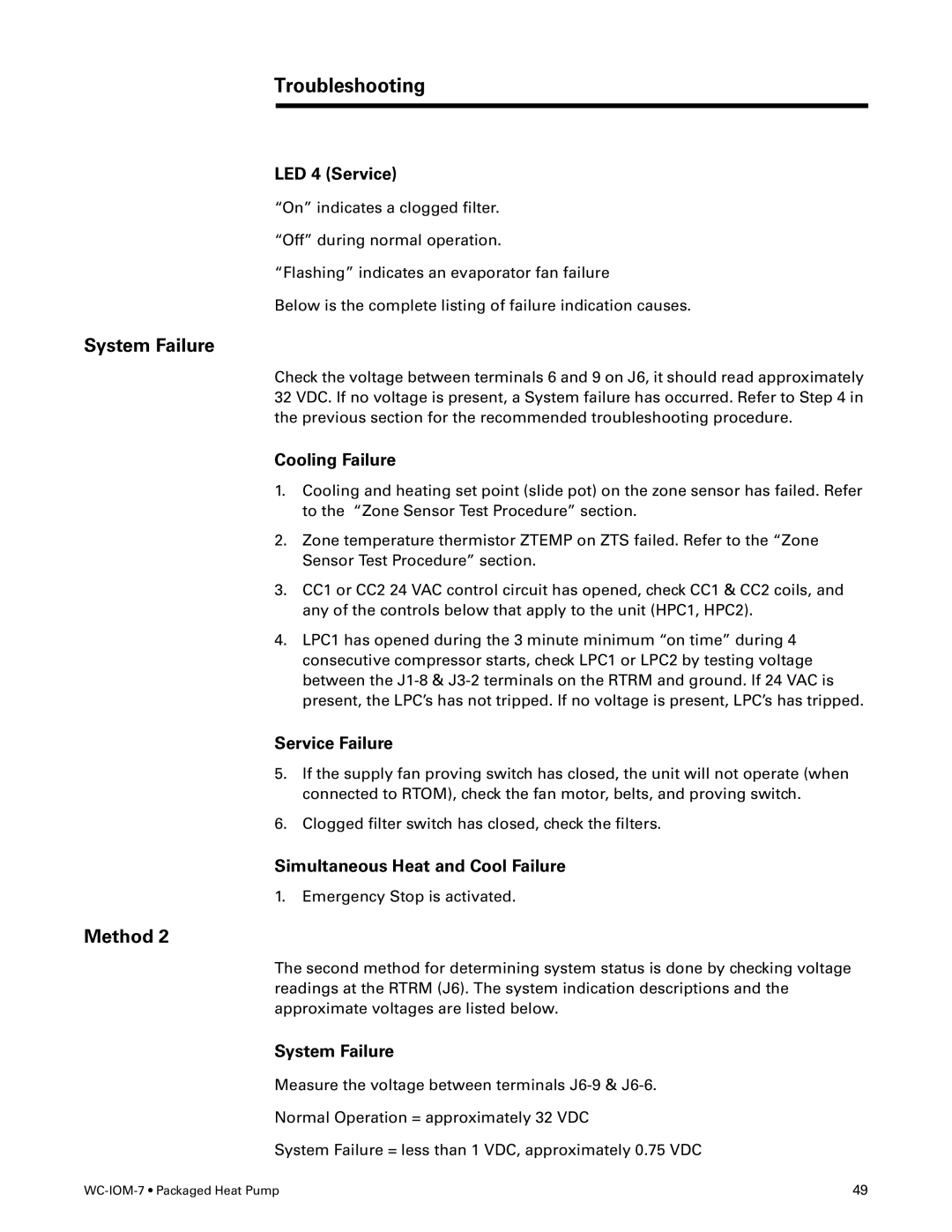Troubleshooting
LED 4 (Service)
“On” indicates a clogged filter.
“Off” during normal operation.
“Flashing” indicates an evaporator fan failure
Below is the complete listing of failure indication causes.
System Failure
Check the voltage between terminals 6 and 9 on J6, it should read approximately 32 VDC. If no voltage is present, a System failure has occurred. Refer to Step 4 in the previous section for the recommended troubleshooting procedure.
Cooling Failure
1.Cooling and heating set point (slide pot) on the zone sensor has failed. Refer to the “Zone Sensor Test Procedure” section.
2.Zone temperature thermistor ZTEMP on ZTS failed. Refer to the “Zone Sensor Test Procedure” section.
3.CC1 or CC2 24 VAC control circuit has opened, check CC1 & CC2 coils, and any of the controls below that apply to the unit (HPC1, HPC2).
4.LPC1 has opened during the 3 minute minimum “on time” during 4 consecutive compressor starts, check LPC1 or LPC2 by testing voltage between the
Service Failure
5.If the supply fan proving switch has closed, the unit will not operate (when connected to RTOM), check the fan motor, belts, and proving switch.
6.Clogged filter switch has closed, check the filters.
Simultaneous Heat and Cool Failure
1.Emergency Stop is activated.
Method 2
The second method for determining system status is done by checking voltage readings at the RTRM (J6). The system indication descriptions and the approximate voltages are listed below.
System Failure
Measure the voltage between terminals
Normal Operation = approximately 32 VDC
System Failure = less than 1 VDC, approximately 0.75 VDC
49 |