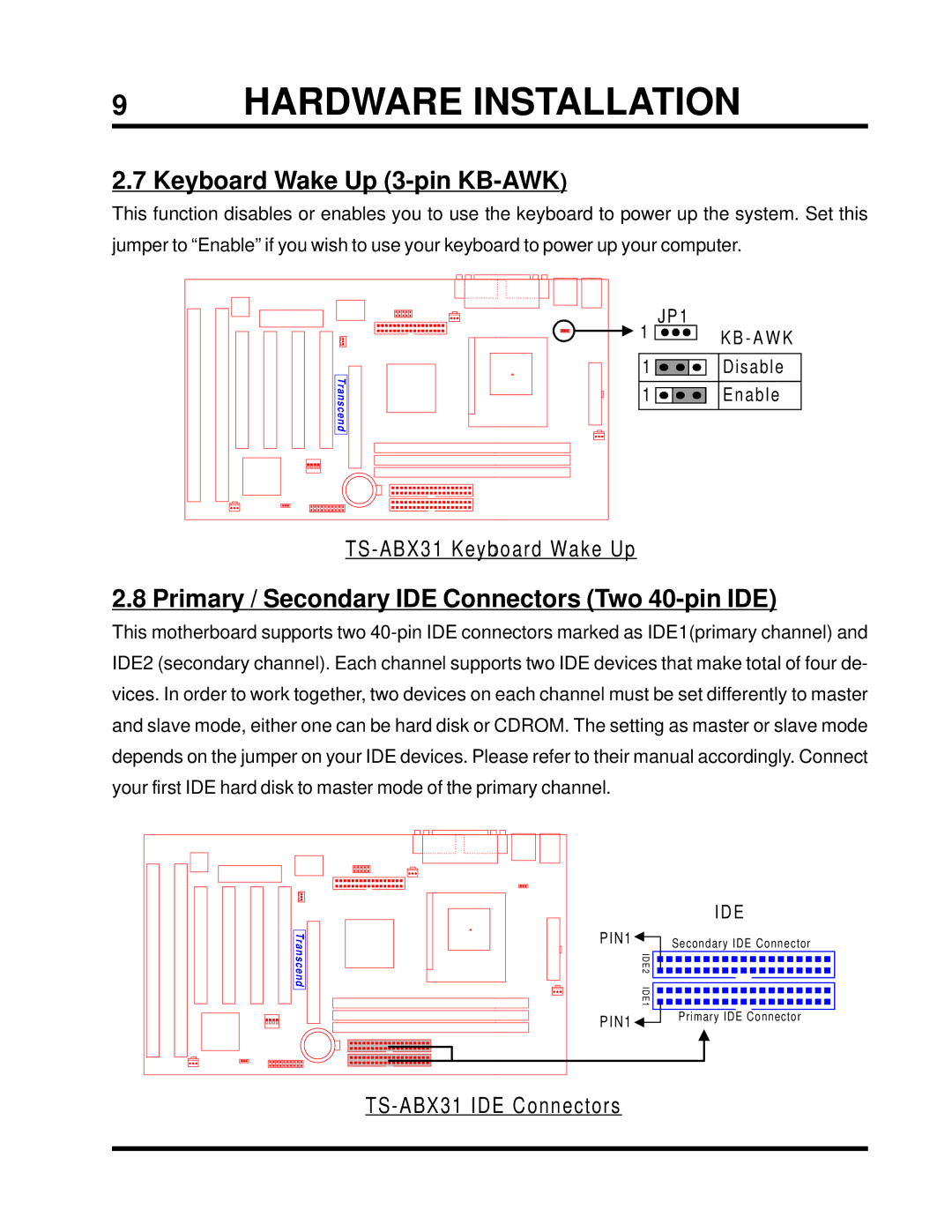9 HARDWARE INSTALLATION
2.7 Keyboard Wake Up (3-pin KB-AWK)
This function disables or enables you to use the keyboard to power up the system. Set this jumper to “Enable” if you wish to use your keyboard to power up your computer.
| 1 | JP1 |
| K B - A W K | |
|
| |
Trans | 1 | Disable |
1 | Enable | |
cend |
|
|
2.8 Primary / Secondary IDE Connectors (Two 40-pin IDE)
This motherboard supports two
|
| IDE |
Tra | PIN1 | Secondary IDE Connector |
nsce |
| I D E 2 |
nd |
| I D E 1 |
|
| |
| PIN1 | Primary IDE Connector |
|
|