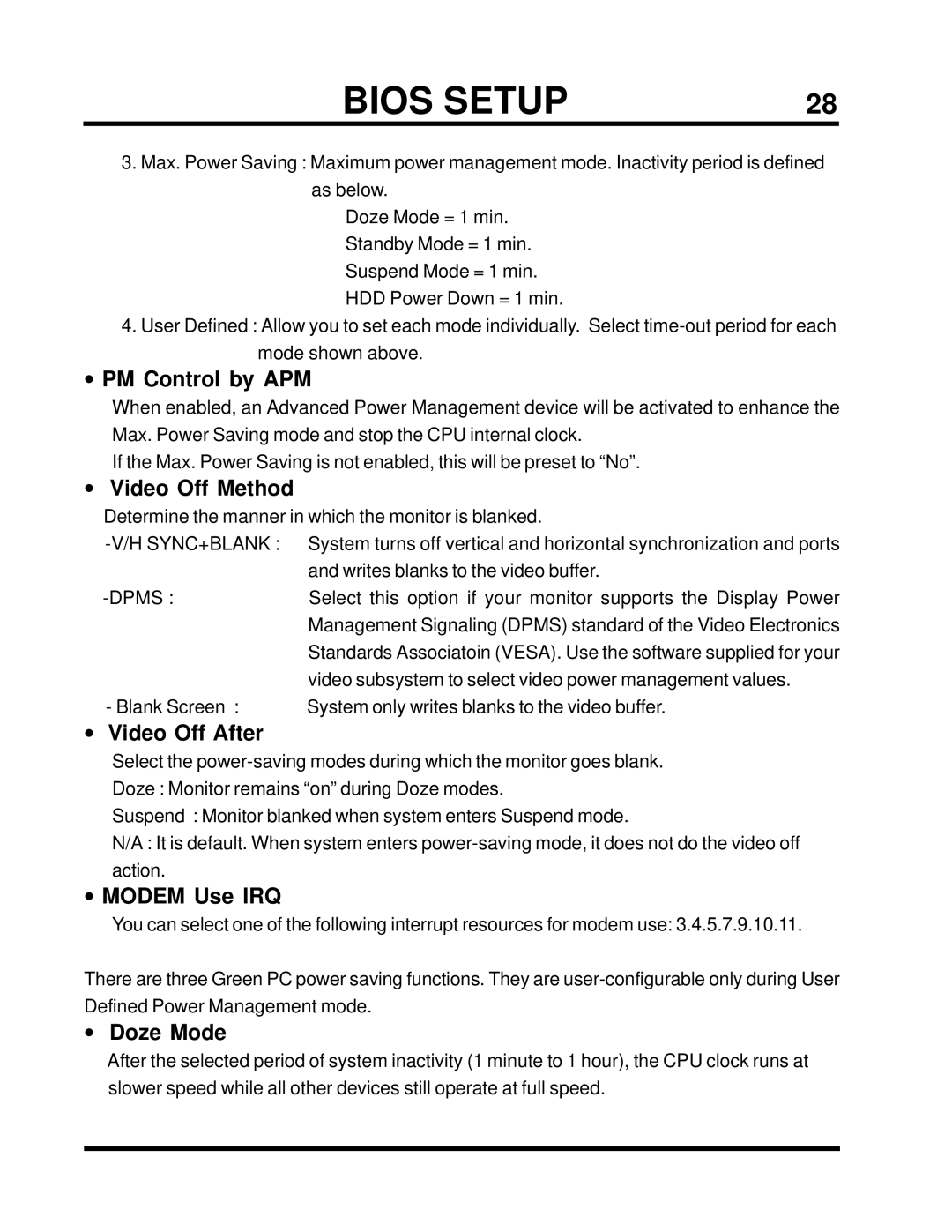BIOS SETUP | 28 |
3.Max. Power Saving : Maximum power management mode. Inactivity period is defined as below.
Doze Mode = 1 min. Standby Mode = 1 min. Suspend Mode = 1 min. HDD Power Down = 1 min.
4.User Defined : Allow you to set each mode individually. Select
•PM Control by APM
When enabled, an Advanced Power Management device will be activated to enhance the Max. Power Saving mode and stop the CPU internal clock.
If the Max. Power Saving is not enabled, this will be preset to “No”.
•Video Off Method
Determine the manner in which the monitor is blanked.
-Blank Screen : System only writes blanks to the video buffer.
•Video Off After
Select the
Doze : Monitor remains “on” during Doze modes.
Suspend : Monitor blanked when system enters Suspend mode.
N/A : It is default. When system enters
•MODEM Use IRQ
You can select one of the following interrupt resources for modem use: 3.4.5.7.9.10.11.
There are three Green PC power saving functions. They are
•Doze Mode
After the selected period of system inactivity (1 minute to 1 hour), the CPU clock runs at slower speed while all other devices still operate at full speed.