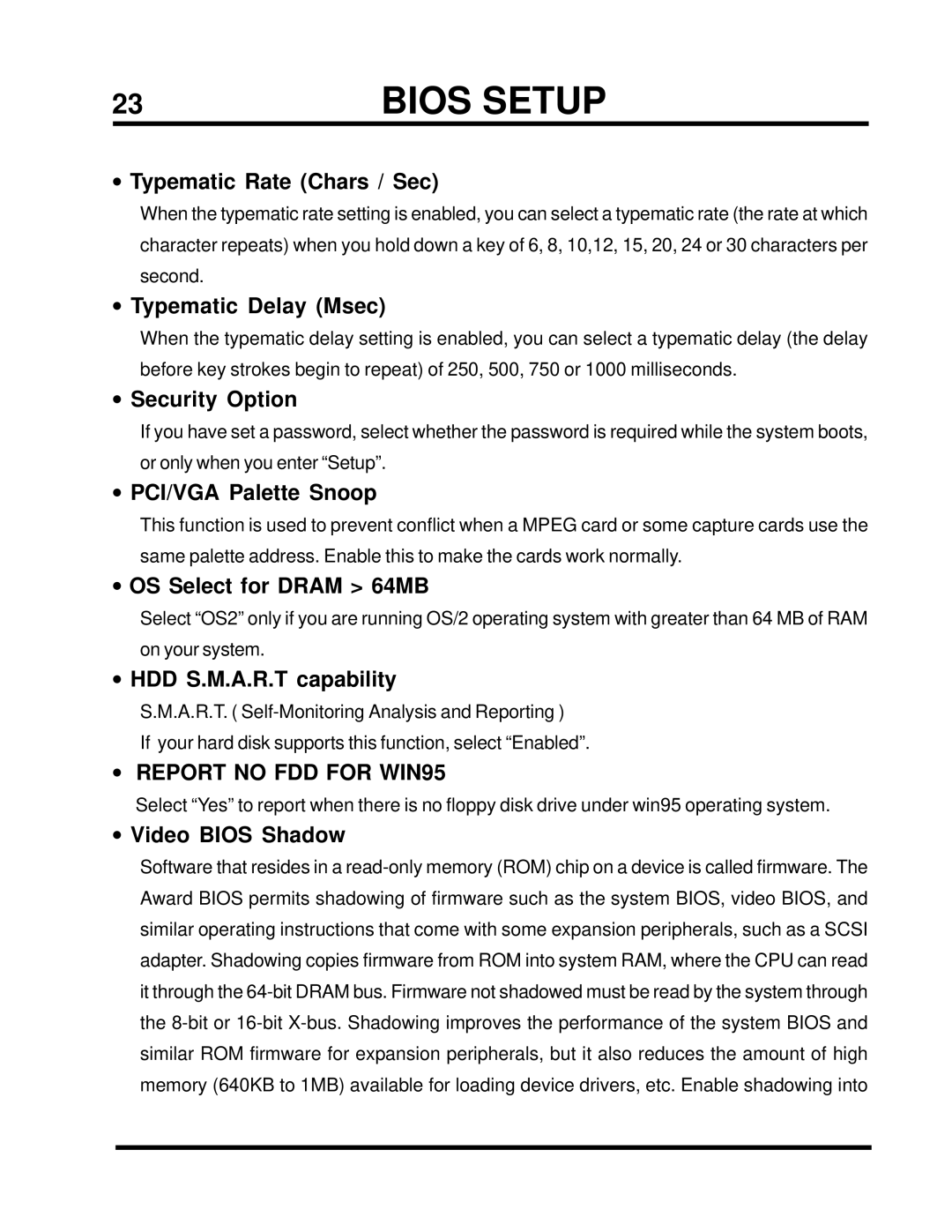23 | BIOS SETUP |
•Typematic Rate (Chars / Sec)
When the typematic rate setting is enabled, you can select a typematic rate (the rate at which character repeats) when you hold down a key of 6, 8, 10,12, 15, 20, 24 or 30 characters per second.
•Typematic Delay (Msec)
When the typematic delay setting is enabled, you can select a typematic delay (the delay before key strokes begin to repeat) of 250, 500, 750 or 1000 milliseconds.
•Security Option
If you have set a password, select whether the password is required while the system boots, or only when you enter “Setup”.
•PCI/VGA Palette Snoop
This function is used to prevent conflict when a MPEG card or some capture cards use the same palette address. Enable this to make the cards work normally.
•OS Select for DRAM > 64MB
Select “OS2” only if you are running OS/2 operating system with greater than 64 MB of RAM on your system.
•HDD S.M.A.R.T capability
S.M.A.R.T. (
If your hard disk supports this function, select “Enabled”.
•REPORT NO FDD FOR WIN95
Select “Yes” to report when there is no floppy disk drive under win95 operating system.
•Video BIOS Shadow
Software that resides in a