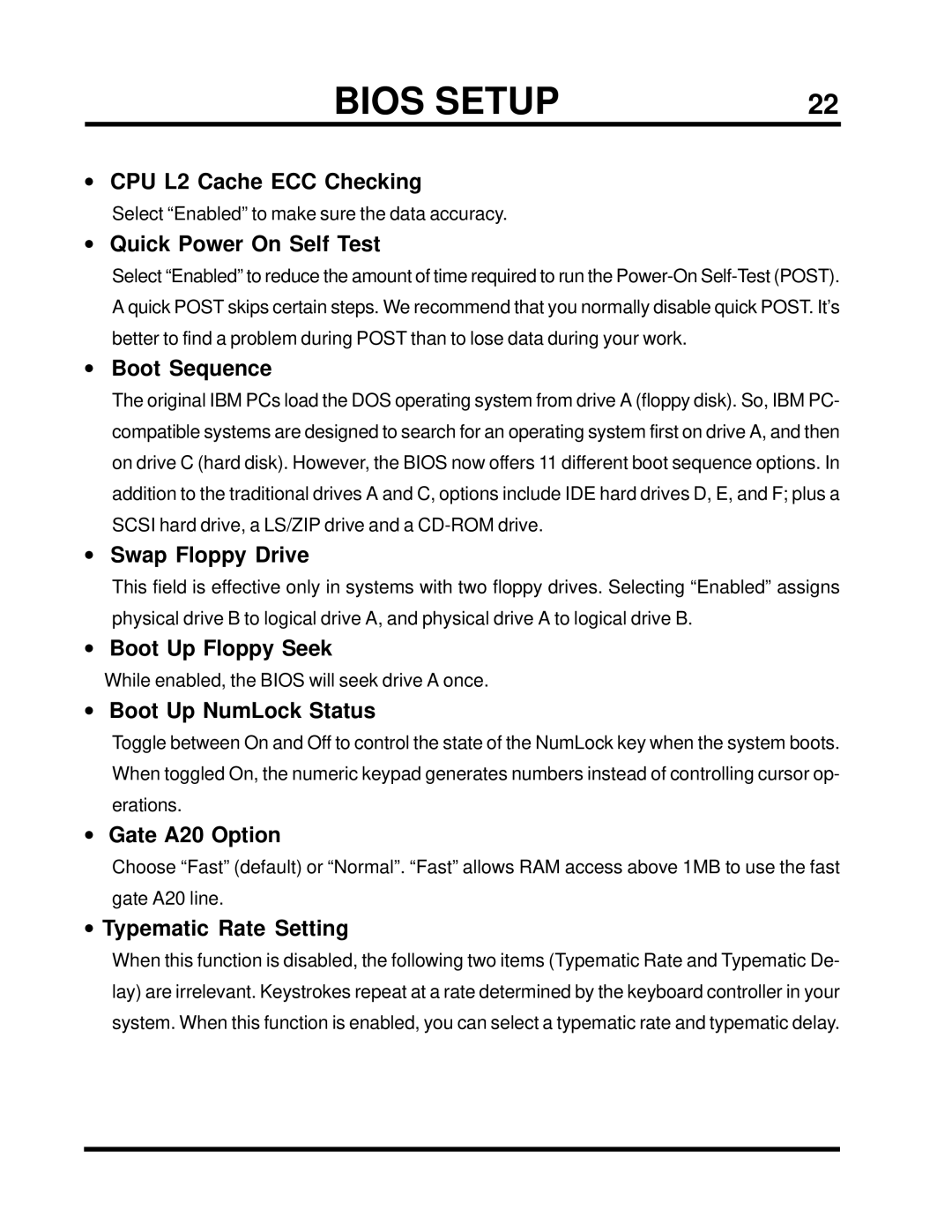BIOS SETUP | 22 |
•CPU L2 Cache ECC Checking
Select “Enabled” to make sure the data accuracy.
•Quick Power On Self Test
Select “Enabled” to reduce the amount of time required to run the
•Boot Sequence
The original IBM PCs load the DOS operating system from drive A (floppy disk). So, IBM PC- compatible systems are designed to search for an operating system first on drive A, and then on drive C (hard disk). However, the BIOS now offers 11 different boot sequence options. In addition to the traditional drives A and C, options include IDE hard drives D, E, and F; plus a SCSI hard drive, a LS/ZIP drive and a
•Swap Floppy Drive
This field is effective only in systems with two floppy drives. Selecting “Enabled” assigns physical drive B to logical drive A, and physical drive A to logical drive B.
•Boot Up Floppy Seek
While enabled, the BIOS will seek drive A once.
•Boot Up NumLock Status
Toggle between On and Off to control the state of the NumLock key when the system boots. When toggled On, the numeric keypad generates numbers instead of controlling cursor op- erations.
•Gate A20 Option
Choose “Fast” (default) or “Normal”. “Fast” allows RAM access above 1MB to use the fast gate A20 line.
•Typematic Rate Setting
When this function is disabled, the following two items (Typematic Rate and Typematic De- lay) are irrelevant. Keystrokes repeat at a rate determined by the keyboard controller in your system. When this function is enabled, you can select a typematic rate and typematic delay.