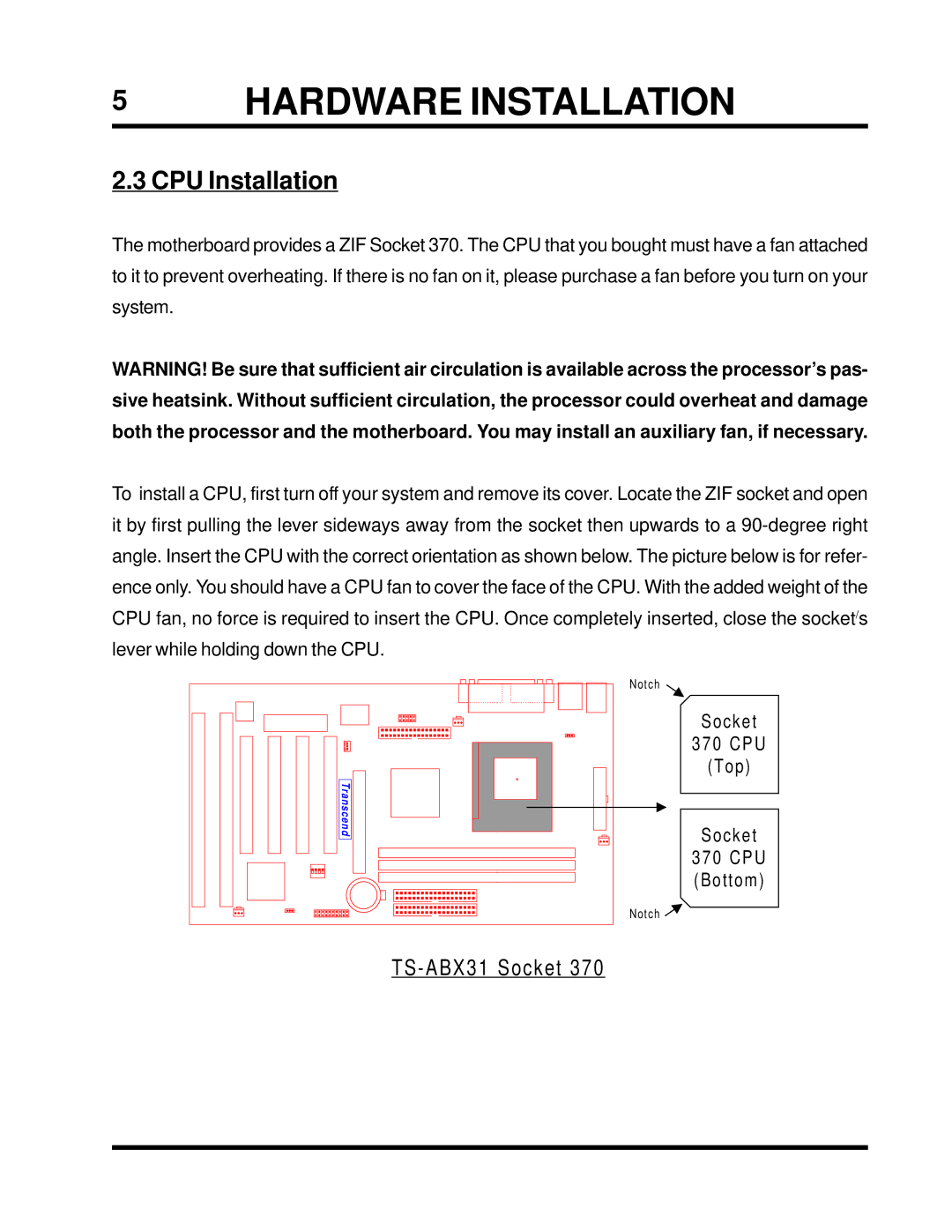5 | HARDWARE INSTALLATION |
2.3 CPU Installation
The motherboard provides a ZIF Socket 370. The CPU that you bought must have a fan attached to it to prevent overheating. If there is no fan on it, please purchase a fan before you turn on your system.
WARNING! Be sure that sufficient air circulation is available across the processor’s pas- sive heatsink. Without sufficient circulation, the processor could overheat and damage both the processor and the motherboard. You may install an auxiliary fan, if necessary.
To install a CPU, first turn off your system and remove its cover. Locate the ZIF socket and open it by first pulling the lever sideways away from the socket then upwards to a
Notch ![]()
Socket
370 CPU
![]()
![]()
![]()
![]()
![]() (Top) Tr an
(Top) Tr an![]()
![]()
![]() sc
sc![]()
![]() en d
en d![]()
![]()
![]() Socket
Socket
370 CPU (Bottom)
Notch ![]()