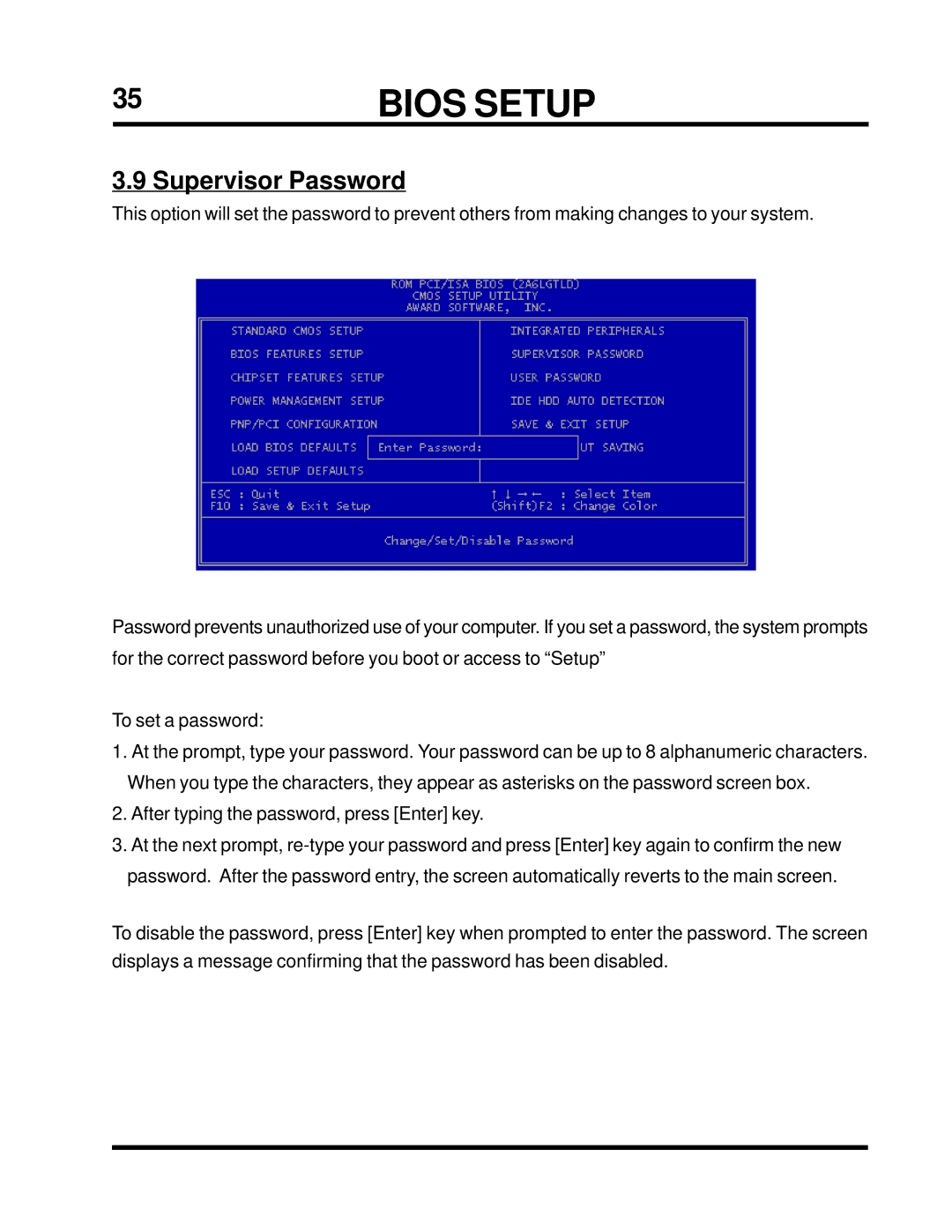35 | BIOS SETUP |
3.9 Supervisor Password
This option will set the password to prevent others from making changes to your system.
Password prevents unauthorized use of your computer. If you set a password, the system prompts for the correct password before you boot or access to “Setup”
To set a password:
1.At the prompt, type your password. Your password can be up to 8 alphanumeric characters. When you type the characters, they appear as asterisks on the password screen box.
2.After typing the password, press [Enter] key.
3.At the next prompt,
password. After the password entry, the screen automatically reverts to the main screen.
To disable the password, press [Enter] key when prompted to enter the password. The screen displays a message confirming that the password has been disabled.