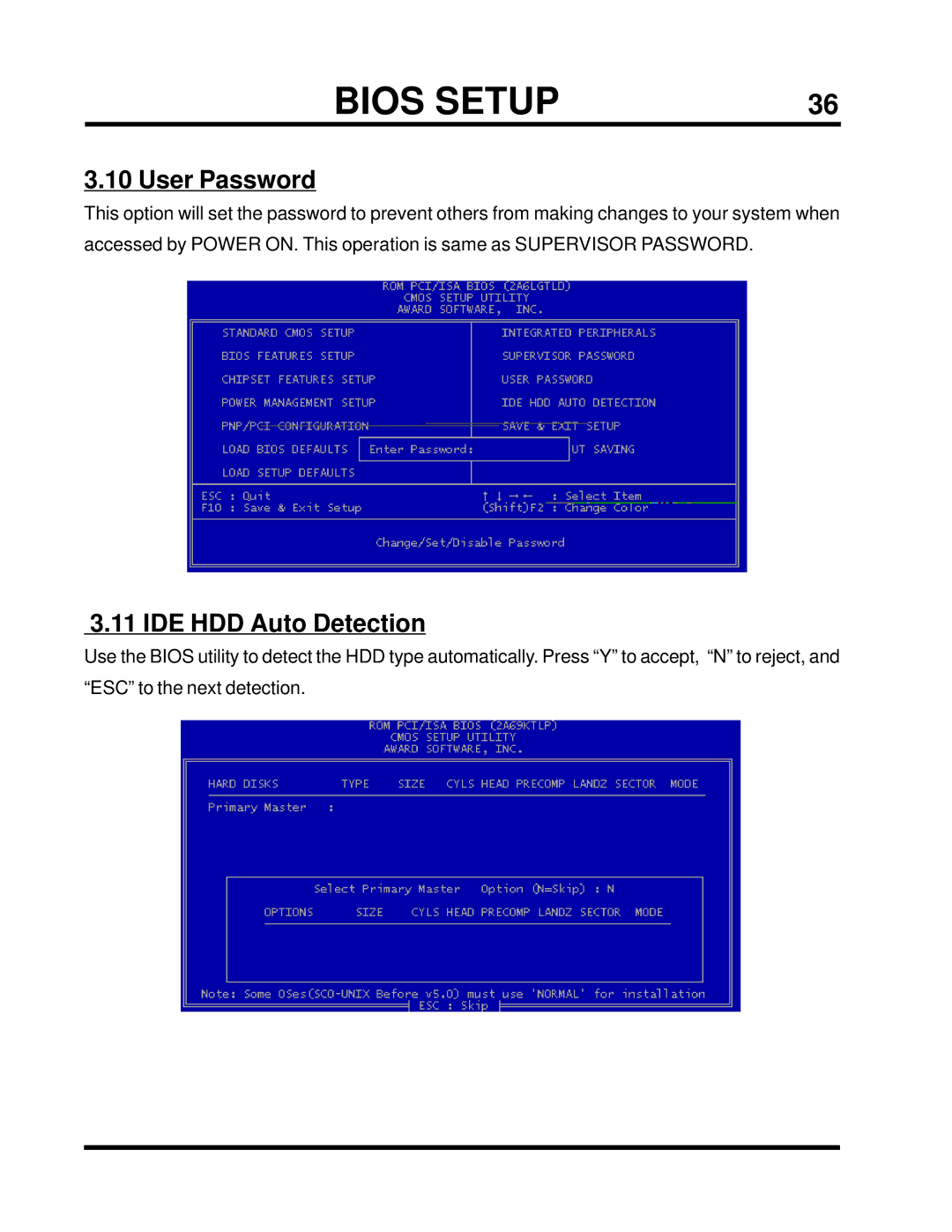BIOS SETUP | 36 |
3.10 User Password
This option will set the password to prevent others from making changes to your system when accessed by POWER ON. This operation is same as SUPERVISOR PASSWORD.
3.11 IDE HDD Auto Detection
Use the BIOS utility to detect the HDD type automatically. Press “Y” to accept, “N” to reject, and “ESC” to the next detection.