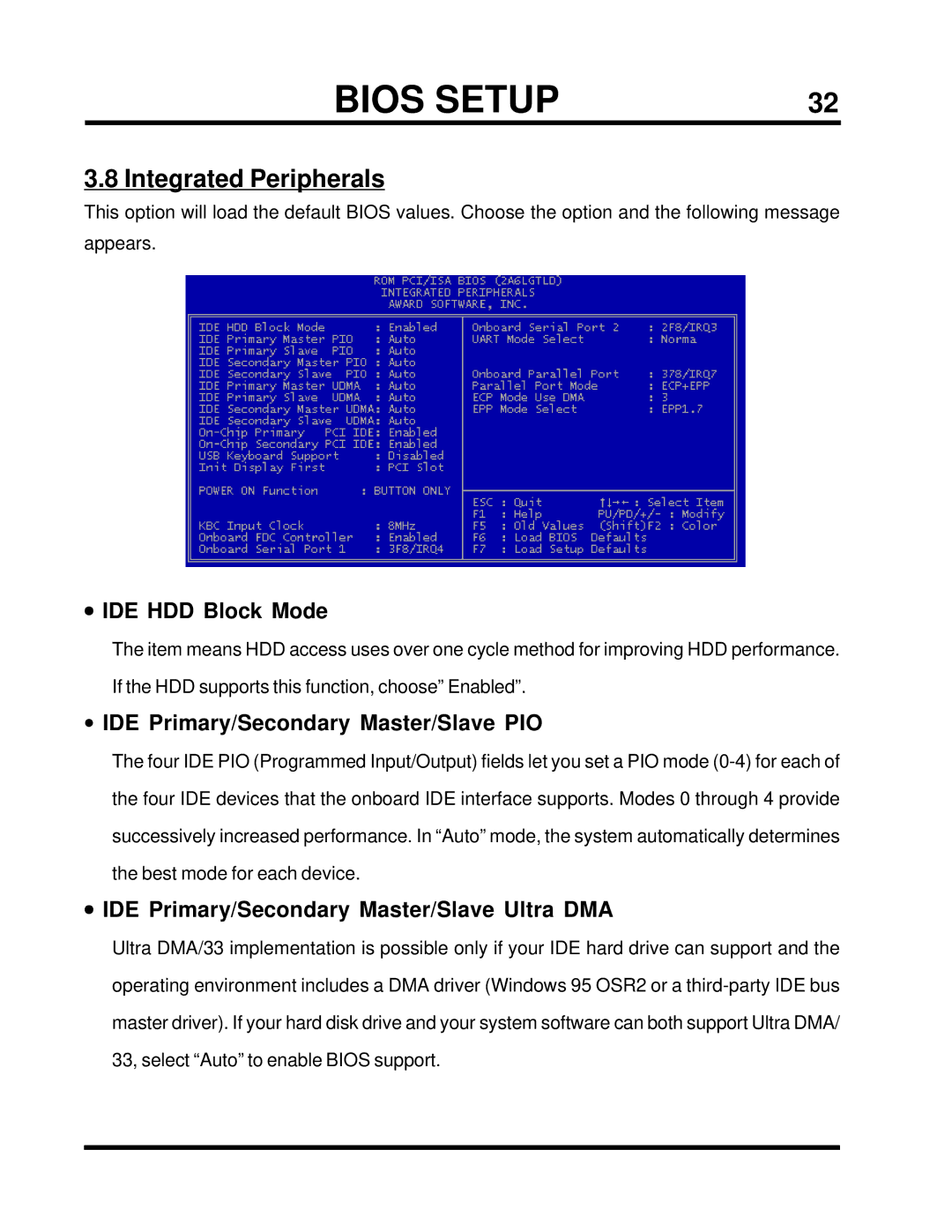BIOS SETUP | 32 |
3.8 Integrated Peripherals
This option will load the default BIOS values. Choose the option and the following message appears.
•IDE HDD Block Mode
The item means HDD access uses over one cycle method for improving HDD performance. If the HDD supports this function, choose” Enabled”.
•IDE Primary/Secondary Master/Slave PIO
The four IDE PIO (Programmed Input/Output) fields let you set a PIO mode
•IDE Primary/Secondary Master/Slave Ultra DMA
Ultra DMA/33 implementation is possible only if your IDE hard drive can support and the operating environment includes a DMA driver (Windows 95 OSR2 or a