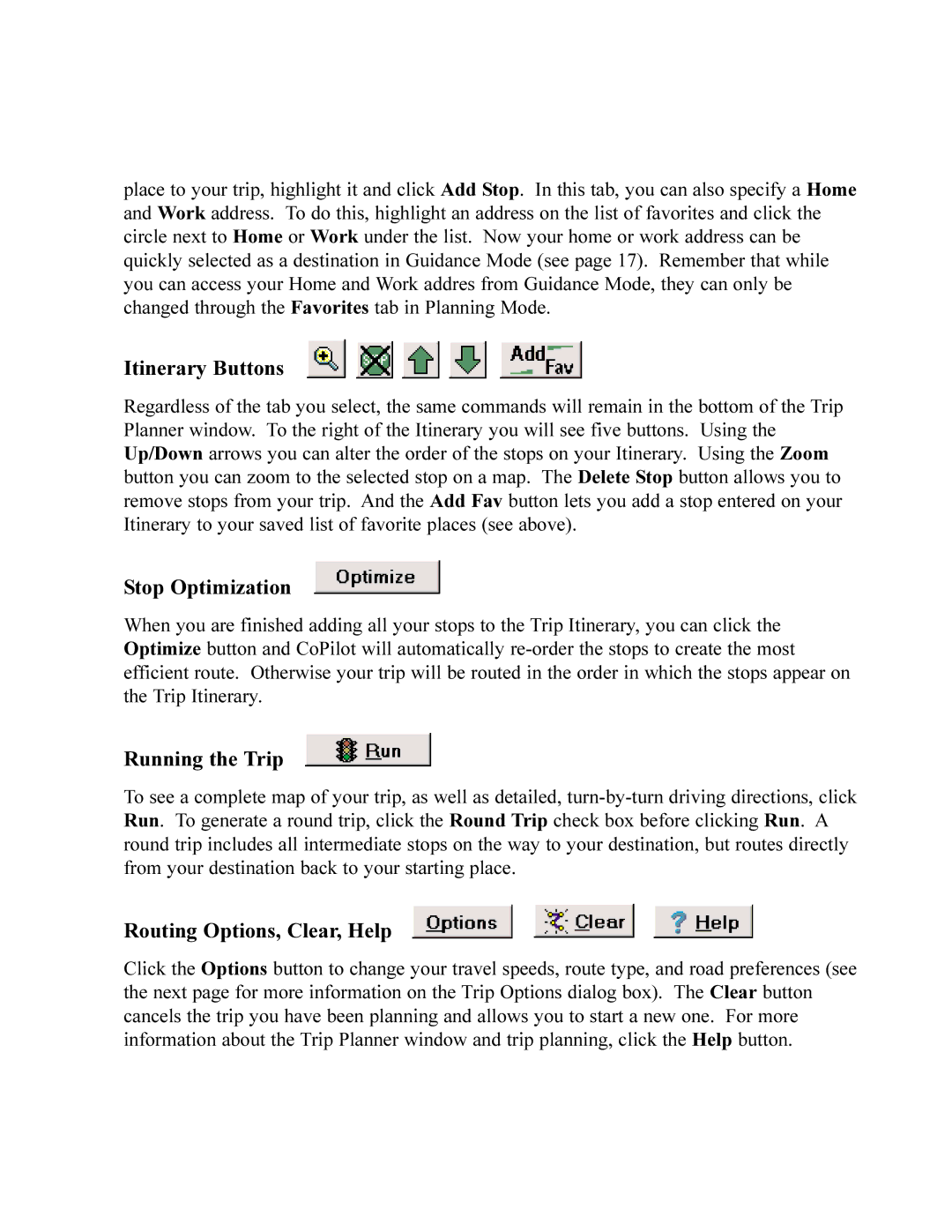place to your trip, highlight it and click Add Stop. In this tab, you can also specify a Home and Work address. To do this, highlight an address on the list of favorites and click the circle next to Home or Work under the list. Now your home or work address can be quickly selected as a destination in Guidance Mode (see page 17). Remember that while you can access your Home and Work addres from Guidance Mode, they can only be changed through the Favorites tab in Planning Mode.
Itinerary Buttons
Regardless of the tab you select, the same commands will remain in the bottom of the Trip Planner window. To the right of the Itinerary you will see five buttons. Using the Up/Down arrows you can alter the order of the stops on your Itinerary. Using the Zoom button you can zoom to the selected stop on a map. The Delete Stop button allows you to remove stops from your trip. And the Add Fav button lets you add a stop entered on your Itinerary to your saved list of favorite places (see above).
Stop Optimization
When you are finished adding all your stops to the Trip Itinerary, you can click the Optimize button and CoPilot will automatically
Running the Trip
To see a complete map of your trip, as well as detailed,
Routing Options, Clear, Help
Click the Options button to change your travel speeds, route type, and road preferences (see the next page for more information on the Trip Options dialog box). The Clear button cancels the trip you have been planning and allows you to start a new one. For more information about the Trip Planner window and trip planning, click the Help button.
- 31 -