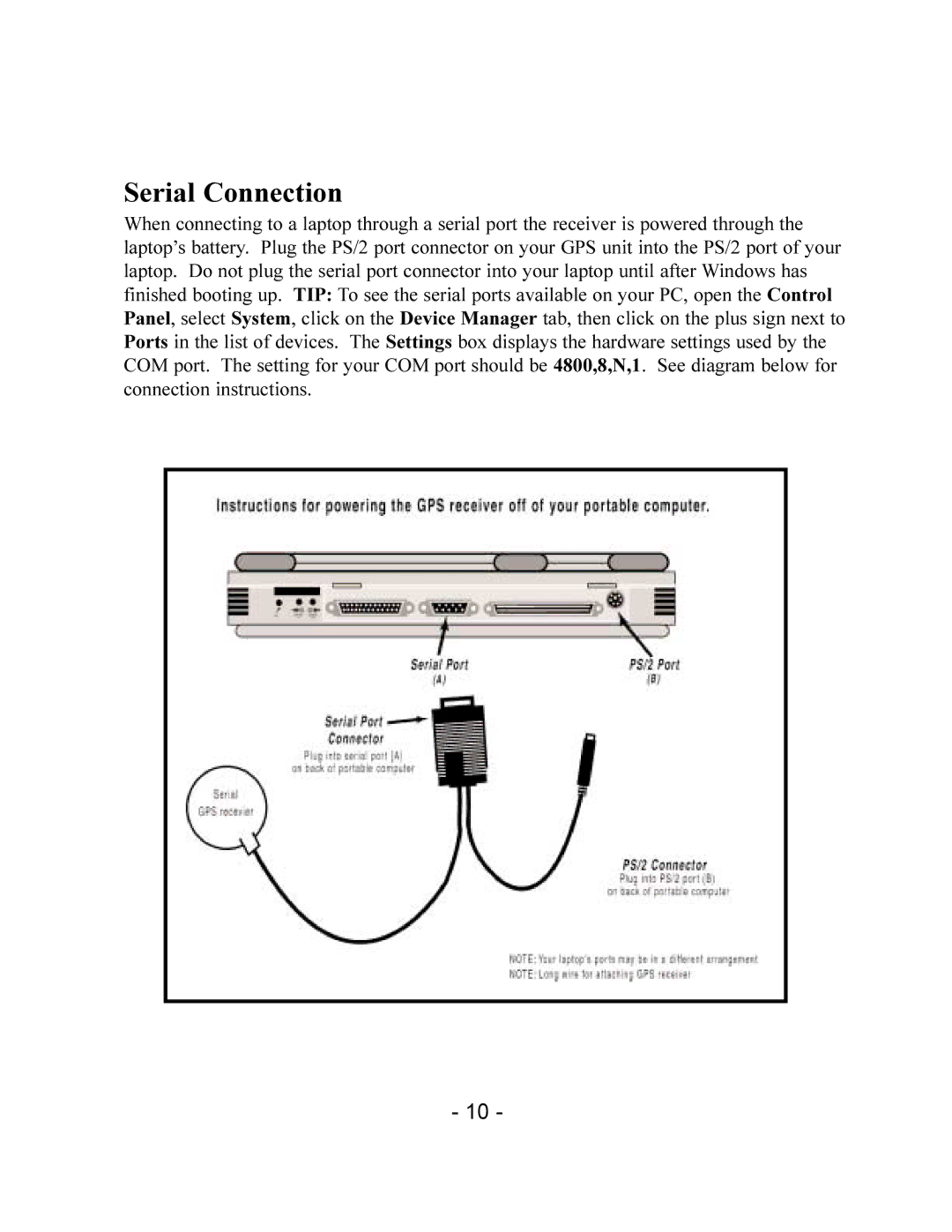Serial Connection
When connecting to a laptop through a serial port the receiver is powered through the laptop’s battery. Plug the PS/2 port connector on your GPS unit into the PS/2 port of your laptop. Do not plug the serial port connector into your laptop until after Windows has finished booting up. TIP: To see the serial ports available on your PC, open the Control Panel, select System, click on the Device Manager tab, then click on the plus sign next to Ports in the list of devices. The Settings box displays the hardware settings used by the COM port. The setting for your COM port should be 4800,8,N,1. See diagram below for connection instructions.
- 10 -