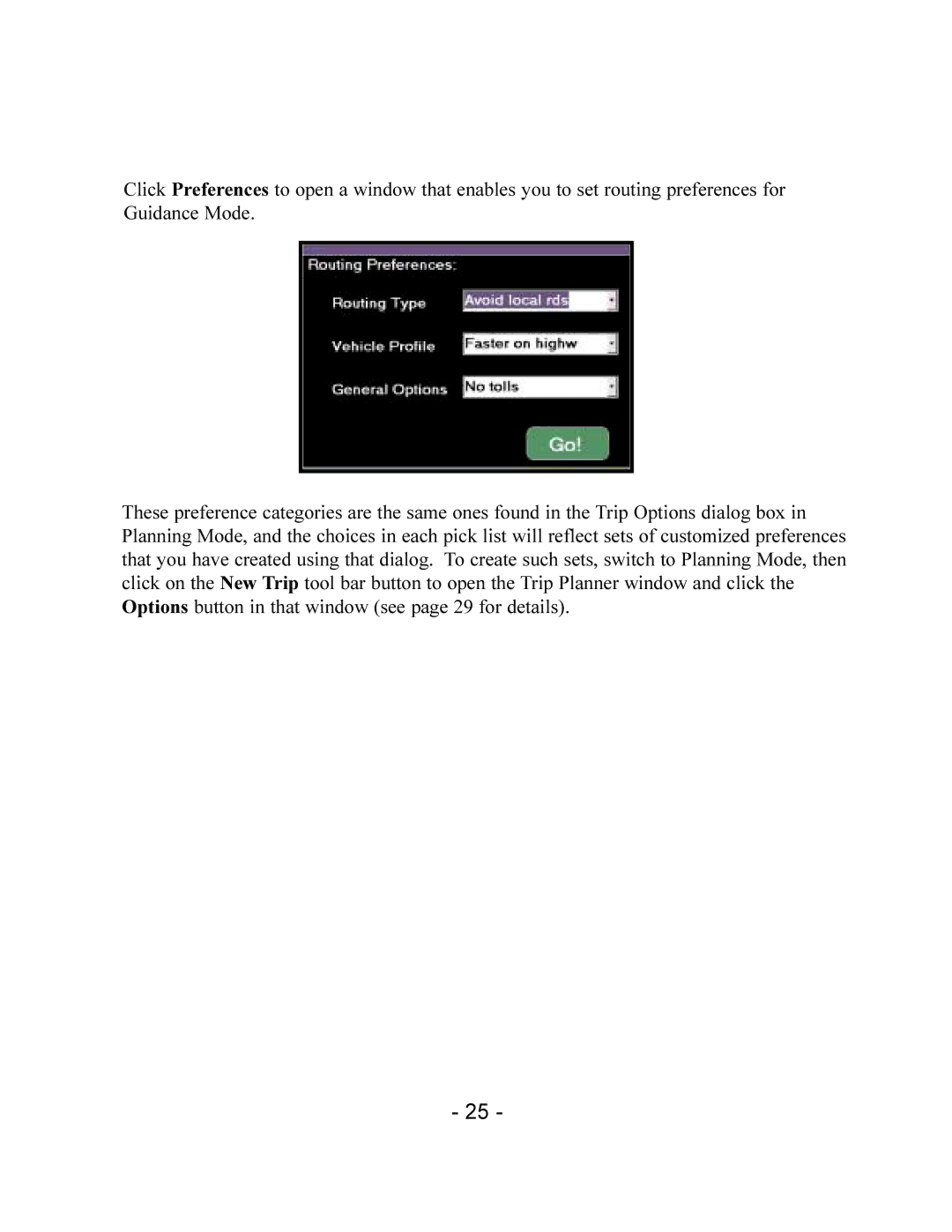Click Preferences to open a window that enables you to set routing preferences for Guidance Mode.
These preference categories are the same ones found in the Trip Options dialog box in Planning Mode, and the choices in each pick list will reflect sets of customized preferences that you have created using that dialog. To create such sets, switch to Planning Mode, then click on the New Trip tool bar button to open the Trip Planner window and click the Options button in that window (see page 29 for details).
- 25 -