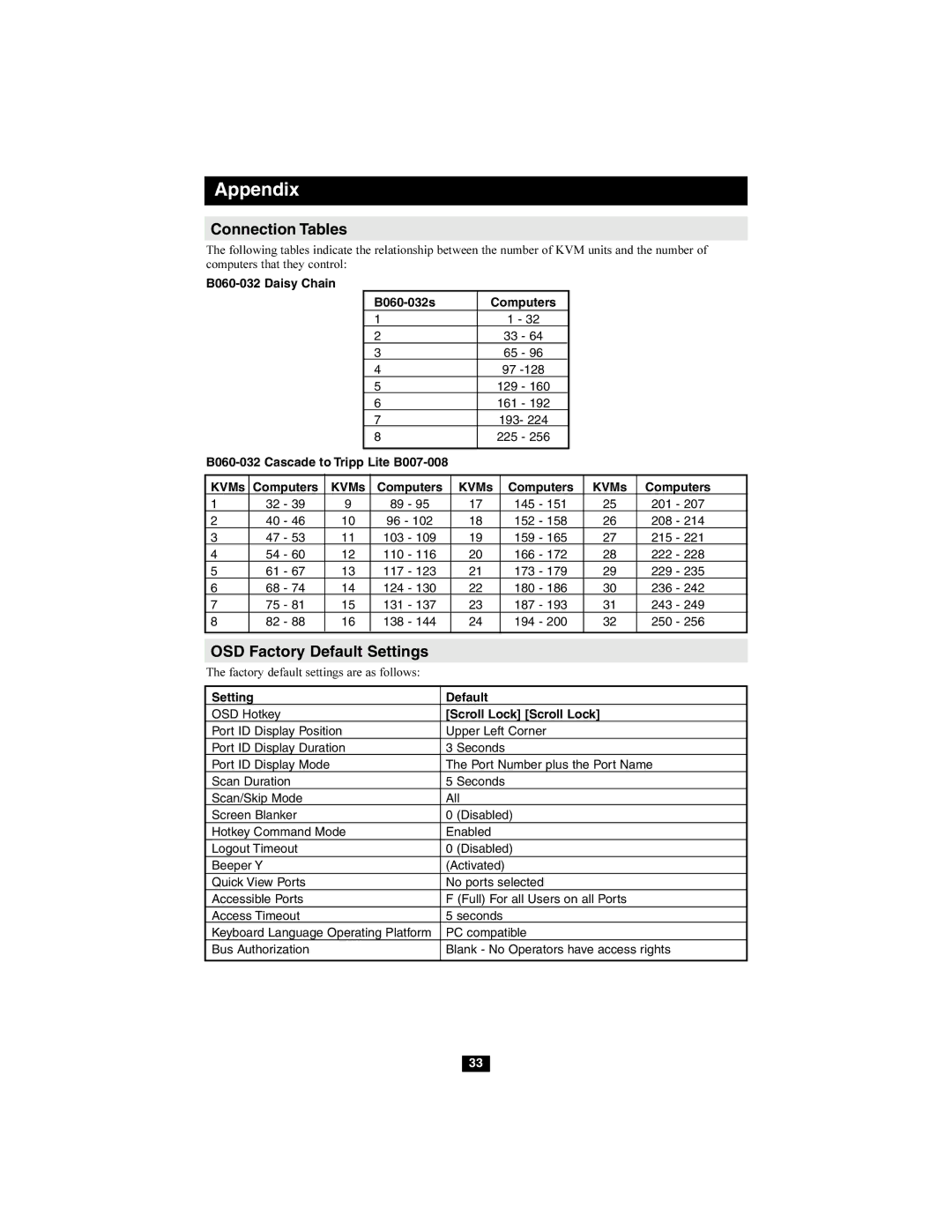Appendix
Connection Tables
The following tables indicate the relationship between the number of KVM units and the number of computers that they control:
|
|
|
|
|
|
|
|
|
| ||||
|
|
|
|
| Computers |
|
|
| |||||
|
|
|
| 1 |
|
|
| 1 - 32 |
|
|
| ||
|
|
|
| 2 |
|
|
| 33 | - 64 |
|
|
| |
|
|
|
| 3 |
|
|
| 65 | - 96 |
|
|
| |
|
|
|
| 4 |
|
|
| 97 |
|
|
| ||
|
|
|
| 5 |
|
|
| 129 | - 160 |
|
|
| |
|
|
|
| 6 |
|
|
| 161 | - 192 |
|
|
| |
|
|
|
| 7 |
|
|
| 193- 224 |
|
|
| ||
|
|
|
| 8 |
|
|
| 225 | - 256 |
|
|
| |
|
|
|
|
|
|
|
|
|
|
|
|
| |
|
|
|
|
|
|
|
| ||||||
|
|
|
|
|
|
|
|
|
|
|
| ||
KVMs | Computers | KVMs | Computers | KVMs |
| Computers | KVMs | Computers | |||||
1 | 32 - 39 | 9 |
| 89 | - 95 | 17 |
| 145 - 151 |
| 25 | 201 - 207 | ||
2 | 40 - 46 | 10 |
| 96 - 102 | 18 |
| 152 - 158 |
| 26 | 208 - 214 | |||
3 | 47 - 53 | 11 |
| 103 | - 109 | 19 |
| 159 - 165 |
| 27 | 215 - 221 | ||
4 | 54 - 60 | 12 |
| 110 | - 116 | 20 |
| 166 - 172 |
| 28 | 222 - 228 | ||
5 | 61 - 67 | 13 |
| 117 | - 123 | 21 |
| 173 - 179 |
| 29 | 229 - 235 | ||
6 | 68 - 74 | 14 |
| 124 | - 130 | 22 |
| 180 - 186 |
| 30 | 236 - 242 | ||
7 | 75 - 81 | 15 |
| 131 | - 137 | 23 |
| 187 - 193 |
| 31 | 243 - 249 | ||
8 | 82 - 88 | 16 |
| 138 | - 144 | 24 |
| 194 - 200 |
| 32 | 250 - 256 | ||
|
|
|
|
|
|
|
|
|
|
|
|
|
|
OSD Factory Default Settings
The factory default settings are as follows:
Setting | Default |
OSD Hotkey | [Scroll Lock] [Scroll Lock] |
Port ID Display Position | Upper Left Corner |
Port ID Display Duration | 3 Seconds |
Port ID Display Mode | The Port Number plus the Port Name |
Scan Duration | 5 Seconds |
Scan/Skip Mode | All |
Screen Blanker | 0 (Disabled) |
Hotkey Command Mode | Enabled |
Logout Timeout | 0 (Disabled) |
Beeper Y | (Activated) |
Quick View Ports | No ports selected |
Accessible Ports | F (Full) For all Users on all Ports |
Access Timeout | 5 seconds |
Keyboard Language Operating Platform | PC compatible |
Bus Authorization | Blank - No Operators have access rights |
|
|
33