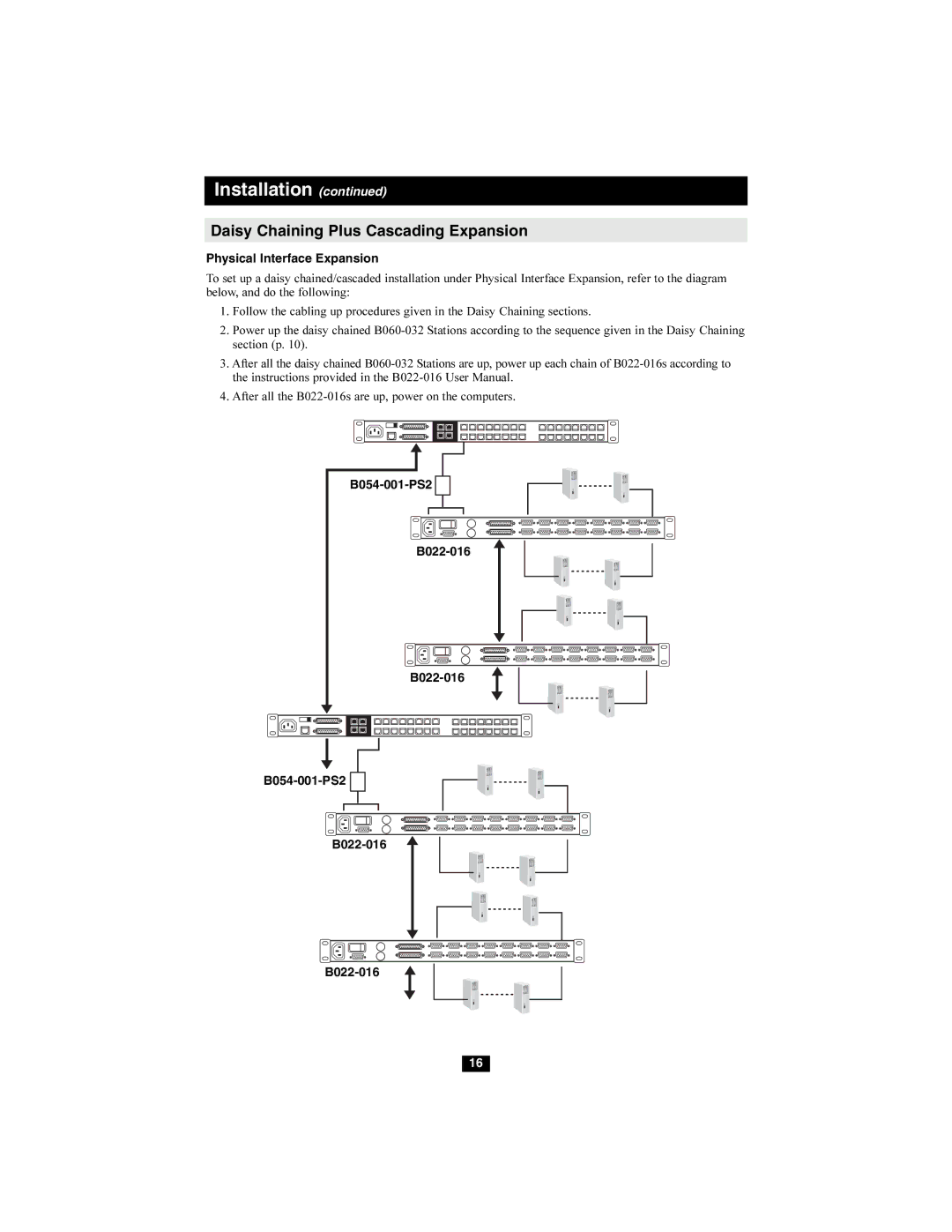Installation (continued)
Daisy Chaining Plus Cascading Expansion
Physical Interface Expansion
To set up a daisy chained/cascaded installation under Physical Interface Expansion, refer to the diagram below, and do the following:
1.Follow the cabling up procedures given in the Daisy Chaining sections.
2.Power up the daisy chained
3.After all the daisy chained
4.After all the
B054-001-PS2 

B022-016
![]()
![]()
16