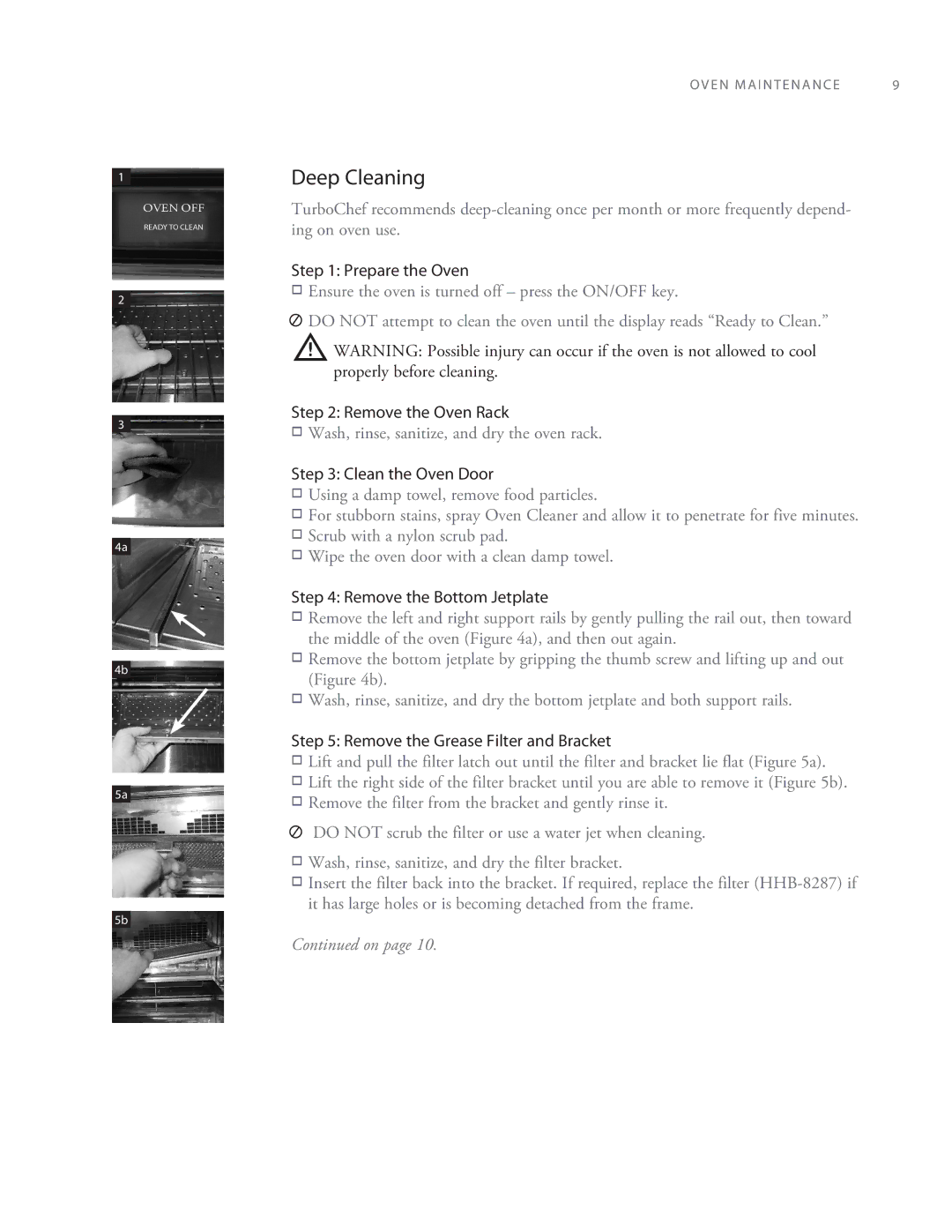1
2
3
4a
4b
5a
5b
O V E N M A I N T E N A N C E | 9 |
Deep Cleaning
TurboChef recommends
Step 1: Prepare the Oven
oEnsure the oven is turned off – press the ON/OFF key.
![]() DO NOT attempt to clean the oven until the display reads “Ready to Clean.”
DO NOT attempt to clean the oven until the display reads “Ready to Clean.”
WARNING: Possible injury can occur if the oven is not allowed to cool properly before cleaning.
Step 2: Remove the Oven Rack
oWash, rinse, sanitize, and dry the oven rack.
Step 3: Clean the Oven Door
oUsing a damp towel, remove food particles.
oFor stubborn stains, spray Oven Cleaner and allow it to penetrate for five minutes.
oScrub with a nylon scrub pad.
oWipe the oven door with a clean damp towel.
Step 4: Remove the Bottom Jetplate
oRemove the left and right support rails by gently pulling the rail out, then toward the middle of the oven (Figure 4a), and then out again.
oRemove the bottom jetplate by gripping the thumb screw and lifting up and out (Figure 4b).
oWash, rinse, sanitize, and dry the bottom jetplate and both support rails.
Step 5: Remove the Grease Filter and Bracket
oLift and pull the filter latch out until the filter and bracket lie flat (Figure 5a).
oLift the right side of the filter bracket until you are able to remove it (Figure 5b).
oRemove the filter from the bracket and gently rinse it.
DO NOT scrub the filter or use a water jet when cleaning.
oWash, rinse, sanitize, and dry the filter bracket.
oInsert the filter back into the bracket. If required, replace the filter
Continued on page 10.