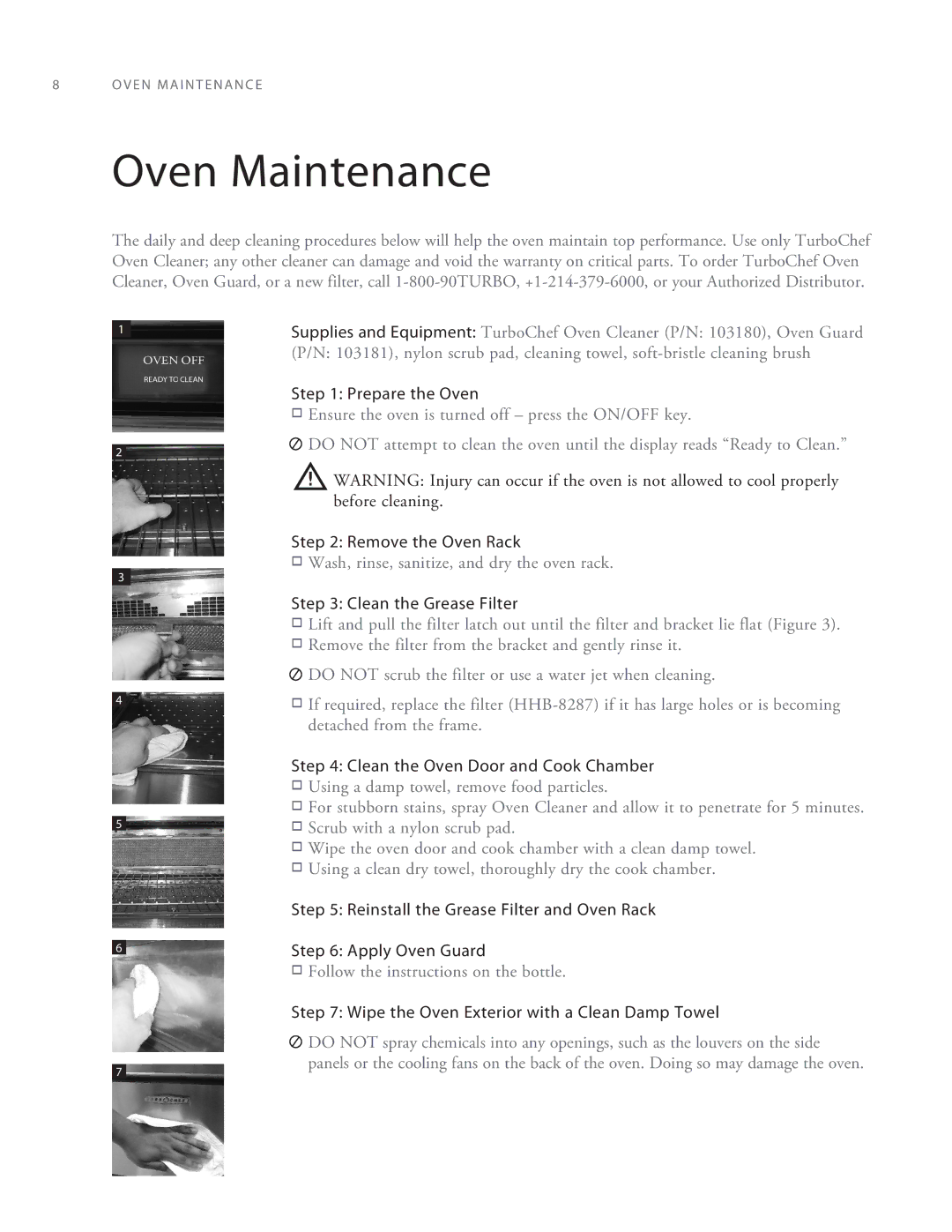8 O V E N M A I N T E N A N C E
Oven Maintenance
The daily and deep cleaning procedures below will help the oven maintain top performance. Use only TurboChef Oven Cleaner; any other cleaner can damage and void the warranty on critical parts. To order TurboChef Oven Cleaner, Oven Guard, or a new filter, call
1
2
3
4
5
6
7
Supplies and Equipment: TurboChef Oven Cleaner (P/N: 103180), Oven Guard
(P/N: 103181), nylon scrub pad, cleaning towel,
Step 1: Prepare the Oven
oEnsure the oven is turned off – press the ON/OFF key.
![]() DO NOT attempt to clean the oven until the display reads “Ready to Clean.”
DO NOT attempt to clean the oven until the display reads “Ready to Clean.”
![]() WARNING: Injury can occur if the oven is not allowed to cool properly before cleaning.
WARNING: Injury can occur if the oven is not allowed to cool properly before cleaning.
Step 2: Remove the Oven Rack
oWash, rinse, sanitize, and dry the oven rack.
Step 3: Clean the Grease Filter
oLift and pull the filter latch out until the filter and bracket lie flat (Figure 3).
oRemove the filter from the bracket and gently rinse it.
![]() DO NOT scrub the filter or use a water jet when cleaning.
DO NOT scrub the filter or use a water jet when cleaning.
oIf required, replace the filter
Step 4: Clean the Oven Door and Cook Chamber
oUsing a damp towel, remove food particles.
oFor stubborn stains, spray Oven Cleaner and allow it to penetrate for 5 minutes.
oScrub with a nylon scrub pad.
oWipe the oven door and cook chamber with a clean damp towel.
oUsing a clean dry towel, thoroughly dry the cook chamber.
Step 5: Reinstall the Grease Filter and Oven Rack
Step 6: Apply Oven Guard
oFollow the instructions on the bottle.
Step 7: Wipe the Oven Exterior with a Clean Damp Towel
![]() DO NOT spray chemicals into any openings, such as the louvers on the side panels or the cooling fans on the back of the oven. Doing so may damage the oven.
DO NOT spray chemicals into any openings, such as the louvers on the side panels or the cooling fans on the back of the oven. Doing so may damage the oven.