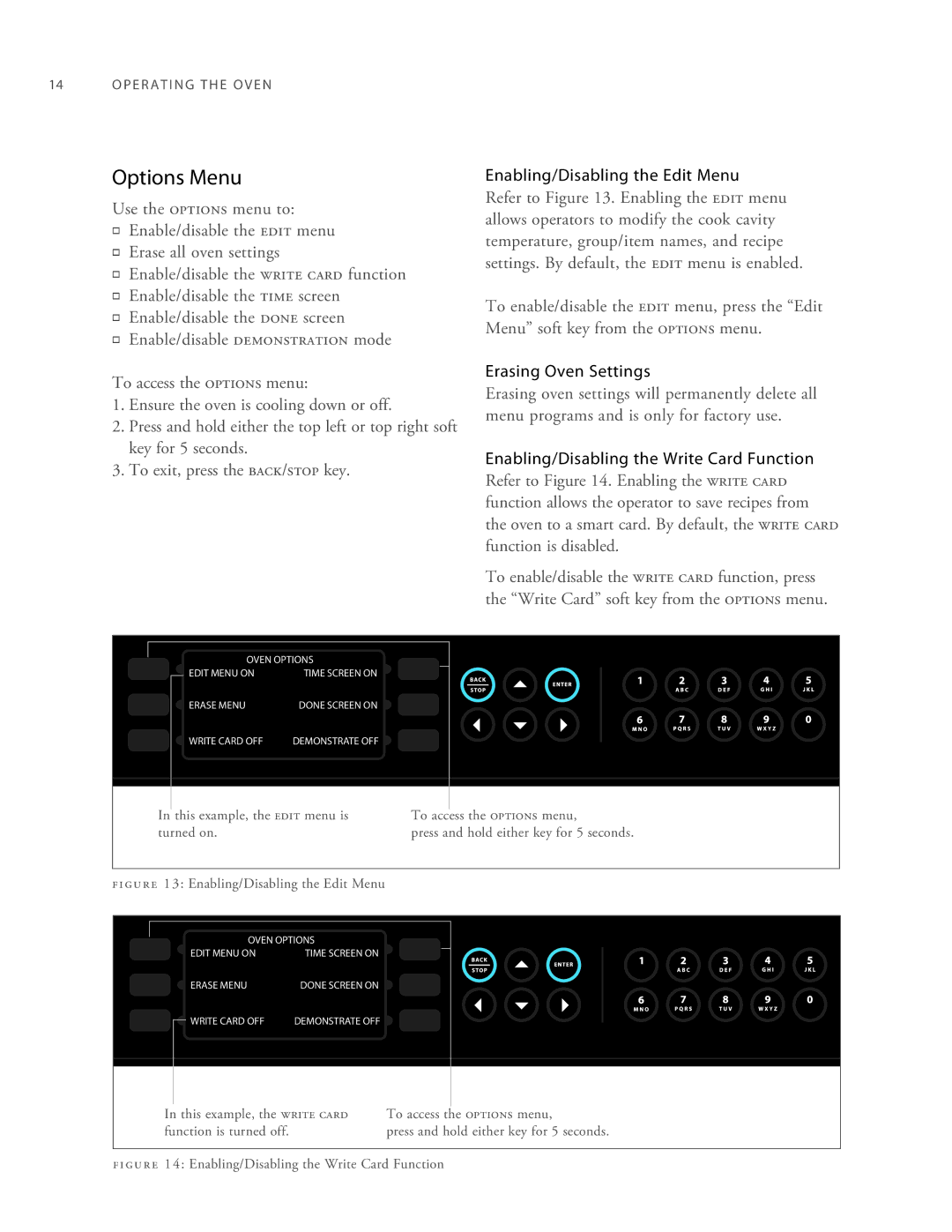14 O P E R A T I N G T H E O V E N
Options Menu
Use the options menu to:
oEnable/disable the edit menu
oErase all oven settings
oEnable/disable the write card function
oEnable/disable the time screen
oEnable/disable the done screen
oEnable/disable demonstration mode
To access the options menu:
1.Ensure the oven is cooling down or off.
2.Press and hold either the top left or top right soft key for 5 seconds.
3.To exit, press the back/stop key.
Enabling/Disabling the Edit Menu
Refer to Figure 13. Enabling the edit menu allows operators to modify the cook cavity temperature, group/item names, and recipe settings. By default, the edit menu is enabled.
To enable/disable the edit menu, press the “Edit Menu” soft key from the options menu.
Erasing Oven Settings
Erasing oven settings will permanently delete all menu programs and is only for factory use.
Enabling/Disabling the Write Card Function Refer to Figure 14. Enabling the write card function allows the operator to save recipes from the oven to a smart card. By default, the write card function is disabled.
To enable/disable the write card function, press the “Write Card” soft key from the options menu.
OVEN OPTIONS
EDIT MENU ON | TIME SCREEN ON |
ERASE MENU | DONE SCREEN ON |
WRITE CARD OFF | DEMONSTRATE OFF |
| In this example, the edit menu is | To access the options menu, | ||||||
| turned on. |
| press and hold either key for 5 seconds. | |||||
|
|
|
|
|
|
|
| |
figure 13: Enabling/Disabling the Edit Menu |
|
|
|
| ||||
|
|
|
|
|
|
|
| |
|
|
|
|
|
|
|
| |
|
|
| OVEN OPTIONS |
|
|
|
| |
|
|
|
|
|
|
| ||
|
|
| EDIT MENU ON | TIME SCREEN ON |
|
|
|
|
|
|
| ERASE MENU | DONE SCREEN ON |
|
|
|
|
|
|
| WRITE CARD OFF | DEMONSTRATE OFF |
|
|
|
|
|
|
|
|
|
|
|
|
|
In this example, the write card | To access the options menu, |
function is turned off. | press and hold either key for 5 seconds. |