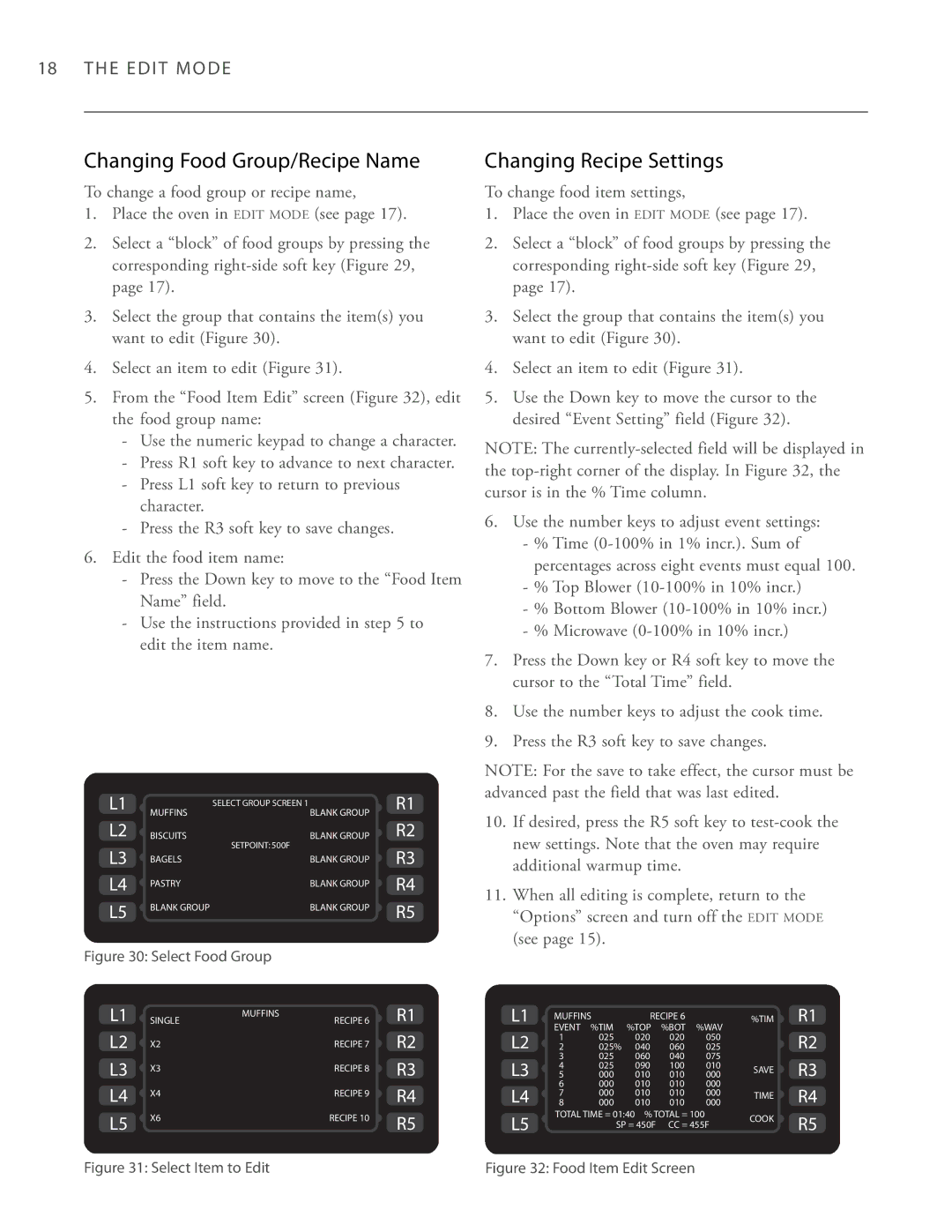18 THE EDIT MODE
Changing Food Group/Recipe Name
To change a food group or recipe name,
1.Place the oven in EDIT MODE (see page 17).
2.Select a “block” of food groups by pressing the corresponding
3.Select the group that contains the item(s) you want to edit (Figure 30).
4.Select an item to edit (Figure 31).
5.From the “Food Item Edit” screen (Figure 32), edit the food group name:
-Use the numeric keypad to change a character.
-Press R1 soft key to advance to next character.
-Press L1 soft key to return to previous character.
-Press the R3 soft key to save changes.
6.Edit the food item name:
-Press the Down key to move to the “Food Item Name” field.
-Use the instructions provided in step 5 to edit the item name.
L1 | MUFFINS | SELECT GROUP SCREEN 1 | R1 |
| BLANK GROUP |
| |
L2 | BISCUITS | BLANK GROUP | R2 |
L3 |
| SETPOINT: 500F | R3 |
BAGELS | BLANK GROUP | ||
L4 | PASTRY | BLANK GROUP | R4 |
|
| ||
L5 | BLANK GROUP | BLANK GROUP | R5 |
|
|
Figure 30: Select Food Group
L1 | SINGLE | MUFFINS | R1 |
RECIPE 6 | |||
L2 | X2 | RECIPE 7 | R2 |
L3 | X3 | RECIPE 8 | R3 |
|
| ||
L4 | X4 | RECIPE 9 | R4 |
|
| ||
L5 | X6 | RECIPE 10 | R5 |
|
|
Changing Recipe Settings
To change food item settings,
1.Place the oven in EDIT MODE (see page 17).
2.Select a “block” of food groups by pressing the corresponding
3.Select the group that contains the item(s) you want to edit (Figure 30).
4.Select an item to edit (Figure 31).
5.Use the Down key to move the cursor to the desired “Event Setting” field (Figure 32).
NOTE: The
6.Use the number keys to adjust event settings:
-% Time
-% Top Blower
-% Bottom Blower
-% Microwave
7.Press the Down key or R4 soft key to move the cursor to the “Total Time” field.
8.Use the number keys to adjust the cook time.
9.Press the R3 soft key to save changes.
NOTE: For the save to take effect, the cursor must be advanced past the field that was last edited.
10.If desired, press the R5 soft key to
11.When all editing is complete, return to the “Options” screen and turn off the EDIT MODE (see page 15).
L1 | MUFFINS |
| RECIPE 6 | %WAV | %TIM | R1 | ||
L2 | EVENT %TIM | %TOP | %BOT |
| R2 | |||
1 | 025 | 020 | 020 | 050 |
| |||
2 | 025% | 040 | 060 | 025 |
| |||
L3 | 3 | 025 | 060 | 040 | 075 |
| R3 | |
4 | 025 | 090 | 100 | 010 | SAVE | |||
5 | 000 | 010 | 010 | 000 | ||||
L4 | 6 | 000 | 010 | 010 | 000 |
| R4 | |
7 | 000 | 010 | 010 | 000 | TIME | |||
8 | 000 | 010 | 010 | 000 | ||||
| ||||||||
L5 | TOTAL TIME = 01:40 % TOTAL = 100 | COOK | R5 | |||||
| SP = 450F | CC = 455F | ||||||
|
| |||||||
Figure 31: Select Item to Edit | Figure 32: Food Item Edit Screen |