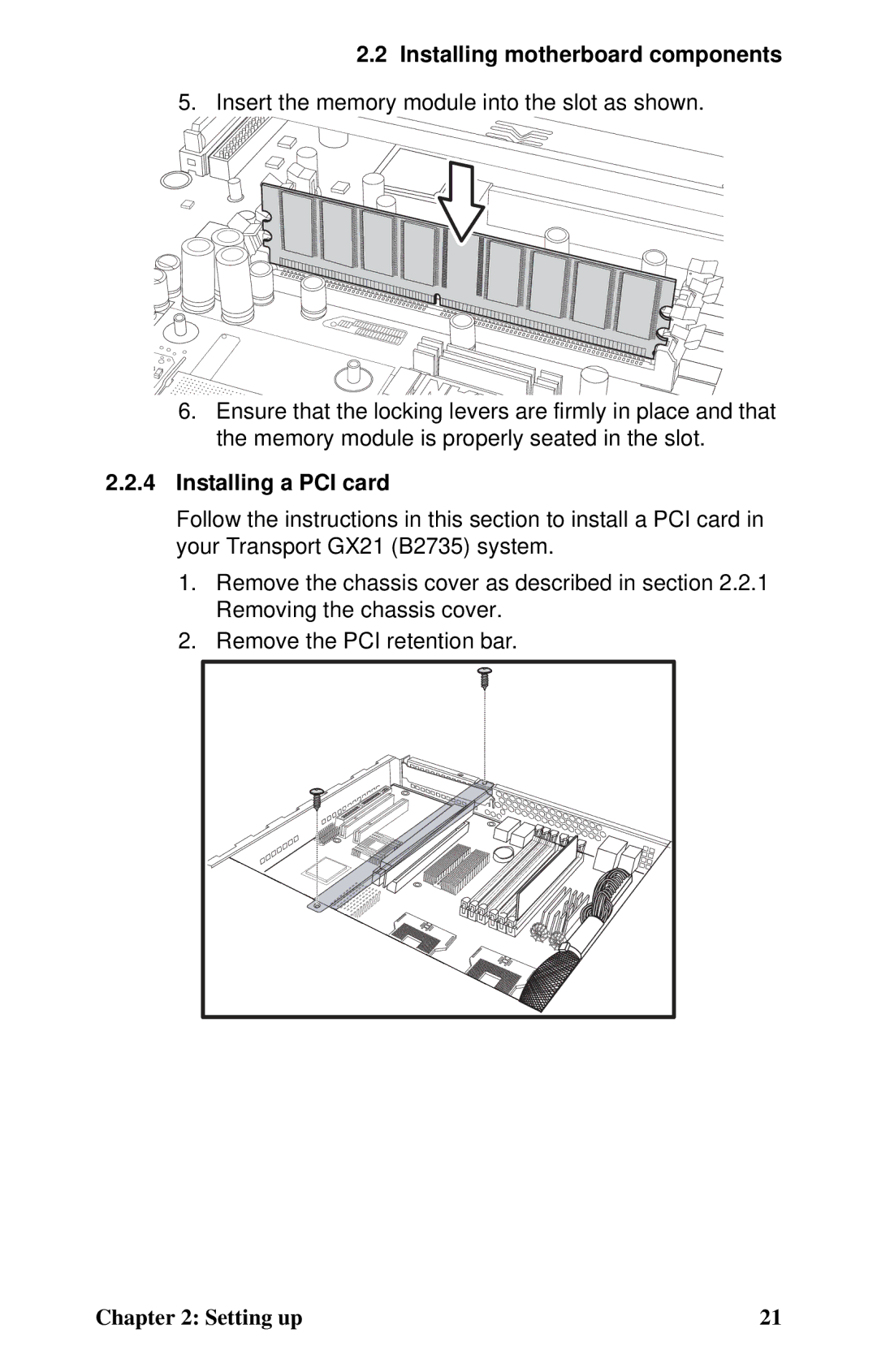2.2Installing motherboard components
5.Insert the memory module into the slot as shown.
6.Ensure that the locking levers are firmly in place and that the memory module is properly seated in the slot.
2.2.4Installing a PCI card
Follow the instructions in this section to install a PCI card in your Transport GX21 (B2735) system.
1.Remove the chassis cover as described in section 2.2.1 Removing the chassis cover.
2.Remove the PCI retention bar.
Chapter 2: Setting up | 21 |