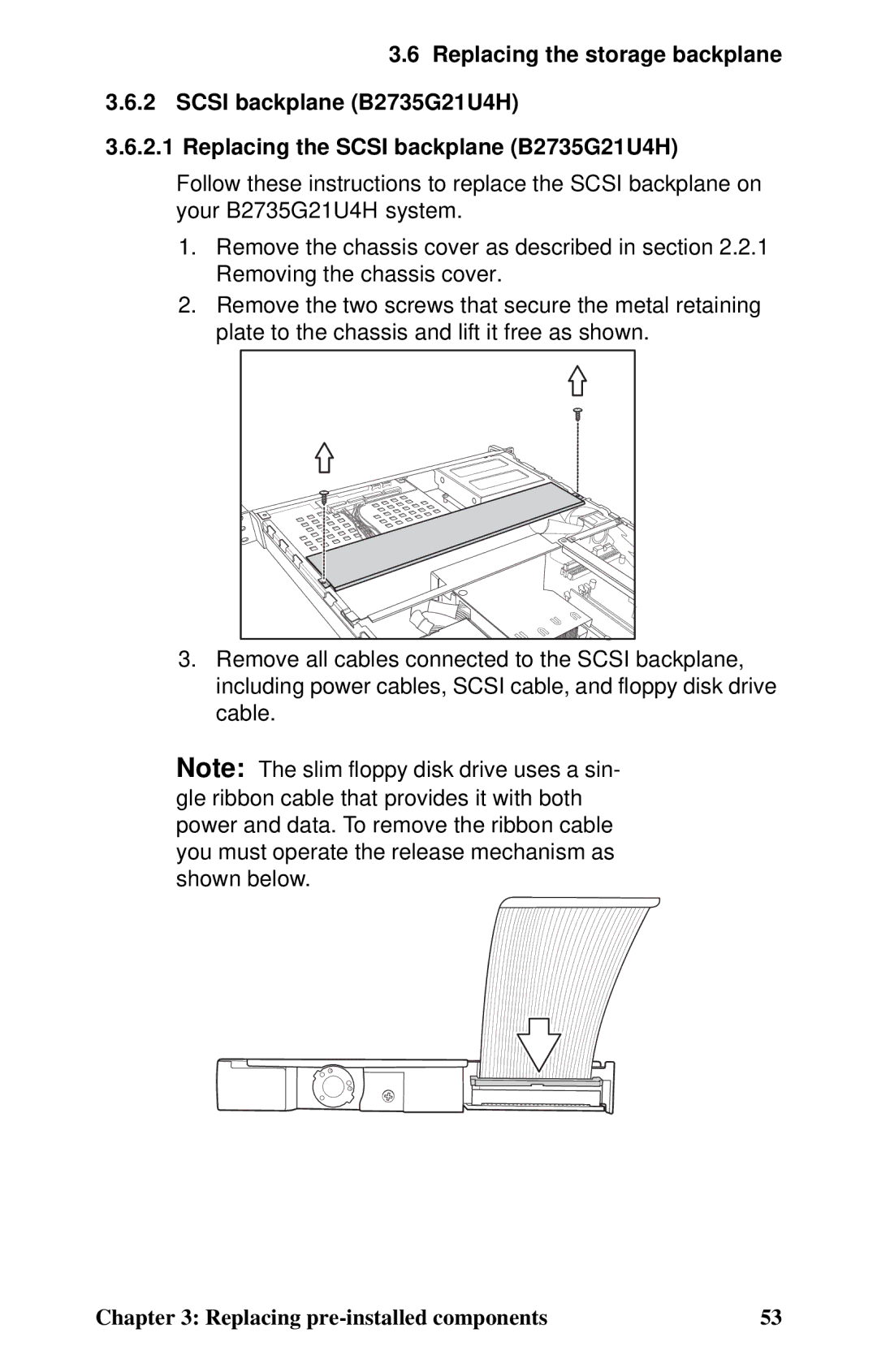3.6Replacing the storage backplane
3.6.2SCSI backplane (B2735G21U4H)
3.6.2.1 Replacing the SCSI backplane (B2735G21U4H)
Follow these instructions to replace the SCSI backplane on your B2735G21U4H system.
1.Remove the chassis cover as described in section 2.2.1 Removing the chassis cover.
2.Remove the two screws that secure the metal retaining plate to the chassis and lift it free as shown.
3.Remove all cables connected to the SCSI backplane, including power cables, SCSI cable, and floppy disk drive cable.
Note: The slim floppy disk drive uses a sin- gle ribbon cable that provides it with both power and data. To remove the ribbon cable you must operate the release mechanism as shown below.
Chapter 3: Replacing | 53 |