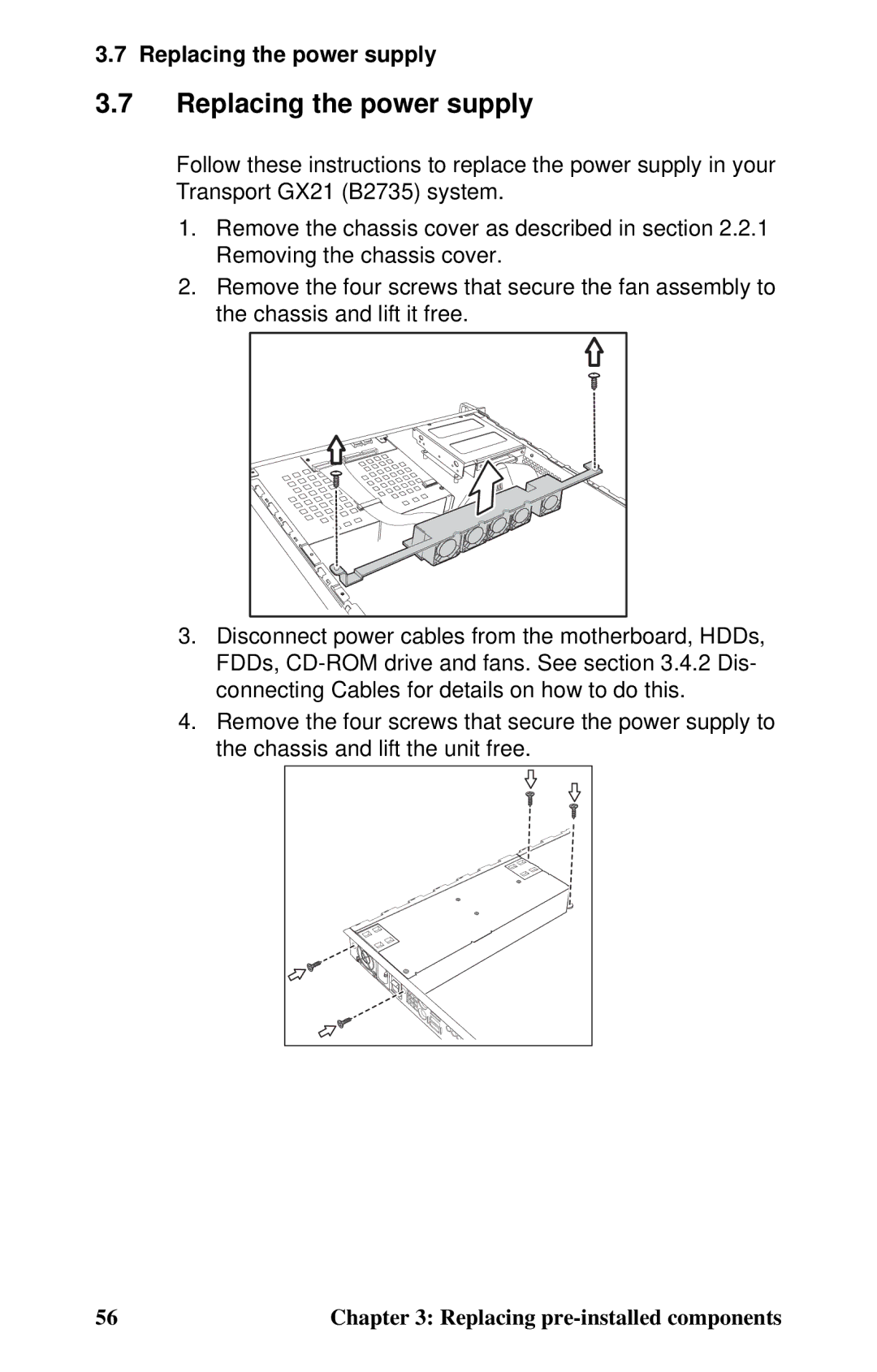3.7 Replacing the power supply
3.7Replacing the power supply
Follow these instructions to replace the power supply in your Transport GX21 (B2735) system.
1.Remove the chassis cover as described in section 2.2.1 Removing the chassis cover.
2.Remove the four screws that secure the fan assembly to the chassis and lift it free.
3.Disconnect power cables from the motherboard, HDDs, FDDs,
4.Remove the four screws that secure the power supply to the chassis and lift the unit free.
56 | Chapter 3: Replacing |