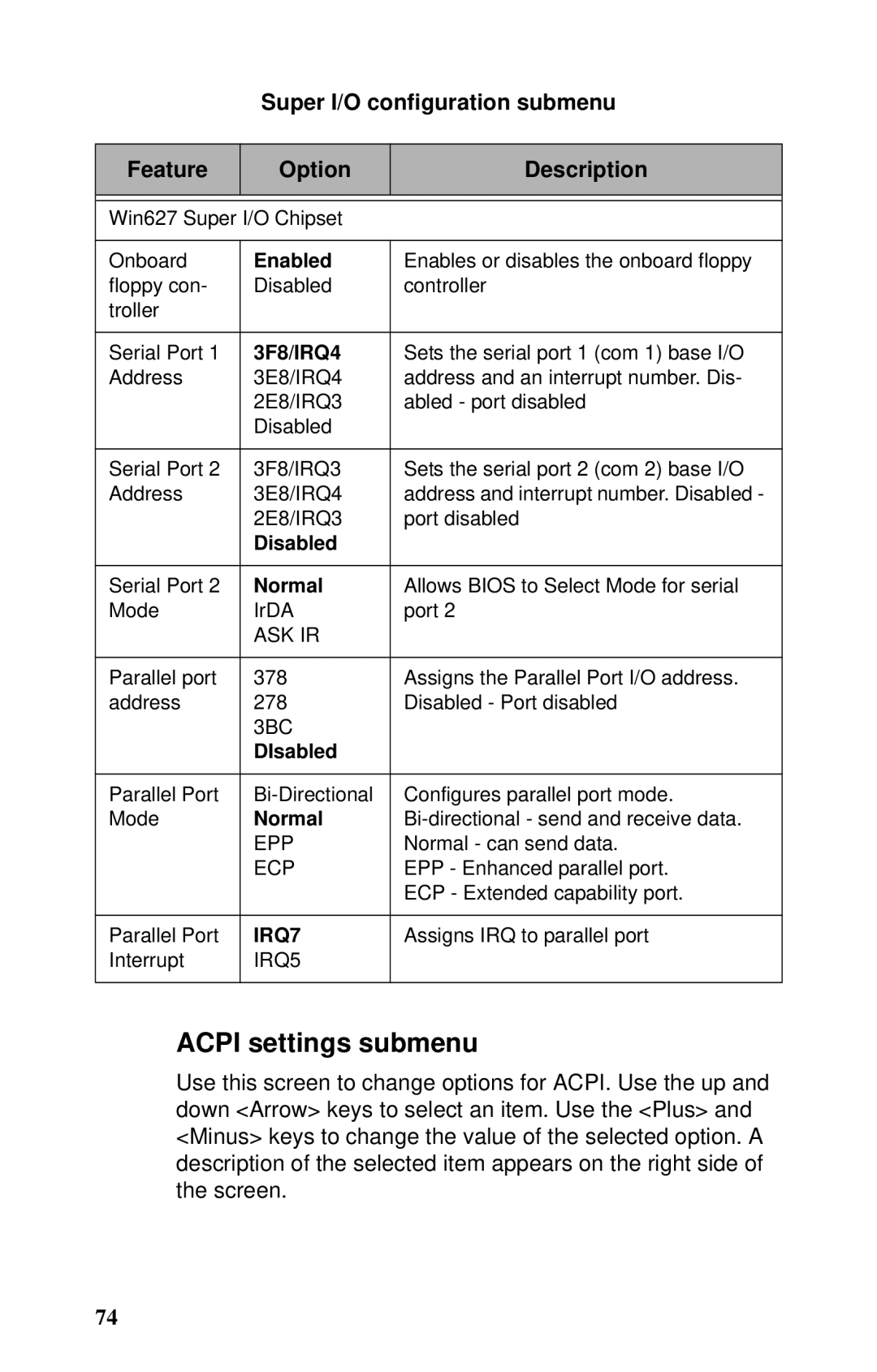Super I/O configuration submenu
Feature | Option | Description |
|
|
|
|
| |
Win627 Super I/O Chipset |
| |
|
|
|
Onboard | Enabled | Enables or disables the onboard floppy |
floppy con- | Disabled | controller |
troller |
|
|
|
|
|
Serial Port 1 | 3F8/IRQ4 | Sets the serial port 1 (com 1) base I/O |
Address | 3E8/IRQ4 | address and an interrupt number. Dis- |
| 2E8/IRQ3 | abled - port disabled |
| Disabled |
|
|
|
|
Serial Port 2 | 3F8/IRQ3 | Sets the serial port 2 (com 2) base I/O |
Address | 3E8/IRQ4 | address and interrupt number. Disabled - |
| 2E8/IRQ3 | port disabled |
| Disabled |
|
|
|
|
Serial Port 2 | Normal | Allows BIOS to Select Mode for serial |
Mode | IrDA | port 2 |
| ASK IR |
|
|
|
|
Parallel port | 378 | Assigns the Parallel Port I/O address. |
address | 278 | Disabled - Port disabled |
| 3BC |
|
| DIsabled |
|
|
|
|
Parallel Port | Configures parallel port mode. | |
Mode | Normal | |
| EPP | Normal - can send data. |
| ECP | EPP - Enhanced parallel port. |
|
| ECP - Extended capability port. |
|
|
|
Parallel Port | IRQ7 | Assigns IRQ to parallel port |
Interrupt | IRQ5 |
|
|
|
|
ACPI settings submenu
Use this screen to change options for ACPI. Use the up and down <Arrow> keys to select an item. Use the <Plus> and <Minus> keys to change the value of the selected option. A description of the selected item appears on the right side of the screen.
74