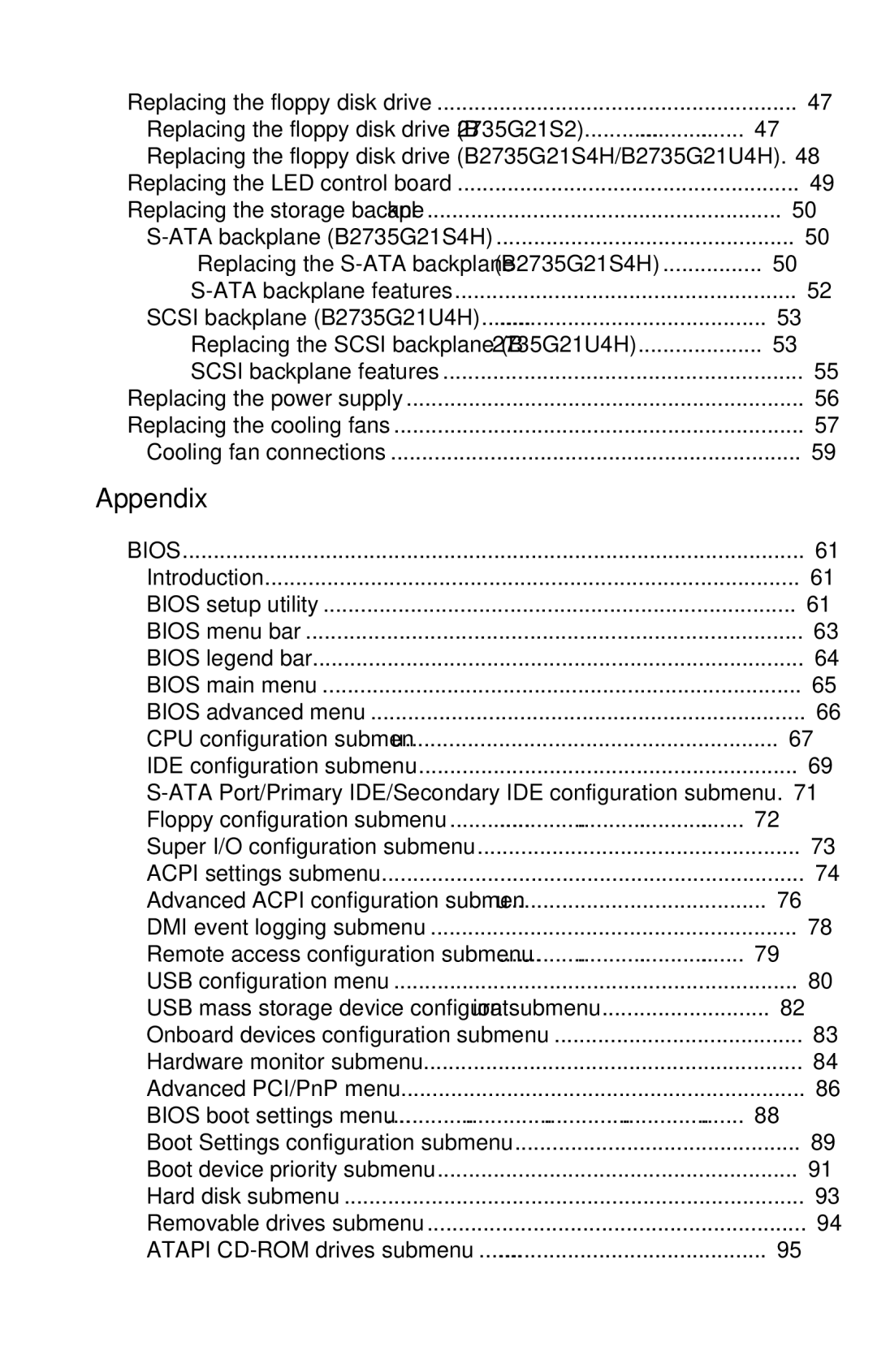Replacing the floppy disk drive | 47 |
Replacing the floppy disk drive (B2735G21S2) | 47 |
Replacing the floppy disk drive (B2735G21S4H/B2735G21U4H). 48 | |
Replacing the LED control board | 49 |
Replacing the storage backplane | 50 |
50 | |
Replacing the | 50 |
52 | |
SCSI backplane (B2735G21U4H) | 53 |
Replacing the SCSI backplane (B2735G21U4H) | 53 |
SCSI backplane features | 55 |
Replacing the power supply | 56 |
Replacing the cooling fans | 57 |
Cooling fan connections | 59 |
Appendix |
|
BIOS | 61 |
Introduction | 61 |
BIOS setup utility | 61 |
BIOS menu bar | 63 |
BIOS legend bar | 64 |
BIOS main menu | 65 |
BIOS advanced menu | 66 |
CPU configuration submenu | 67 |
IDE configuration submenu | 69 |
Floppy configuration submenu | 72 |
Super I/O configuration submenu | 73 |
ACPI settings submenu | 74 |
Advanced ACPI configuration submenu | 76 |
DMI event logging submenu | 78 |
Remote access configuration submenu | 79 |
USB configuration menu | 80 |
USB mass storage device configuration submenu | 82 |
Onboard devices configuration submenu | 83 |
Hardware monitor submenu | 84 |
Advanced PCI/PnP menu | 86 |
BIOS boot settings menu | 88 |
Boot Settings configuration submenu | 89 |
Boot device priority submenu | 91 |
Hard disk submenu | 93 |
Removable drives submenu | 94 |
ATAPI | 95 |
Page 7
Image 7