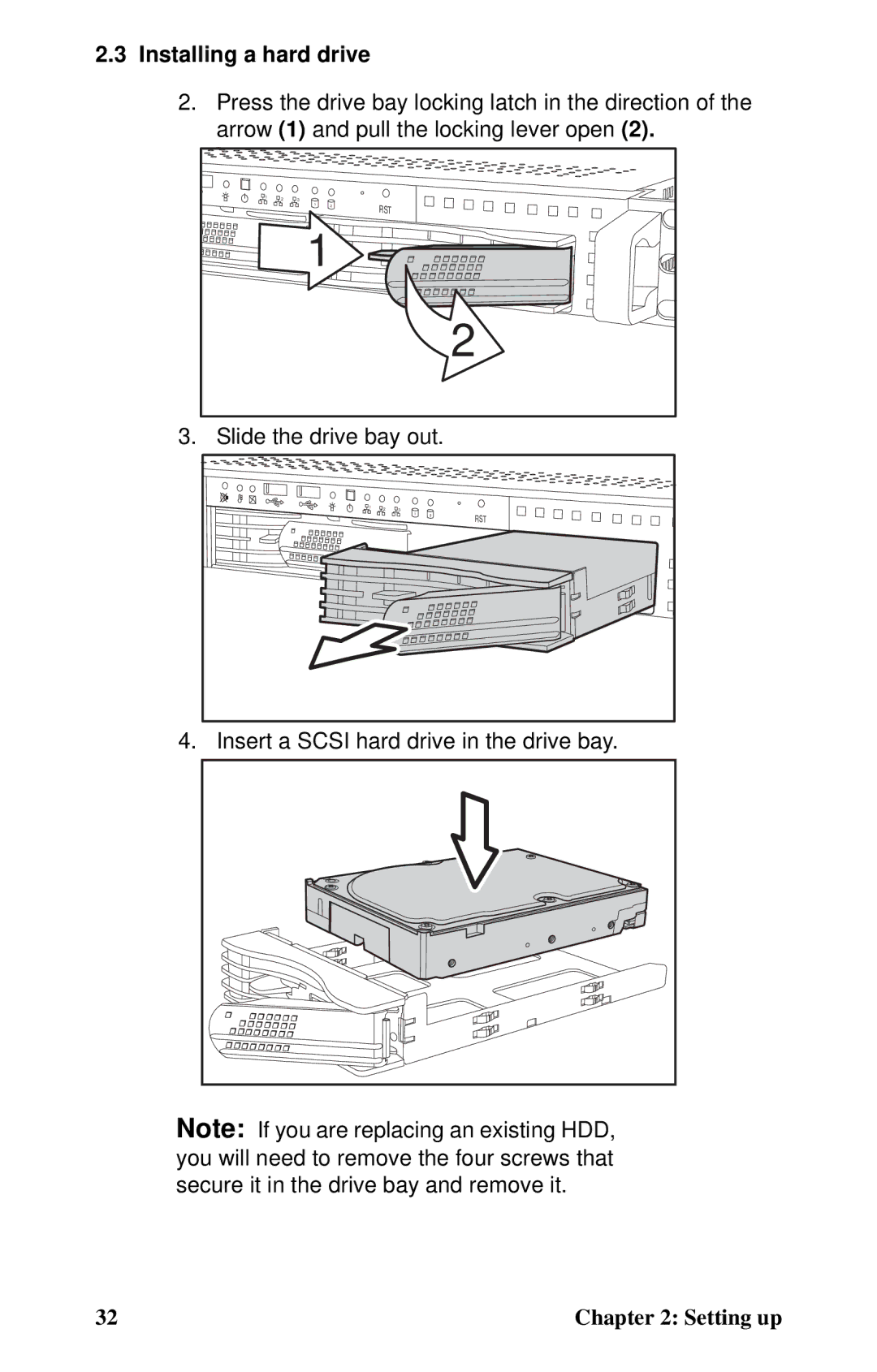2.3Installing a hard drive
2.Press the drive bay locking latch in the direction of the arrow (1) and pull the locking lever open (2).
1 | 2 | 3 |
1 | 2 |
1
RST
2
3. Slide the drive bay out.
1 | 2 | 3 |
|
|
|
|
| ||
|
| 1 | 2 | RST |
|
|
|
|
4. Insert a SCSI hard drive in the drive bay.
Note: If you are replacing an existing HDD, you will need to remove the four screws that secure it in the drive bay and remove it.
32 | Chapter 2: Setting up |