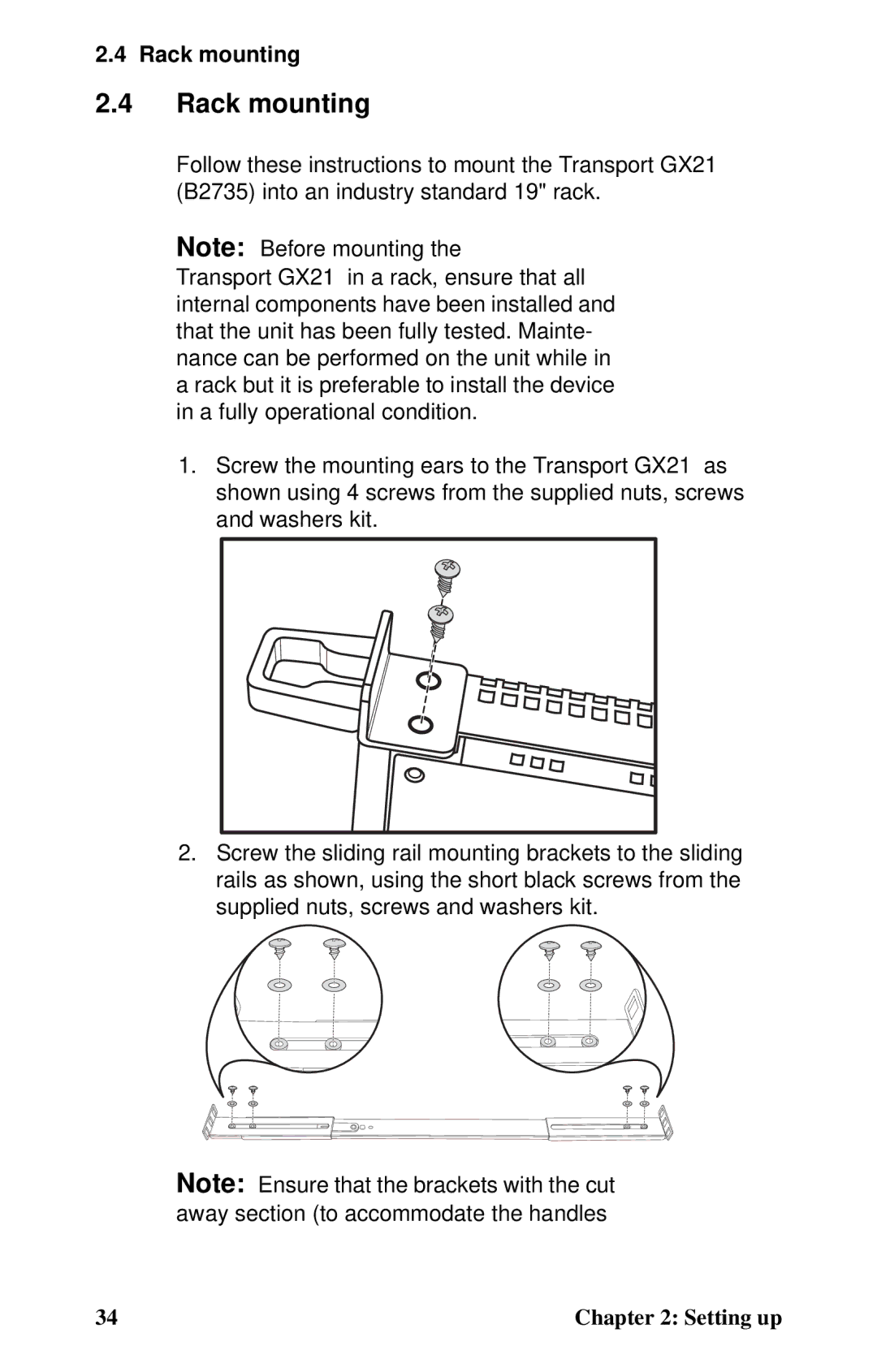2.4 Rack mounting
2.4Rack mounting
Follow these instructions to mount the Transport GX21 (B2735) into an industry standard 19" rack.
Note: Before mounting the
Transport GX21 in a rack, ensure that all internal components have been installed and that the unit has been fully tested. Mainte- nance can be performed on the unit while in a rack but it is preferable to install the device in a fully operational condition.
1.Screw the mounting ears to the Transport GX21 as shown using 4 screws from the supplied nuts, screws and washers kit.
2.Screw the sliding rail mounting brackets to the sliding rails as shown, using the short black screws from the supplied nuts, screws and washers kit.
Note: Ensure that the brackets with the cut away section (to accommodate the handles
34 | Chapter 2: Setting up |