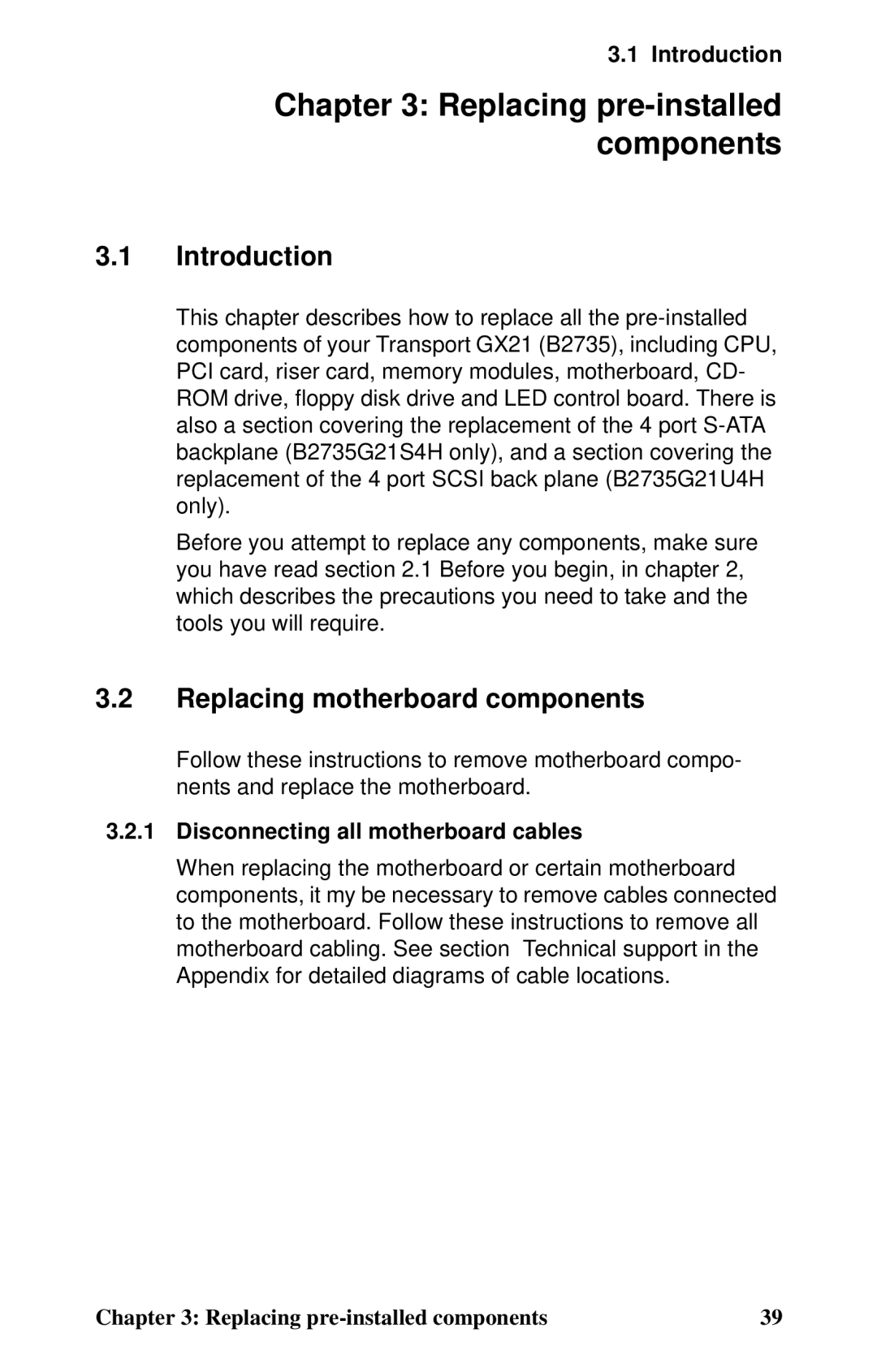3.1 Introduction
Chapter 3: Replacing pre-installed components
3.1Introduction
This chapter describes how to replace all the
Before you attempt to replace any components, make sure you have read section 2.1 Before you begin, in chapter 2, which describes the precautions you need to take and the tools you will require.
3.2Replacing motherboard components
Follow these instructions to remove motherboard compo- nents and replace the motherboard.
3.2.1Disconnecting all motherboard cables
When replacing the motherboard or certain motherboard components, it my be necessary to remove cables connected to the motherboard. Follow these instructions to remove all motherboard cabling. See section Technical support in the Appendix for detailed diagrams of cable locations.
Chapter 3: Replacing | 39 |