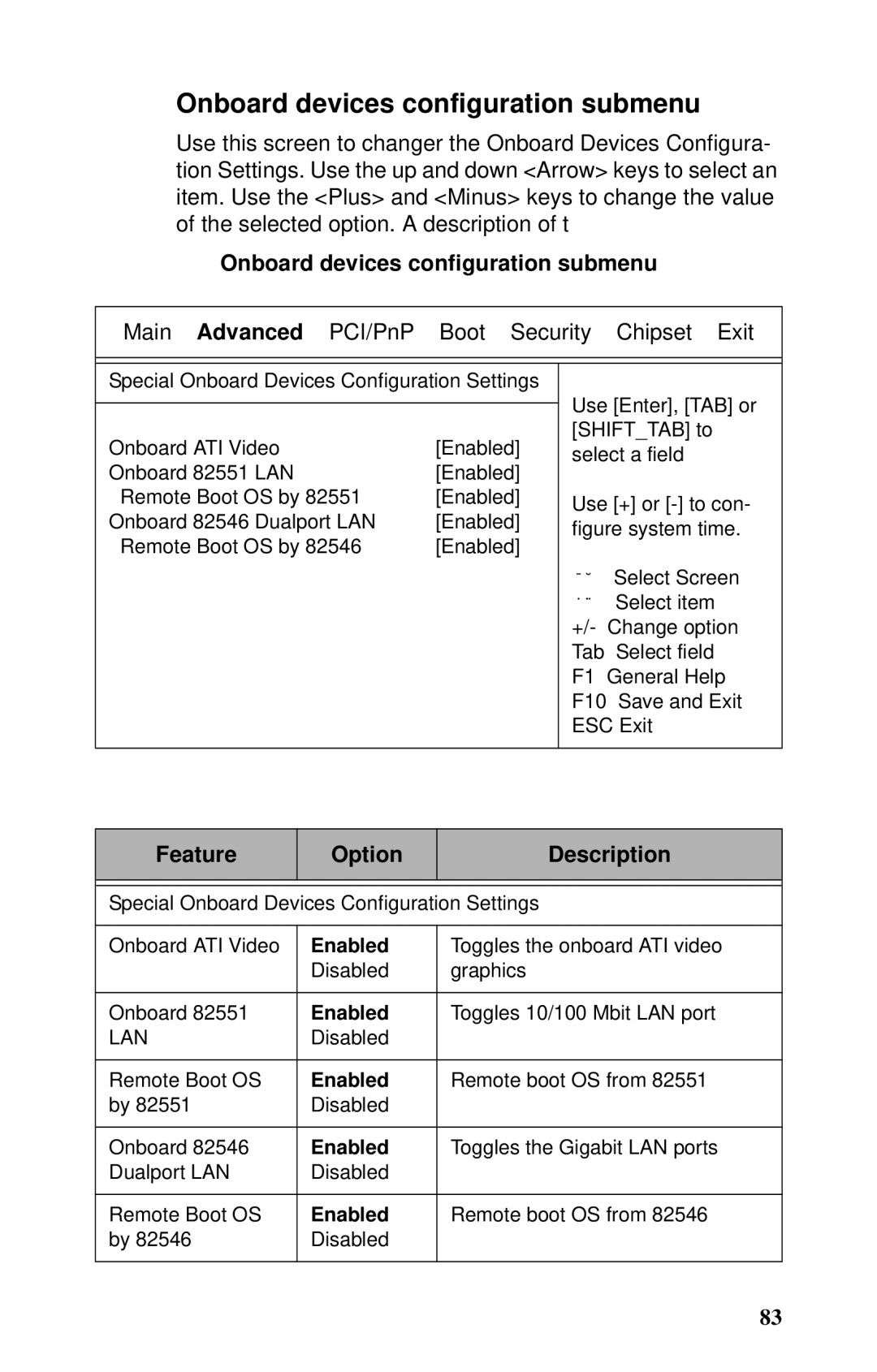Onboard devices configuration submenu
Use this screen to changer the Onboard Devices Configura- tion Settings. Use the up and down <Arrow> keys to select an item. Use the <Plus> and <Minus> keys to change the value of the selected option. A description of t
Onboard devices configuration submenu
Main Advanced PCI/PnP Boot Security Chipset Exit
Special Onboard Devices Configuration Settings
Onboard ATI Video | [Enabled] | |
Onboard 82551 | LAN | [Enabled] |
Remote Boot OS by 82551 | [Enabled] | |
Onboard 82546 | Dualport LAN | [Enabled] |
Remote Boot OS by 82546 | [Enabled] | |
Use [Enter], [TAB] or [SHIFT_TAB] to select a field
Use [+] or
Select Screen Select item
+/- Change option Tab Select field
F1 General Help
F10 Save and Exit ESC Exit
Feature | Option | Description |
|
|
|
| ||
Special Onboard Devices Configuration Settings | ||
|
|
|
Onboard ATI Video | Enabled | Toggles the onboard ATI video |
| Disabled | graphics |
|
|
|
Onboard 82551 | Enabled | Toggles 10/100 Mbit LAN port |
LAN | Disabled |
|
|
|
|
Remote Boot OS | Enabled | Remote boot OS from 82551 |
by 82551 | Disabled |
|
|
|
|
Onboard 82546 | Enabled | Toggles the Gigabit LAN ports |
Dualport LAN | Disabled |
|
|
|
|
Remote Boot OS | Enabled | Remote boot OS from 82546 |
by 82546 | Disabled |
|
|
|
|
83