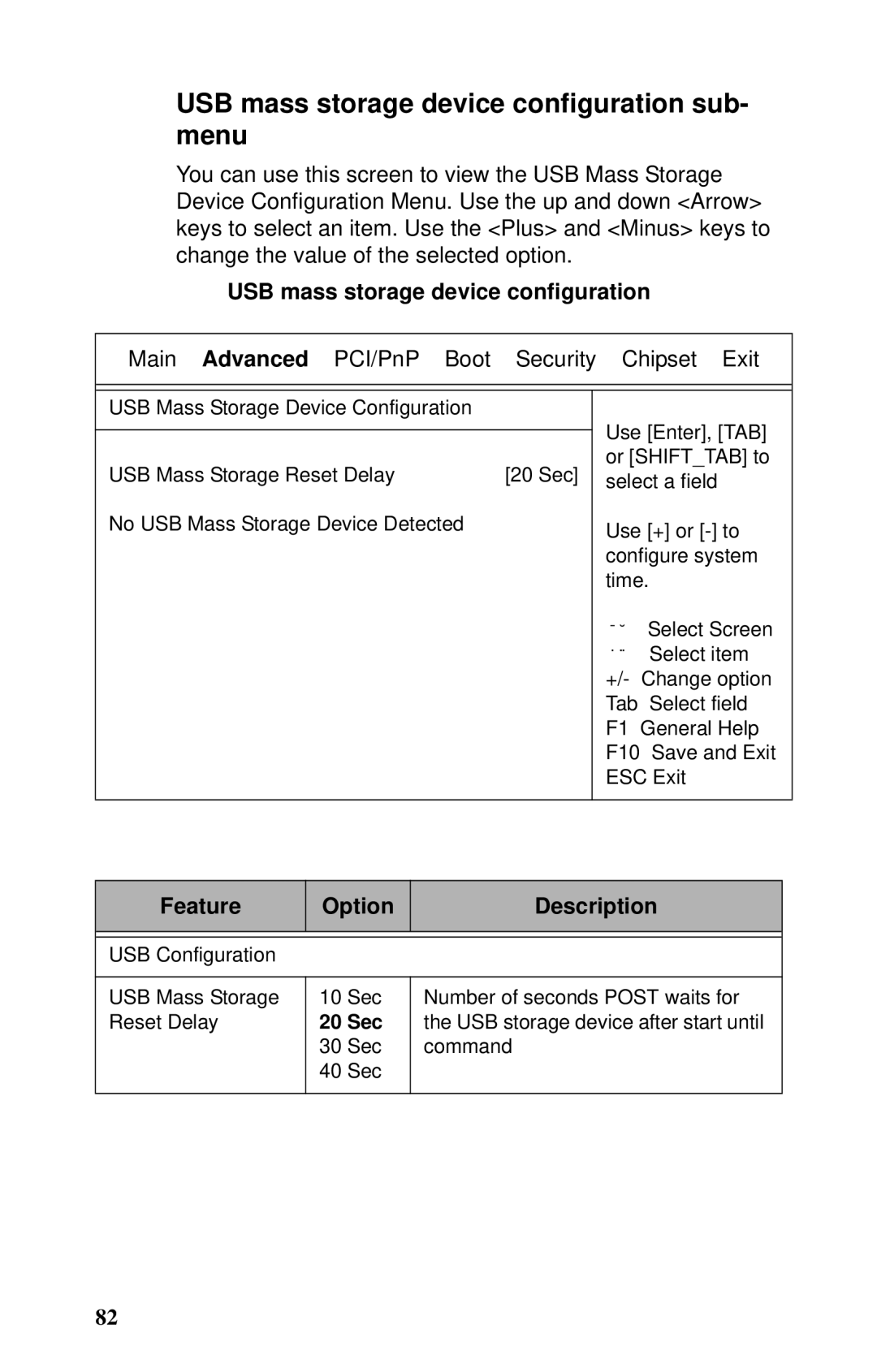USB mass storage device configuration sub- menu
You can use this screen to view the USB Mass Storage Device Configuration Menu. Use the up and down <Arrow> keys to select an item. Use the <Plus> and <Minus> keys to change the value of the selected option.
USB mass storage device configuration
Main Advanced PCI/PnP Boot Security Chipset Exit
USB Mass Storage Device Configuration
USB Mass Storage Reset Delay | [20 Sec] |
No USB Mass Storage Device Detected
Use [Enter], [TAB] or [SHIFT_TAB] to select a field
Use [+] or
Select Screen Select item
+/- Change option Tab Select field
F1 General Help
F10 Save and Exit ESC Exit
Feature | Option | Description |
|
|
|
|
|
|
USB Configuration |
|
|
|
|
|
USB Mass Storage | 10 Sec | Number of seconds POST waits for |
Reset Delay | 20 Sec | the USB storage device after start until |
| 30 Sec | command |
| 40 Sec |
|
|
|
|
82