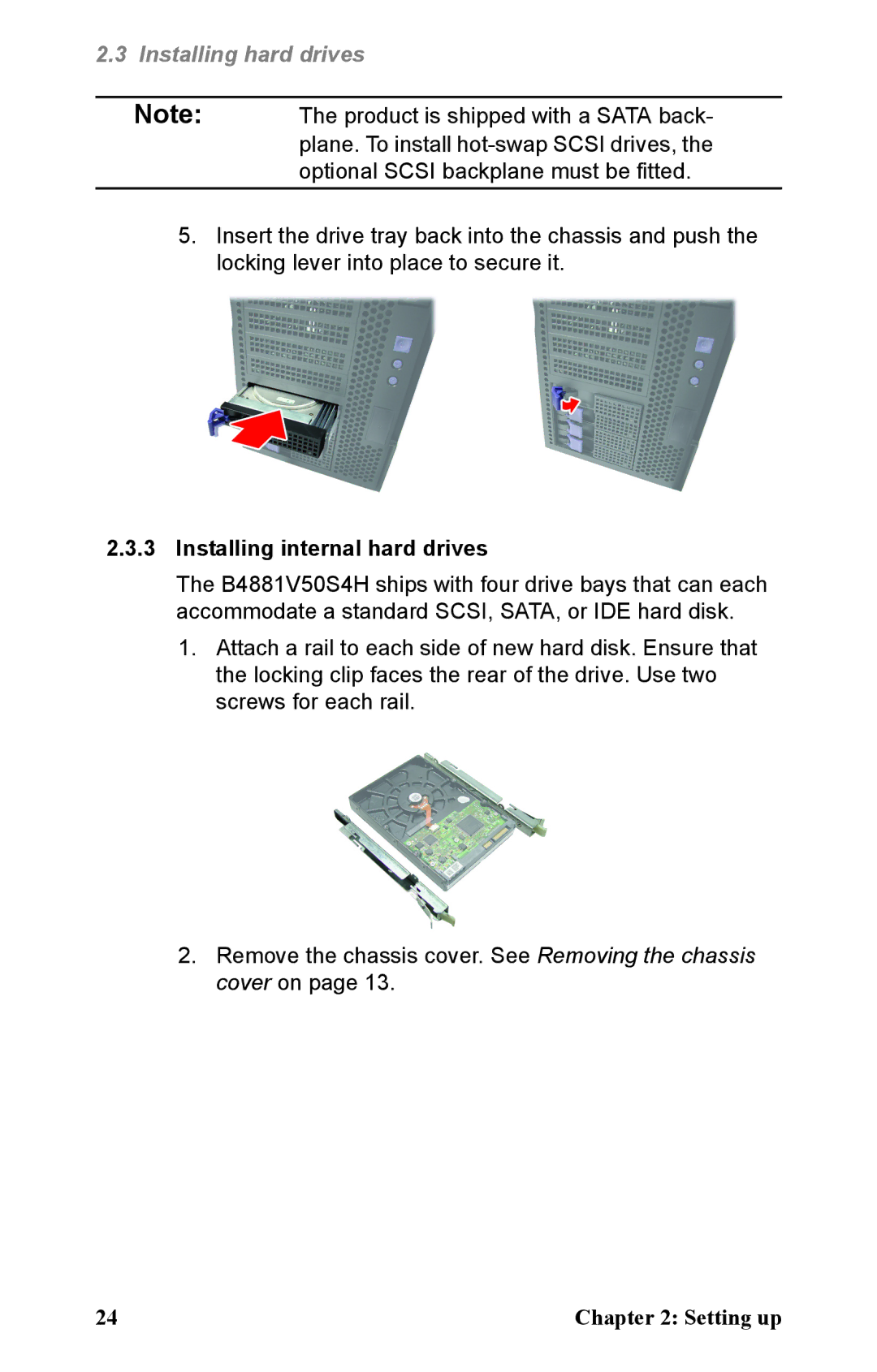2.3 Installing hard drives
Note: The product is shipped with a SATA back- plane. To install
5.Insert the drive tray back into the chassis and push the locking lever into place to secure it.
2.3.3Installing internal hard drives
The B4881V50S4H ships with four drive bays that can each accommodate a standard SCSI, SATA, or IDE hard disk.
1.Attach a rail to each side of new hard disk. Ensure that the locking clip faces the rear of the drive. Use two screws for each rail.
2.Remove the chassis cover. See Removing the chassis cover on page 13.
24 | Chapter 2: Setting up |