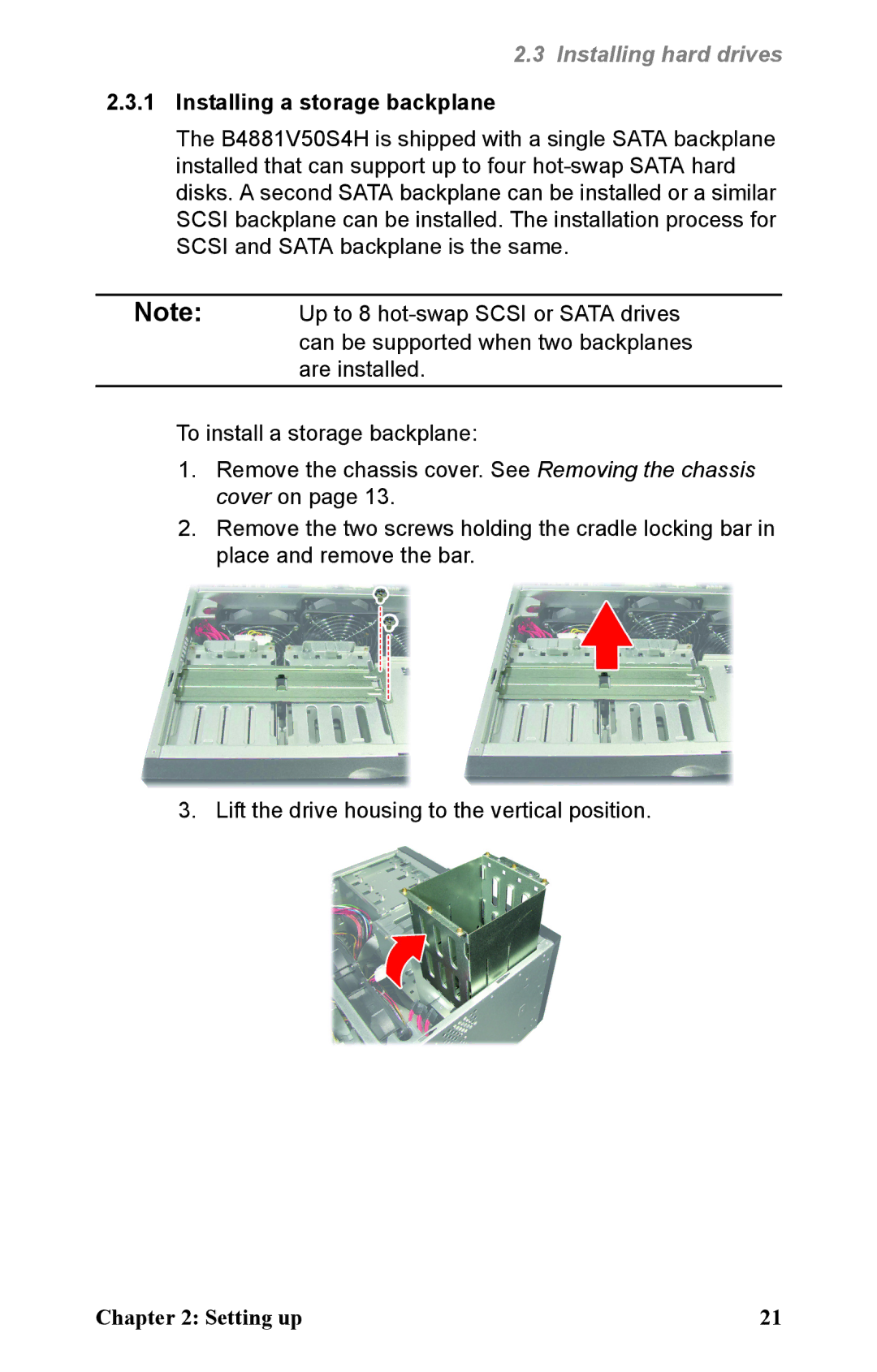2.3 Installing hard drives
2.3.1Installing a storage backplane
The B4881V50S4H is shipped with a single SATA backplane installed that can support up to four
Note: Up to 8
To install a storage backplane:
1.Remove the chassis cover. See Removing the chassis cover on page 13.
2.Remove the two screws holding the cradle locking bar in place and remove the bar.
3. Lift the drive housing to the vertical position.
Chapter 2: Setting up | 21 |