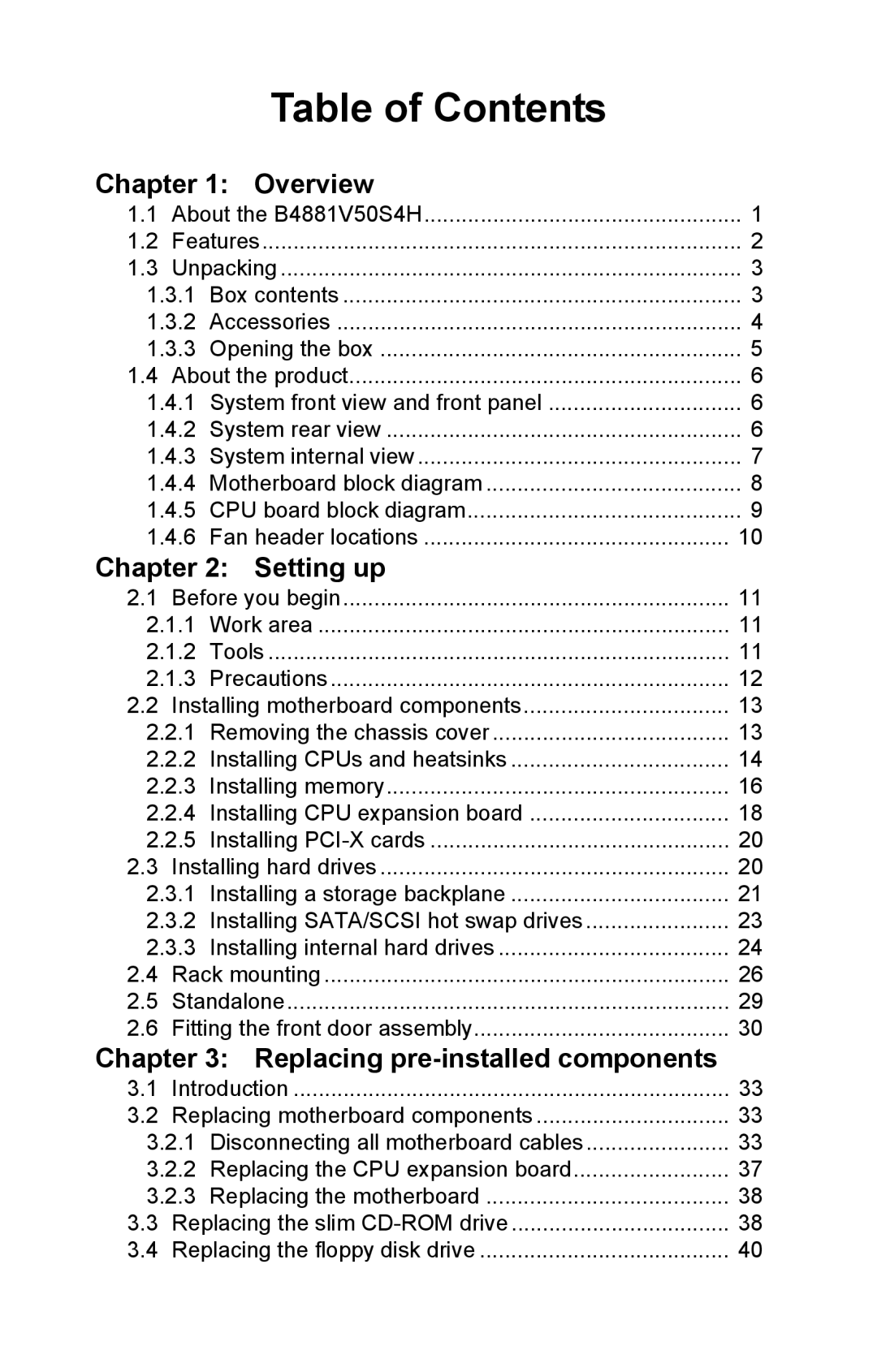Table of Contents
Chapter 1: | Overview |
| ||
1.1 | About the B4881V50S4H | 1 | ||
1.2 | Features | 2 | ||
1.3 | Unpacking | 3 | ||
1.3.1 | Box contents | 3 | ||
1.3.2 | Accessories | 4 | ||
1.3.3 | Opening the box | 5 | ||
1.4 | About the product | 6 | ||
1.4.1 System front view and front panel | 6 | |||
1.4.2 | System rear view | 6 | ||
1.4.3 | System internal view | 7 | ||
1.4.4 | Motherboard block diagram | 8 | ||
1.4.5 | CPU board block diagram | 9 | ||
1.4.6 | Fan header locations | 10 | ||
Chapter 2: | Setting up |
| ||
2.1 | Before you begin | 11 | ||
2.1.1 | Work area | 11 | ||
2.1.2 | Tools | 11 | ||
2.1.3 | Precautions | 12 | ||
2.2 | Installing motherboard components | 13 | ||
2.2.1 | Removing the chassis cover | 13 | ||
2.2.2 Installing CPUs and heatsinks | 14 | |||
2.2.3 | Installing memory | 16 | ||
2.2.4 Installing CPU expansion board | 18 | |||
2.2.5 | Installing | 20 | ||
2.3 | Installing hard drives | 20 | ||
2.3.1 Installing a storage backplane | 21 | |||
2.3.2 | Installing SATA/SCSI hot swap drives | 23 | ||
2.3.3 Installing internal hard drives | 24 | |||
2.4 | Rack mounting | 26 | ||
2.5 | Standalone | 29 | ||
2.6 | Fitting the front door assembly | 30 | ||
Chapter 3: Replacing |
| |||
3.1 | Introduction | 33 | ||
3.2 | Replacing motherboard components | 33 | ||
3.2.1 Disconnecting all motherboard cables | 33 | |||
3.2.2 | Replacing the CPU expansion board | 37 | ||
3.2.3 | Replacing the motherboard | 38 | ||
3.3 | Replacing the slim | 38 | ||
3.4 | Replacing the floppy disk drive | 40 | ||