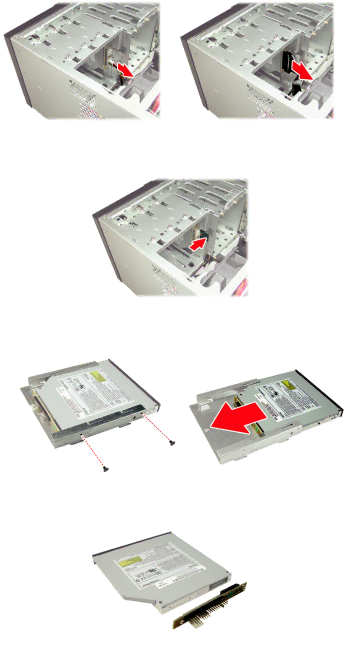
3.3Replacing the slim CD-ROM drive
2.Remove the power and data cables from the
3.Press the release catch that secures the
4.Remove the four screws that secure the
5.Remove the two screws that hold the
Chapter 3: Replacing | 39 |
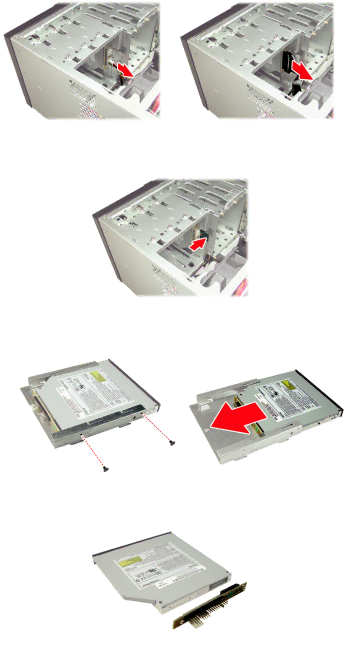
2.Remove the power and data cables from the
3.Press the release catch that secures the
4.Remove the four screws that secure the
5.Remove the two screws that hold the
Chapter 3: Replacing | 39 |