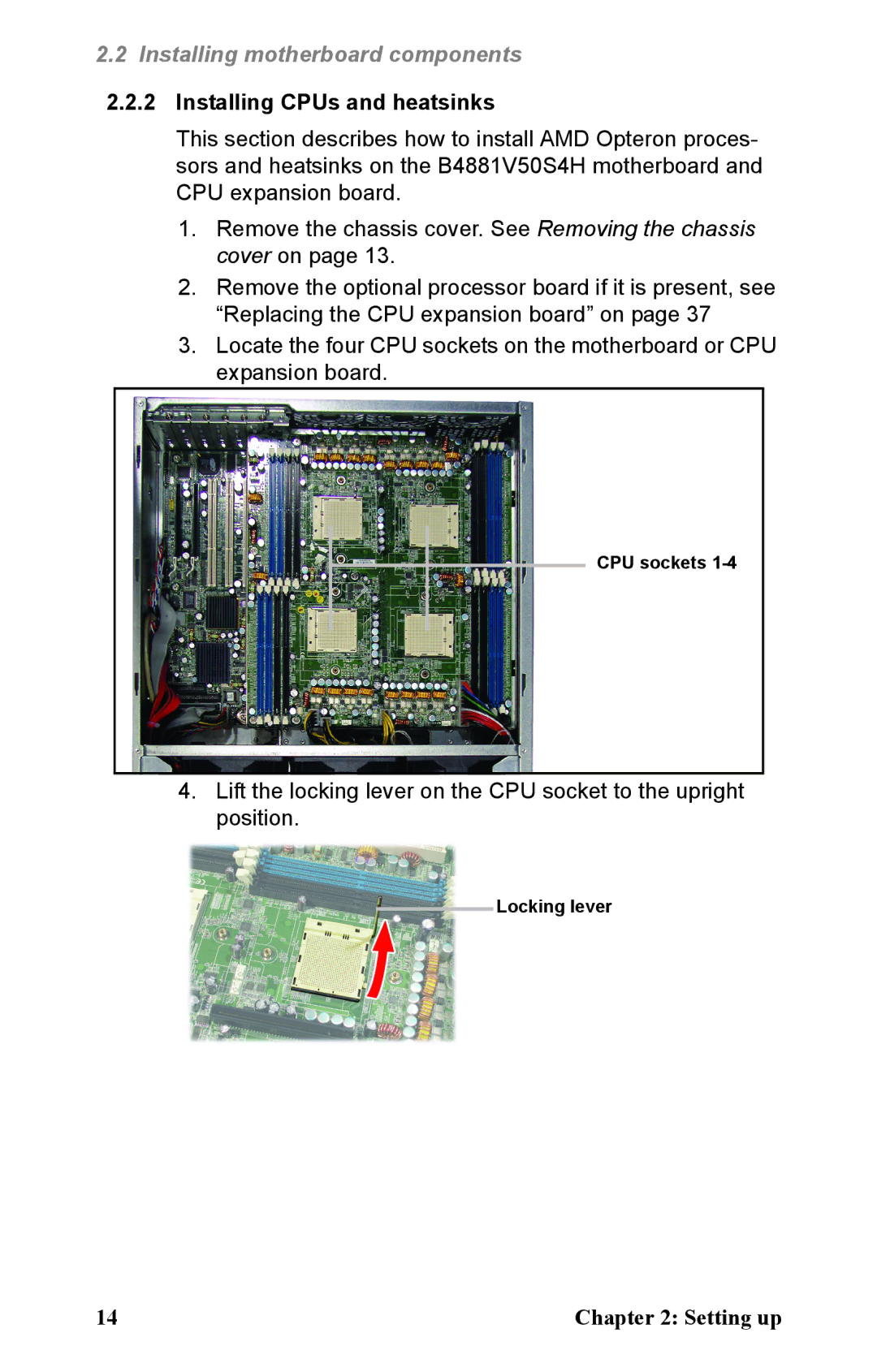2.2Installing motherboard components
2.2.2Installing CPUs and heatsinks
This section describes how to install AMD Opteron proces- sors and heatsinks on the B4881V50S4H motherboard and CPU expansion board.
1.Remove the chassis cover. See Removing the chassis cover on page 13.
2.Remove the optional processor board if it is present, see “Replacing the CPU expansion board” on page 37
3.Locate the four CPU sockets on the motherboard or CPU expansion board.
CPU sockets
4.Lift the locking lever on the CPU socket to the upright position.
Locking lever
14 | Chapter 2: Setting up |