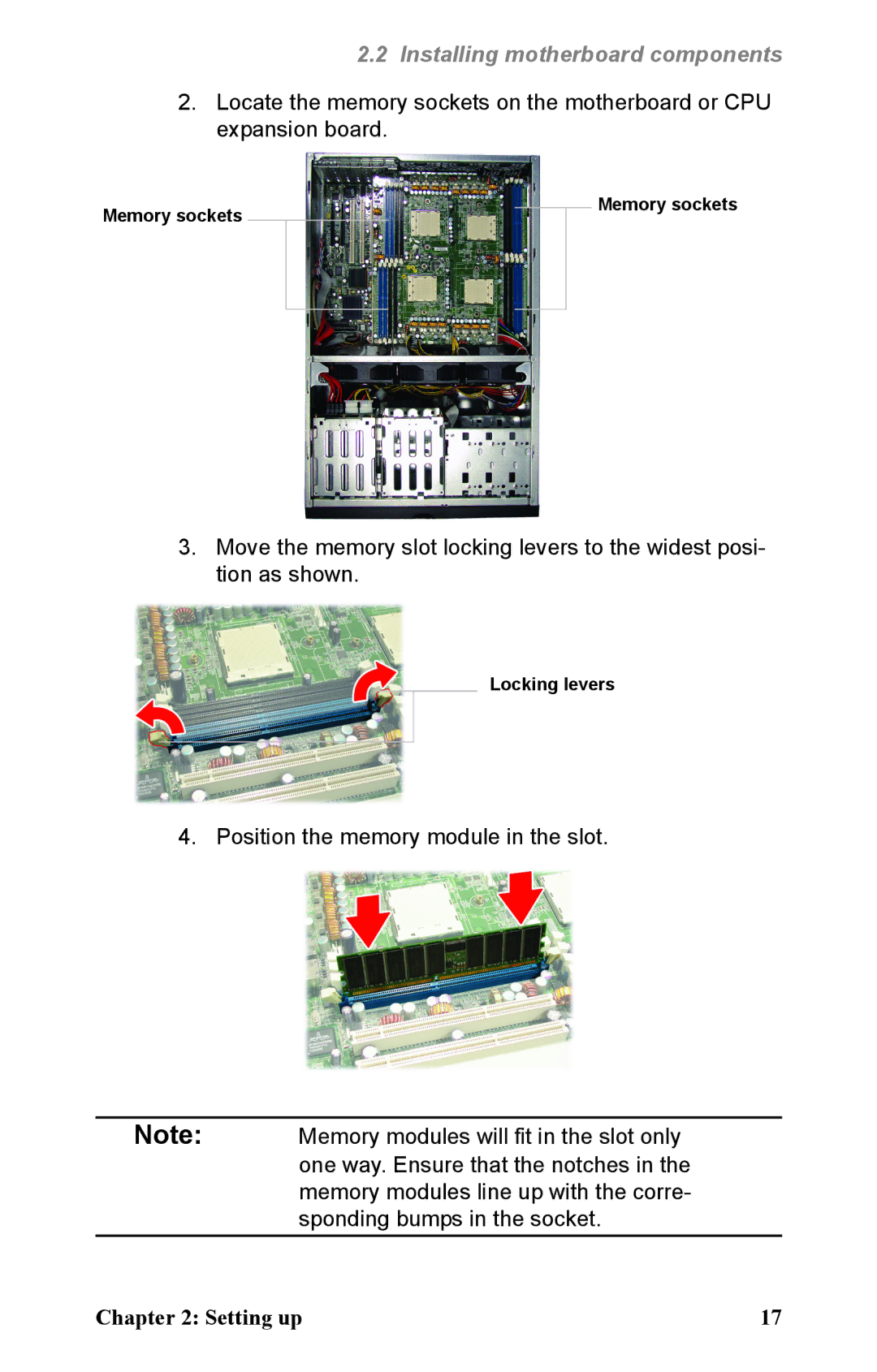2.2Installing motherboard components
2.Locate the memory sockets on the motherboard or CPU expansion board.
Memory sockets
Memory sockets
3.Move the memory slot locking levers to the widest posi- tion as shown.
Locking levers
4. Position the memory module in the slot.
Note: Memory modules will fit in the slot only one way. Ensure that the notches in the memory modules line up with the corre- sponding bumps in the socket.
Chapter 2: Setting up | 17 |