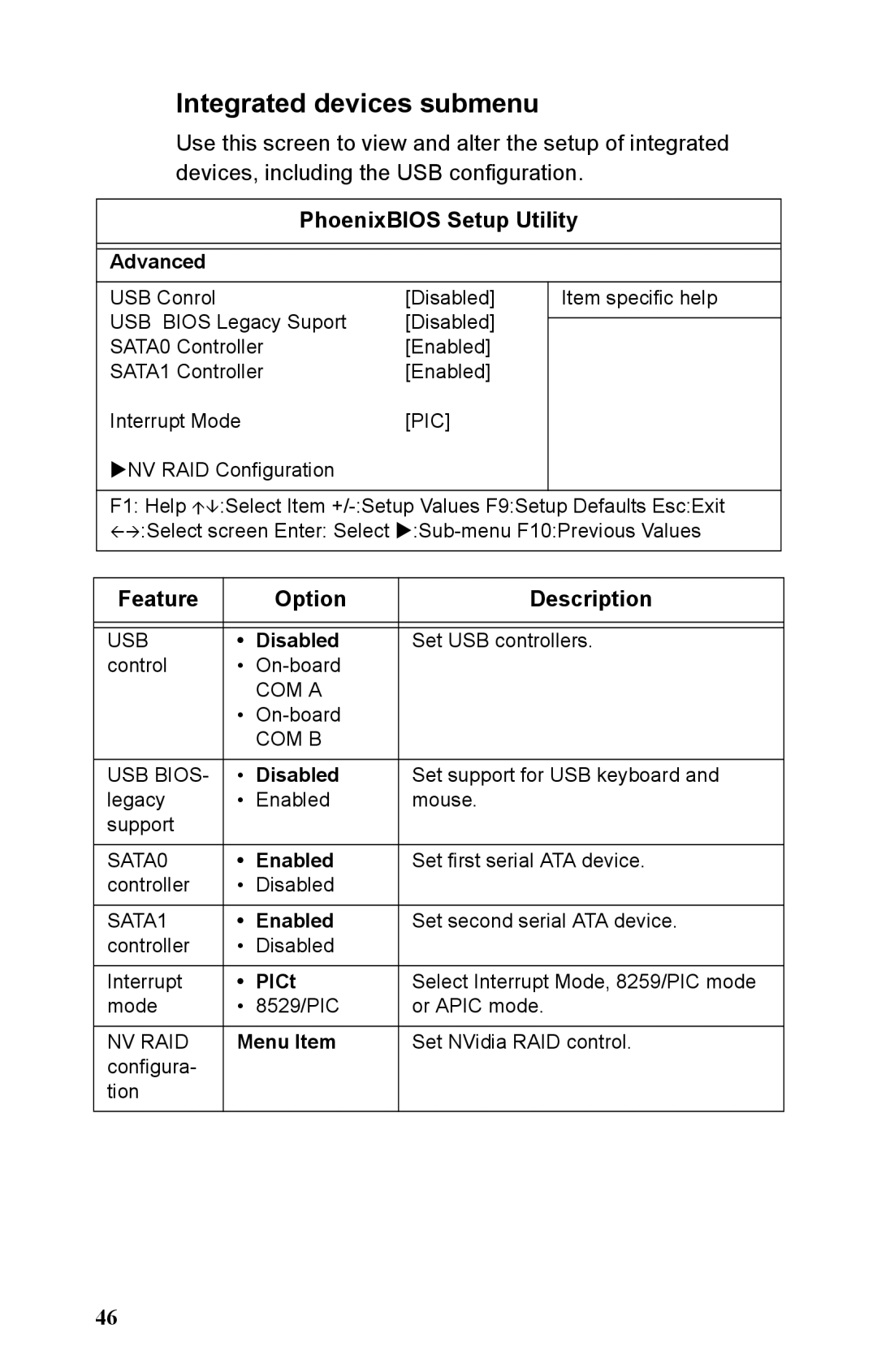Integrated devices submenu
Use this screen to view and alter the setup of integrated devices, including the USB configuration.
PhoenixBIOS Setup Utility
Advanced
USB Conrol | [Disabled] | Item specific help |
USB BIOS Legacy Suport | [Disabled] |
|
| ||
SATA0 Controller | [Enabled] |
|
SATA1 Controller | [Enabled] |
|
Interrupt Mode | [PIC] |
|
XNV RAID Configuration |
|
|
|
|
|
F1: Help ÇÈ:Select Item
ÅÆ:Select screen Enter: Select
Feature |
| Option | Description |
|
|
|
|
|
|
|
|
USB | • | Disabled | Set USB controllers. |
control | • |
| |
|
| COM A |
|
| • |
| |
|
| COM B |
|
|
|
|
|
USB BIOS- | • | Disabled | Set support for USB keyboard and |
legacy | • | Enabled | mouse. |
support |
|
|
|
|
|
|
|
SATA0 | • | Enabled | Set first serial ATA device. |
controller | • | Disabled |
|
|
|
|
|
SATA1 | • | Enabled | Set second serial ATA device. |
controller | • | Disabled |
|
|
|
|
|
Interrupt | • | PICt | Select Interrupt Mode, 8259/PIC mode |
mode | • 8529/PIC | or APIC mode. | |
|
|
| |
NV RAID | Menu Item | Set NVidia RAID control. | |
configura- |
|
|
|
tion |
|
|
|
|
|
|
|
46