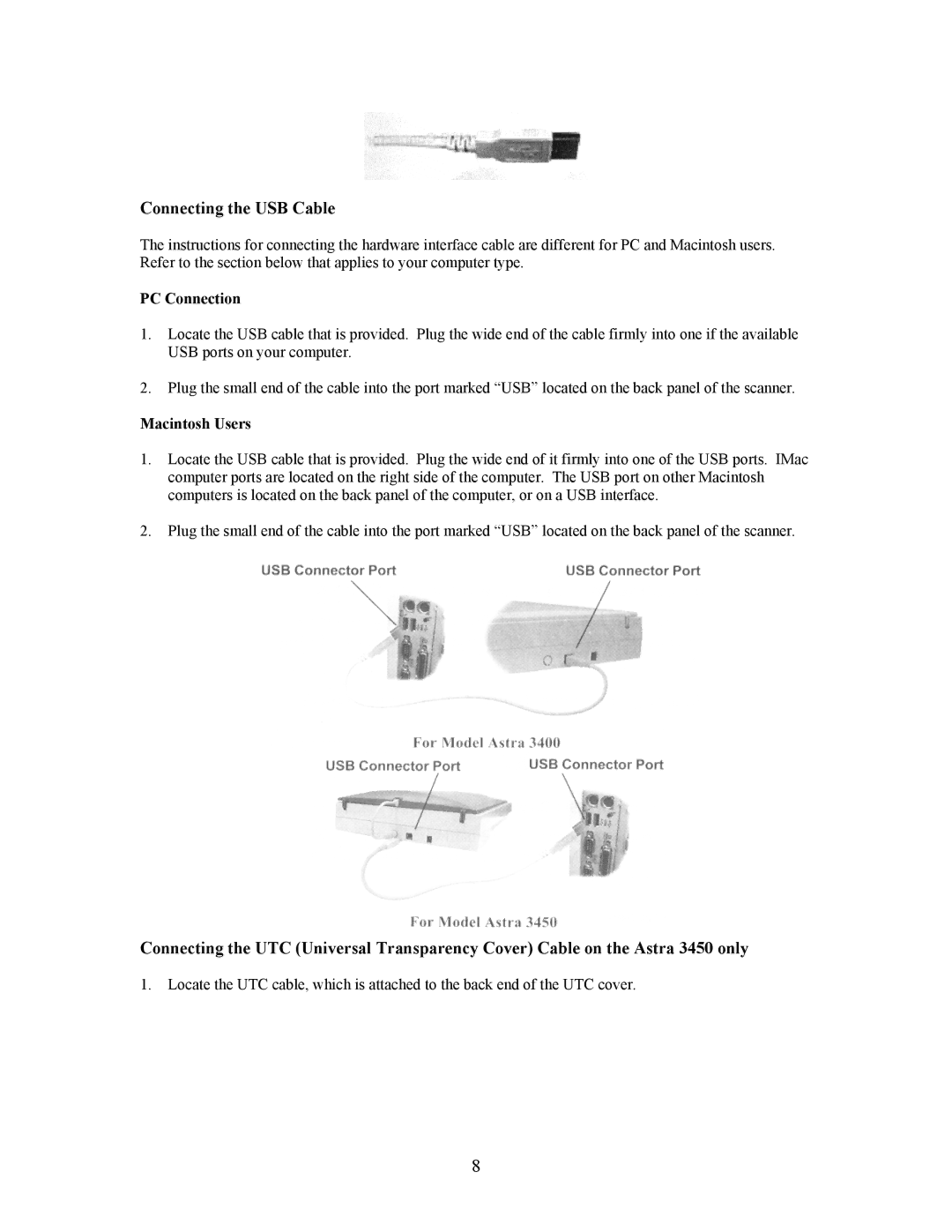Connecting the USB Cable
The instructions for connecting the hardware interface cable are different for PC and Macintosh users. Refer to the section below that applies to your computer type.
PC Connection
1.Locate the USB cable that is provided. Plug the wide end of the cable firmly into one if the available USB ports on your computer.
2.Plug the small end of the cable into the port marked “USB” located on the back panel of the scanner.
Macintosh Users
1.Locate the USB cable that is provided. Plug the wide end of it firmly into one of the USB ports. IMac computer ports are located on the right side of the computer. The USB port on other Macintosh computers is located on the back panel of the computer, or on a USB interface.
2.Plug the small end of the cable into the port marked “USB” located on the back panel of the scanner.
Connecting the UTC (Universal Transparency Cover) Cable on the Astra 3450 only
1.Locate the UTC cable, which is attached to the back end of the UTC cover.
8