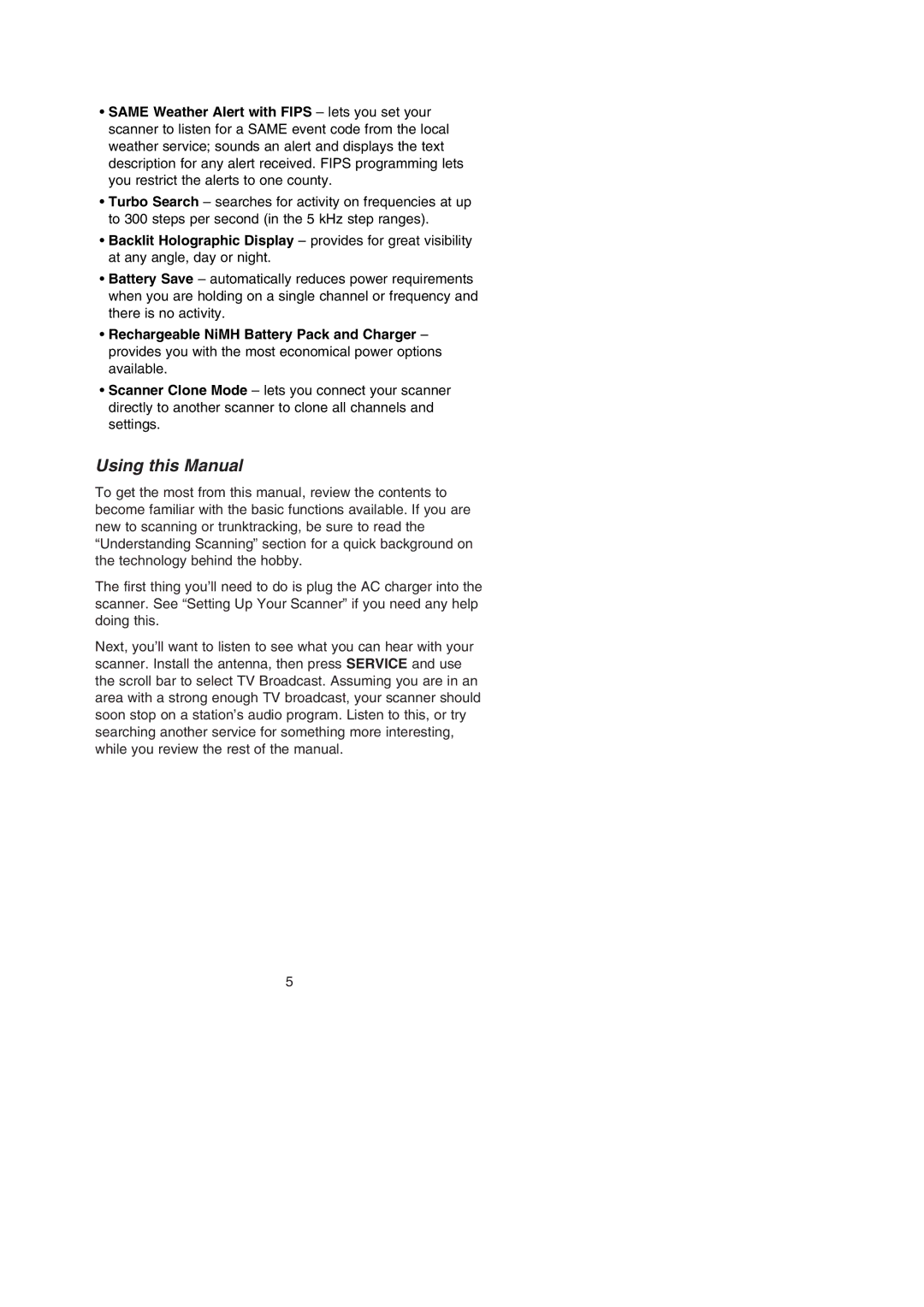•SAME Weather Alert with FIPS – lets you set your scanner to listen for a SAME event code from the local weather service; sounds an alert and displays the text description for any alert received. FIPS programming lets you restrict the alerts to one county.
•Turbo Search – searches for activity on frequencies at up to 300 steps per second (in the 5 kHz step ranges).
•Backlit Holographic Display – provides for great visibility at any angle, day or night.
•Battery Save – automatically reduces power requirements when you are holding on a single channel or frequency and there is no activity.
•Rechargeable NiMH Battery Pack and Charger – provides you with the most economical power options available.
•Scanner Clone Mode – lets you connect your scanner directly to another scanner to clone all channels and settings.
Using this Manual
To get the most from this manual, review the contents to become familiar with the basic functions available. If you are new to scanning or trunktracking, be sure to read the “Understanding Scanning” section for a quick background on the technology behind the hobby.
The first thing you’ll need to do is plug the AC charger into the scanner. See “Setting Up Your Scanner” if you need any help doing this.
Next, you’ll want to listen to see what you can hear with your scanner. Install the antenna, then press SERVICE and use the scroll bar to select TV Broadcast. Assuming you are in an area with a strong enough TV broadcast, your scanner should soon stop on a station’s audio program. Listen to this, or try searching another service for something more interesting, while you review the rest of the manual.
5