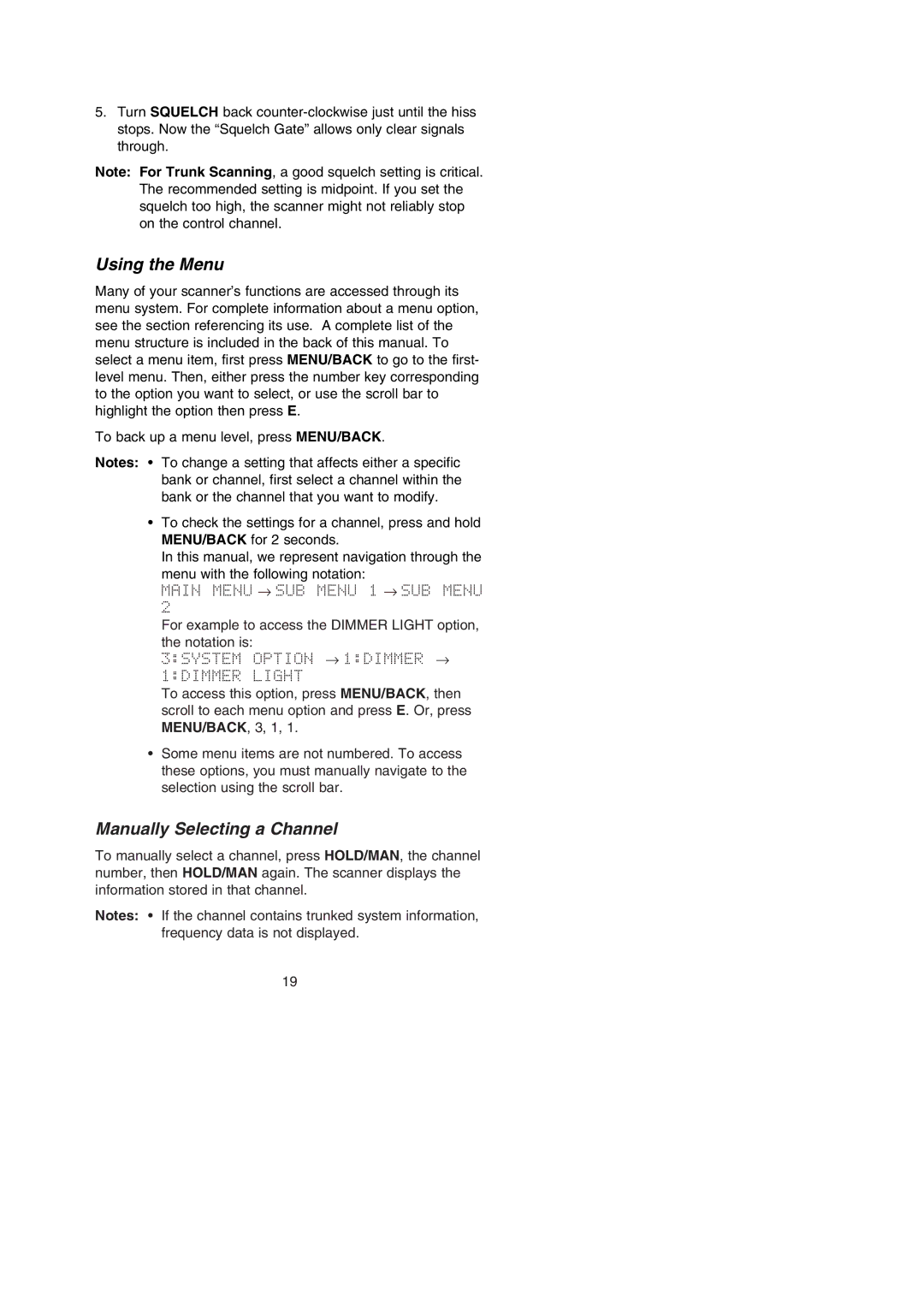5.Turn SQUELCH back
Note: For Trunk Scanning, a good squelch setting is critical. The recommended setting is midpoint. If you set the squelch too high, the scanner might not reliably stop on the control channel.
Using the Menu
Many of your scanner’s functions are accessed through its menu system. For complete information about a menu option, see the section referencing its use. A complete list of the menu structure is included in the back of this manual. To select a menu item, first press MENU/BACK to go to the first- level menu. Then, either press the number key corresponding to the option you want to select, or use the scroll bar to highlight the option then press E.
To back up a menu level, press MENU/BACK.
Notes: • To change a setting that affects either a specific bank or channel, first select a channel within the bank or the channel that you want to modify.
•To check the settings for a channel, press and hold MENU/BACK for 2 seconds.
In this manual, we represent navigation through the
menu with the following notation:
MAIN MENU → SUB MENU 1 → SUB MENU 2
For example to access the DIMMER LIGHT option, the notation is:
3:SYSTEM OPTION → 1:DIMMER →
1:DIMMER LIGHT
To access this option, press MENU/BACK, then scroll to each menu option and press E. Or, press MENU/BACK, 3, 1, 1.
•Some menu items are not numbered. To access these options, you must manually navigate to the selection using the scroll bar.
Manually Selecting a Channel
To manually select a channel, press HOLD/MAN, the channel number, then HOLD/MAN again. The scanner displays the information stored in that channel.
Notes: • If the channel contains trunked system information, frequency data is not displayed.
19