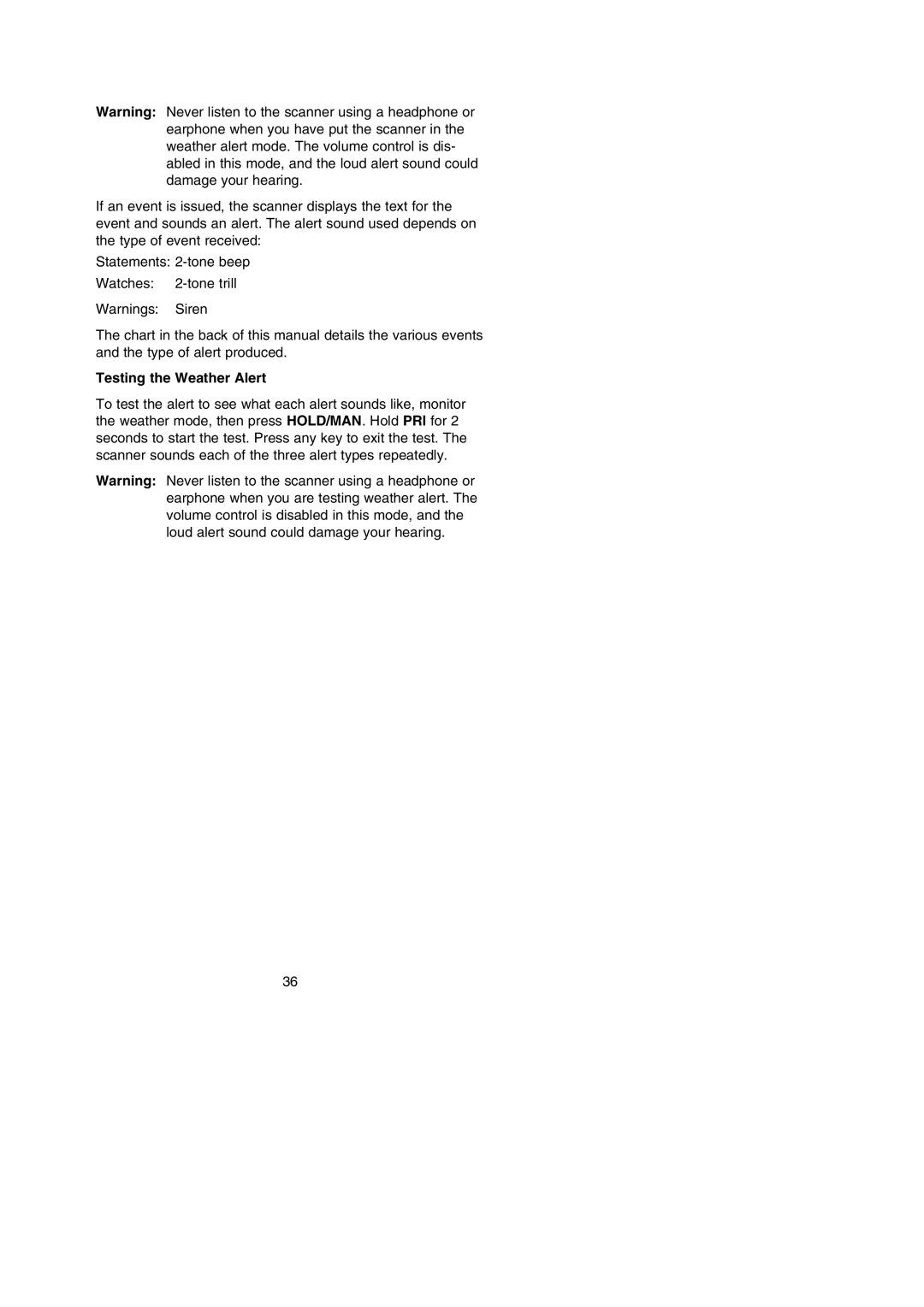Warning: Never listen to the scanner using a headphone or earphone when you have put the scanner in the weather alert mode. The volume control is dis- abled in this mode, and the loud alert sound could damage your hearing.
If an event is issued, the scanner displays the text for the event and sounds an alert. The alert sound used depends on the type of event received:
Statements:
Watches:
Warnings: Siren
The chart in the back of this manual details the various events and the type of alert produced.
Testing the Weather Alert
To test the alert to see what each alert sounds like, monitor the weather mode, then press HOLD/MAN. Hold PRI for 2 seconds to start the test. Press any key to exit the test. The scanner sounds each of the three alert types repeatedly.
Warning: Never listen to the scanner using a headphone or earphone when you are testing weather alert. The volume control is disabled in this mode, and the loud alert sound could damage your hearing.
36