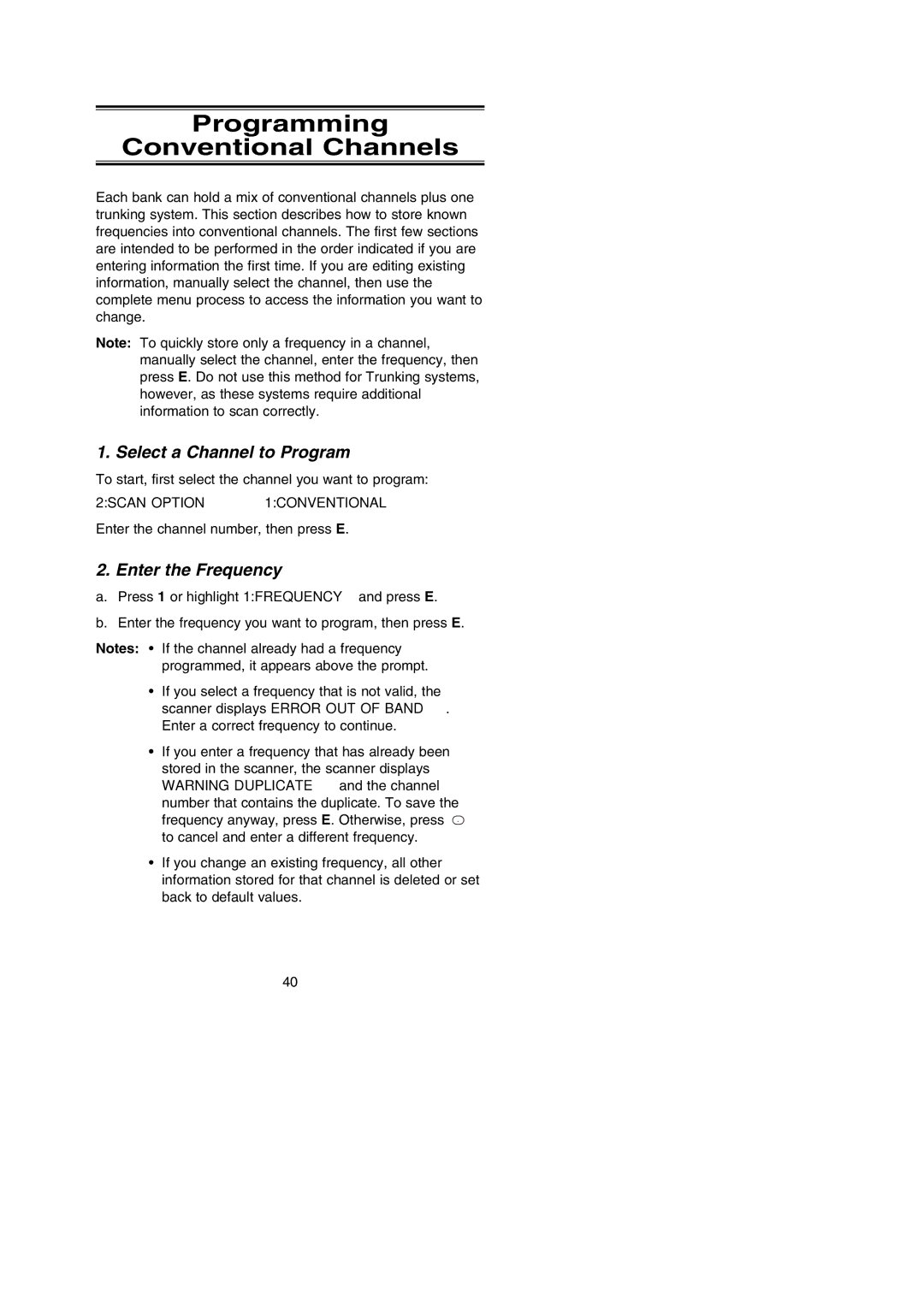Programming
Conventional Channels
Each bank can hold a mix of conventional channels plus one trunking system. This section describes how to store known frequencies into conventional channels. The first few sections are intended to be performed in the order indicated if you are entering information the first time. If you are editing existing information, manually select the channel, then use the complete menu process to access the information you want to change.
Note: To quickly store only a frequency in a channel, manually select the channel, enter the frequency, then press E. Do not use this method for Trunking systems, however, as these systems require additional information to scan correctly.
1. Select a Channel to Program
To start, first select the channel you want to program:
2:SCAN OPTION → 1:CONVENTIONAL
Enter the channel number, then press E.
2. Enter the Frequency
a.Press 1 or highlight 1:FREQUENCY and press E.
b.Enter the frequency you want to program, then press E.
Notes: • If the channel already had a frequency programmed, it appears above the prompt.
•If you select a frequency that is not valid, the scanner displays ERROR OUT OF BAND. Enter a correct frequency to continue.
•If you enter a frequency that has already been stored in the scanner, the scanner displays
WARNING DUPLICATE and the channel
number that contains the duplicate. To save the frequency anyway, press E. Otherwise, press . to cancel and enter a different frequency.
•If you change an existing frequency, all other information stored for that channel is deleted or set back to default values.
40