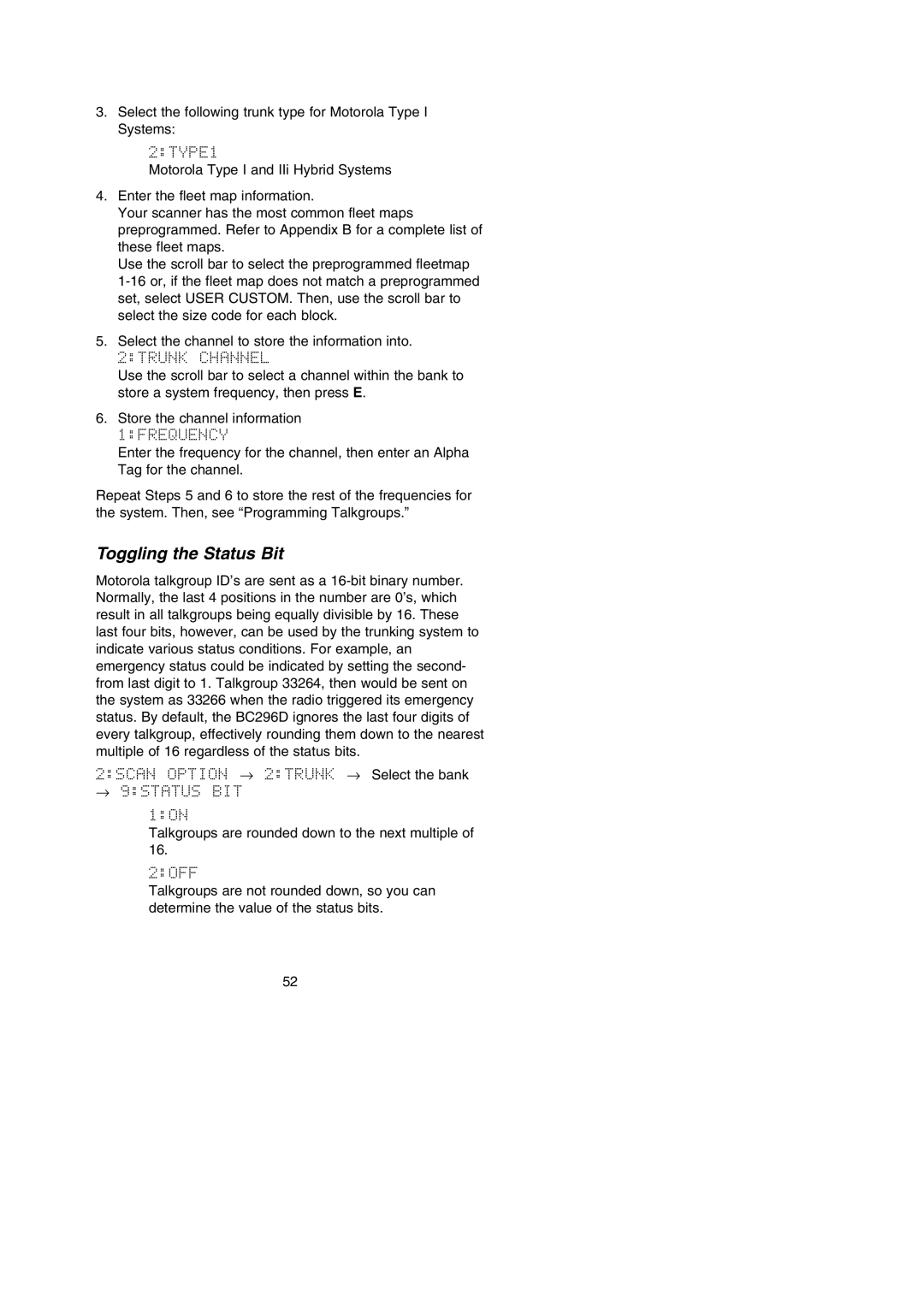3.Select the following trunk type for Motorola Type I Systems:
2:TYPE1
Motorola Type I and IIi Hybrid Systems
4.Enter the fleet map information.
Your scanner has the most common fleet maps preprogrammed. Refer to Appendix B for a complete list of these fleet maps.
Use the scroll bar to select the preprogrammed fleetmap
5.Select the channel to store the information into.
2:TRUNK CHANNEL
Use the scroll bar to select a channel within the bank to store a system frequency, then press E.
6.Store the channel information
1:FREQUENCY
Enter the frequency for the channel, then enter an Alpha Tag for the channel.
Repeat Steps 5 and 6 to store the rest of the frequencies for the system. Then, see “Programming Talkgroups.”
Toggling the Status Bit
Motorola talkgroup ID’s are sent as a
2:SCAN OPTION → 2:TRUNK → Select the bank
→9:STATUS BIT
1:ON
Talkgroups are rounded down to the next multiple of 16.
2:OFF
Talkgroups are not rounded down, so you can determine the value of the status bits.
52