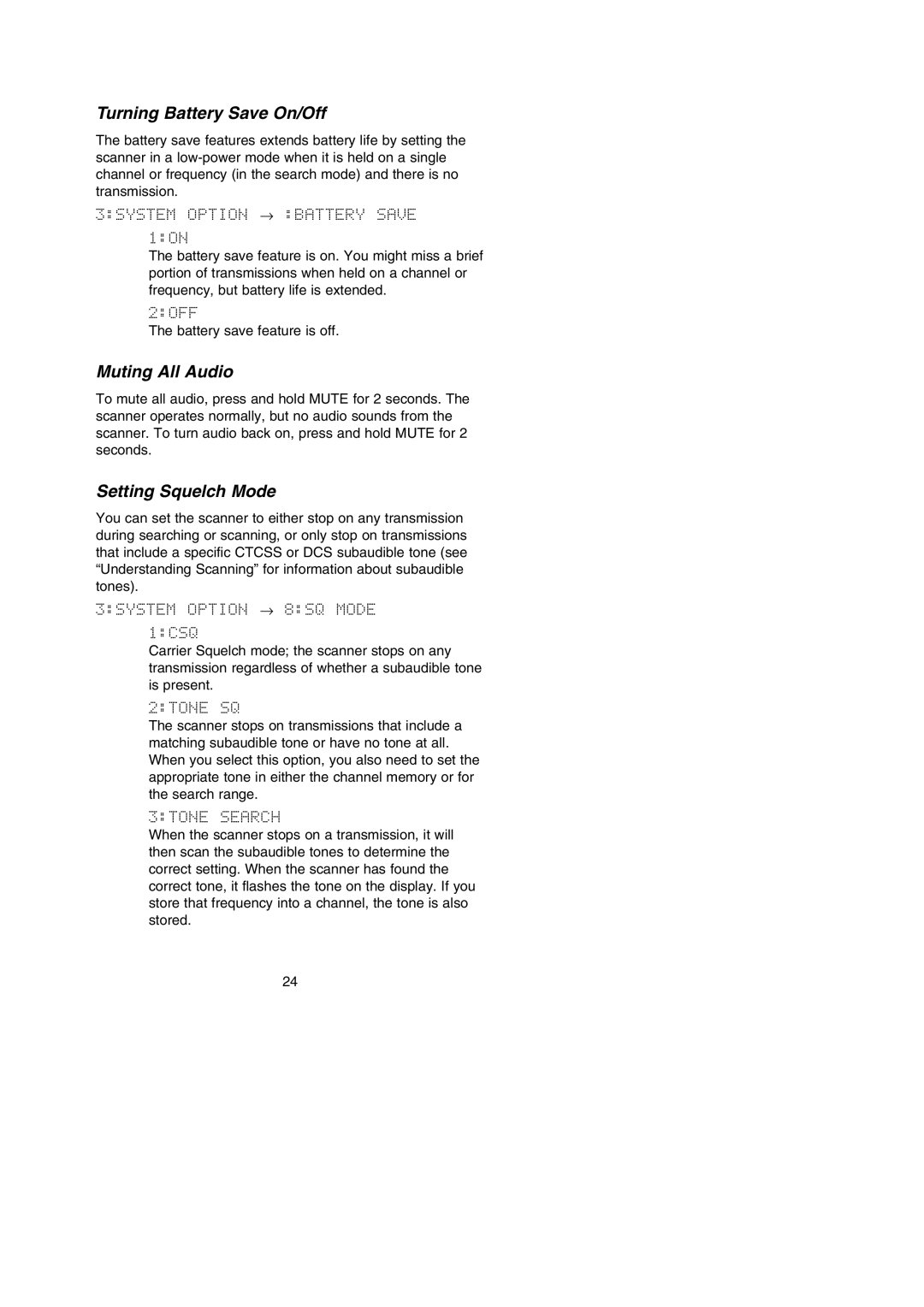Turning Battery Save On/Off
The battery save features extends battery life by setting the scanner in a
3:SYSTEM OPTION → :BATTERY SAVE
1:ON
The battery save feature is on. You might miss a brief portion of transmissions when held on a channel or frequency, but battery life is extended.
2:OFF
The battery save feature is off.
Muting All Audio
To mute all audio, press and hold MUTE for 2 seconds. The scanner operates normally, but no audio sounds from the scanner. To turn audio back on, press and hold MUTE for 2 seconds.
Setting Squelch Mode
You can set the scanner to either stop on any transmission during searching or scanning, or only stop on transmissions that include a specific CTCSS or DCS subaudible tone (see “Understanding Scanning” for information about subaudible tones).
3:SYSTEM OPTION → 8:SQ MODE
1:CSQ
Carrier Squelch mode; the scanner stops on any transmission regardless of whether a subaudible tone is present.
2:TONE SQ
The scanner stops on transmissions that include a matching subaudible tone or have no tone at all. When you select this option, you also need to set the appropriate tone in either the channel memory or for the search range.
3:TONE SEARCH
When the scanner stops on a transmission, it will then scan the subaudible tones to determine the correct setting. When the scanner has found the correct tone, it flashes the tone on the display. If you store that frequency into a channel, the tone is also stored.
24